In the realm of corporate collaboration, integrating knowledge management with SharePoint is key. This combination is vital for leveraging a company’s data. By doing so, it creates a solid yet easy-to-use framework. This synergy ensures corporate collaboration is more than a goal—it becomes a systemized reality, enhanced by SharePoint’s strengths in managing documents and shaping information architecture.
As businesses face the challenges of managing and organizing their documents, marrying SharePoint’s document management to advanced features improves this process. It brings higher precision and simplicity to daily tasks. This partnership forms an effective information architecture. It prepares both internal and external knowledge assets for comprehensive corporate collaboration.
Key Takeaways
- Integrating knowledge management with SharePoint enhances corporate collaboration and increases the value of intellectual assets.
- A well-implemented information architecture maximizes the efficiency of managing and utilizing organizational knowledge.
- SharePoint’s document management tools are fundamental to maintaining the integrity and accessibility of knowledge.
- The fusion of SharePoint with knowledge management optimizes corporate collaboration through a more structured and user-centric approach.
- Centralization of documents in SharePoint is a key step in improving information architecture within the organization.
Unlocking Organizational Knowledge with SharePoint Integration
Integrating SharePoint into an organization’s digital environment is a strategic choice. It vastly improves document handling and content management. This crucial step towards knowledge sharing brings numerous advantages. It boosts accessibility and makes collaboration easier among team members.
Centralizing Documents for Enhanced Accessibility
Effective knowledge sharing hinges on being able to quickly and reliably access information. SharePoint serves as a central hub, significantly simplifying content management with its structured document management system. It offers users the benefit of having all their documents in one place. This enhances accessibility and therefore increases productivity in the workplace.
Leveraging Version Control for Seamless Collaboration
In today’s business world, collaboration is essential, and SharePoint’s version control is key to this process. It allows for immediate updates and changes. This means teams can work together more effectively, keeping all documents in sync. As a result, the organization’s knowledge is always up to date, reflecting the latest insights and decisions.
SharePoint acts as a channel for the flow of an organization’s critical knowledge—its content and documents. The table below showcases SharePoint’s dual roles: as a document hub for easy access and as a tool for collaborative work through version control. These elements combine to foster an environment where knowledge sharing is efficient and productive.
| Feature | Function | Benefits |
|---|---|---|
| Central Repository | Stores and organizes documents | Enhanced document retrievability and management |
| Version Control | Tracks changes and updates | Facilitates real-time collaboration and maintains document integrity |
| Accessibility | User-friendly interface and navigation | Quick and easy access to documents, fostering efficient workflows |
| Knowledge Sharing | Shared access to corporate knowledge | Cultivates an informed workforce capable of informed decision-making |
Extending the Reach of Knowledge with Federated Search
In today’s hyper-connected business landscape, having extensive corporate knowledge sharing capabilities is crucial. Companies leverage federated search technology to merge and access diverse sources of internal and external data. This approach is transforming their information architecture and maintaining their competitive advantage.
Indexing Internal and External Data Sources
Organizations adopting federated search highlight the need for a dynamic information structure. This structure must encompass multiple storage systems. Federated search simplifies the retrieval of information from various document management systems and online sources. It makes the data discovery process quicker, encouraging efficient corporate knowledge dissemination.
Bridging Information Silos for Comprehensive Knowledge Access
The primary benefit of federated search is its elimination of information silos, which often block data flow within organizations. By integrating different data sources into a single interface, it fosters a cohesive and integrated information architecture. This enables employees to tap into a wide range of knowledge. It nurtures a culture that values open and effective information exchange.
Driving Accuracy Through AI-Powered Knowledge Management
The use of AI-powered insights within knowledge management systems like SharePoint is revolutionizing business responses to queries. These systems, with their advanced collaboration tools, understand data’s complexities and context. Thus, they prioritize accuracy and relevance when delivering knowledge.
When AI-powered insights get incorporated into SharePoint, it transforms vast, unstructured data piles into organized, accessible knowledgebases. This transformation is not just about storing info. It’s about smartly interpreting data to meet each unique query’s needs.
Employing AI dramatically improves how collaboration tools are used in SharePoint:
- Documents are automatically categorized for faster retrieval
- Search results are context-aware and surpass simple keyword searches
- Intelligent content recommendations assist further research
- Advanced analytics monitor knowledge usage and sharing
A comparative look at AI’s impact on knowledge management reveals:
| Feature | Without AI | With AI |
|---|---|---|
| Search Precision | Bound by keywords and user input | Improved through context-sensitive algorithms |
| Data Handling | Relies on manual organization | Benefits from automated optimization |
| User Experience | Static and cumbersome | Dynamic, centered around the user |
| Content Discovery | Limited to known data locations | Enhanced by smart suggestions |
| Insight Application | Reactive, based on previous searches | Proactive, anticipating future needs |
The adoption of collaboration tools and AI-powered insights in SharePoint signifies more than a technological update. It marks a pivotal change in how companies structure and access their knowledge pools. Marrying AI’s intuitiveness with SharePoint’s solid infrastructure empowers firms to redefine their knowledge management’s efficiency, innovation, and accuracy.
From Information Overload to Actionable Insight
In the current era, organizations face a deluge of information. The real challenge is transforming this data into actionable knowledge for decision making. SharePoint’s document management capabilities, combined with advanced systems, make this possible. They turn an overwhelming amount of data into practical insights.
Transforming Data into Strategic Assets
Organizations accumulate vast amounts of unstructured data. It’s crucial to convert this data into valuable, actionable knowledge. SharePoint provides structured document management systems that bring order to chaos. Knowledge, once refined, helps organizations spot opportunities, boost efficiency, and drive innovation. This makes data a strategic asset with immense potential.
Utilizing Knowledge to Inform Decision Making
Effective information management reaches its peak when used in decision making. Well-organized data yields accurate insights, guiding strategic business choices towards success. SharePoint enhances this process by offering reliable information access to decision makers. By marrying document management efficiency with sharp analysis, organizations can confidently set their direction. Their goals are supported by informed judgment and foresight.
The Misconceptions of SharePoint’s Role in Knowledge Management
In the KM domain, SharePoint is a key player. Yet, myths often cloud its true value in corporate collaboration and knowledge sharing. We must debunk these myths to understand SharePoint’s role. It’s not a magic cure-all, but a powerful part of a wider KM strategy.
Dispelling the Myth of Technology as a Standalone KM Solution
Many believe technology, like SharePoint, is the heart of knowledge management. This is a flawed view. SharePoint excels in organizing data, yet it can’t foster KM alone. The blend of SharePoint, company culture, and teamwork is essential. Recognizing their combined importance is key for businesses leveraging SharePoint.
Understanding SharePoint’s Position in the KM Life Cycle
SharePoint supports many KM life cycle phases, from data capture to knowledge sharing. But it’s just one part of a bigger picture. Acknowledging that human insight, processes, and company culture play crucial roles is vital. This perspective allows for SharePoint’s technology to support effective collaboration.
| Aspect of KM | Role of SharePoint | Complementary Factors |
|---|---|---|
| Data Collection | Central repository for information storage | Organizational processes that encourage data sharing |
| Content Organization | Structural features like libraries and lists | Culture of categorization and systematic sorting |
| Knowledge Retrieval | Search functions and metadata tagging | Employee training on efficient search practices |
| Collaboration | Version control, simultaneous editing | Team dynamics and communication protocols |
| Security and Compliance | Permission settings and audit trails | Adherence to governance policies and ethical standards |
Integrating SharePoint into KM demands a strategy beyond just software. It requires a comprehensive approach that supports all facets of corporate collaboration. With a deep understanding of SharePoint’s role, companies can advance towards a knowledgeable and united future.
Knowledge management and sharepoint
Businesses aim to enhance knowledge sharing through SharePoint. It combines intranet solutions and collaboration tools to boost an organization’s intelligence. The success of SharePoint deployment relies on merging technology with corporate culture. This emphasizes the need for culture integration to create an intuitive environment.
Strategies for Enhancing SharePoint’s KM Capabilities
To uplift SharePoint’s KM capabilities, it’s vital to align it with the company’s structure and processes. Customizing features to fit team and department needs is crucial. Implementing effective intranet solutions supports communication and project coordination across the company.
Aligning SharePoint with Corporate Culture and Processes
Integrating SharePoint means embedding it into the organization’s culture beyond just technology. It’s about fostering a culture of collaboration and shared learning. Part of this effort involves conducting training sessions on SharePoint’s best uses. Additionally, creating incentives encourages deeper engagement with the platform.
Integrating Multiple Content Management Systems for Unified Knowledge
The knowledge landscape within organizations is often spread across various platforms. This poses a challenge in document management and content consolidation. To fully leverage information assets, integrating multiple content management systems is crucial. SharePoint is key in such strategies, yet it’s most effective when paired with tools aimed at content unification.
Centralizing content allows for a more efficient workflow, better document access, and improved teamwork. We detail the key advantages of using a unified approach with SharePoint for document management. This approach paves the way for a cohesive knowledge base.
- Centralization of documents reduces complexity and duplication.
- Unified search interfaces improve information retrieval.
- Aggregated analytics offer deeper insights into content usage and collaboration patterns.
- Efficient content consolidation fosters a more organized knowledge repository.
| Feature | Benefits | Impact on Knowledge Sharing |
|---|---|---|
| Unified Search | Simplifies discovery of documents across platforms. | Accelerates acquisition of knowledge and decision-making. |
| Content Aggregation | Eliminates silos, creating a cohesive data landscape. | Promotes inclusivity in knowledge contribution and access. |
| Collaborative Spaces | Encourages real-time collaboration and edits. | Enhances teamwork and the melding of disparate insights. |
| Document Synchronization | Ensures consistent information availability. | Improves reliability and trust in shared knowledge resources. |
Adopting a comprehensive content consolidation platform greatly improves document management. It unites various knowledge sources, empowering both employees and stakeholders. This shift heralds a more integrated, knowledgeable, and agile organizational culture.
Reassessing Your Knowledge Management Blueprint
In today’s rapid corporate world, staying ahead mandates the reassessment of systems that promote growth and innovation. A key to this is making sure your knowledge management (KM) strategy keeps pace with the company’s changing needs. SharePoint serves as an effective platform for corporate knowledge sharing when its usage is frequently evaluated and refined.
Identifying Gaps in Current KM Practices
Spotting any deficiencies or overlooked chances in your present knowledge management approach is crucial. Challenges like information bottlenecks, unnecessary data duplication, and poor user involvement can limit SharePoint’s ability to nurture a knowledge-sharing culture. Conducting a comprehensive review is vital for identifying areas that require improvement.
Tools to Evaluate and Improve KM Maturity
Self-assessment tools designed for assessing an organization’s KM process maturity are beneficial. They not only show where your SharePoint stands but also guide on enhancing its role in knowledge dissemination.
| Evaluation Criteria | Baseline Measurement | Target Outcome |
|---|---|---|
| User Adoption | Percentage of active users on SharePoint | Increased user adoption rates |
| Content Relevancy | Number of accessed documents within a period | More interaction with knowledge articles |
| Collaboration Efficiency | Average time spent on collaborative tasks | Shorter tasks, better cooperation |
| Process Integration | How KM processes fit into everyday work | Seamless knowledge management workflows |
By rethinking and reinforcing your SharePoint strategy, you move your KM practices forward. This sets a foundation for smarter, more effective utilization of corporate intelligence, promoting a deeper culture of knowledge sharing.
Conclusion
In the current business world, the melding of knowledge management with SharePoint acts as a pivotal force for change. This union enables companies to leverage their collective wisdom. It transforms their intellectual assets into practical insights that spur innovation and drive growth.
As collaboration tools evolve, SharePoint stands as a vital component in this landscape, serving as a dependable platform for managing documents. Coupled with sophisticated knowledge management practices, SharePoint becomes more than a mere data repository. It evolves into a vibrant center for corporate wisdom, easily accessible and usable.
This fusion of tools shines across various sectors, making SharePoint not just a place for content, but also a facilitator for information sharing and handling. By integrating with superior collaboration technologies, SharePoint elevates its role. It goes from an intranet solution to a key element in a firm’s knowledge framework.
- Realizing the potential of collective knowledge.
- Leveraging SharePoint to unlock innovation.
- Adapting knowledge management to fit corporate strategies.
Undeniably, the partnership between knowledge management systems and SharePoint transforms corporate collaboration. It streamlines the exchange of information and boosts productivity. This shift underscores the necessity for companies to adopt an integrated strategy for managing their knowledge assets.
By fostering an environment that capitalizes on a company’s collective expertise, SharePoint becomes not just a tool, but a strategic ally. This environment encourages a culture where knowledge is shared openly, decisions are well-informed, and innovation is continual. It’s this synergy between technology and strategic planning that paves the way to success in today’s business arena.
Embracing Learning Communities for Comprehensive Knowledge Sharing
The integration of learning communities within an organization is a powerful catalyst for unlocking the potential of knowledge sharing. They offer a vibrant ecosystem where collaborative learning thrives. By tapping into the collective expertise of diverse individuals, learning communities foster a rich exchange of information. This cultivates professional development and leads to innovative solutions.
Learning communities are crucial for continuous engagement and interaction among members. They create an environment where insights and experiences enhance knowledge use. These spaces become creativity hubs, making knowledge sharing a continuous process. This contributes to the company’s growth and adaptability in its industry.
Fostering learning communities aligns with strategic goals for knowledge management. It turns into an investment in the workforce, empowering employees with accessible knowledge. As these communities grow and connect, they create a rich tapestry of wisdom. This is vital for an informed, agile, and cohesive corporate culture. In today’s complex business landscape, these communities are invaluable.