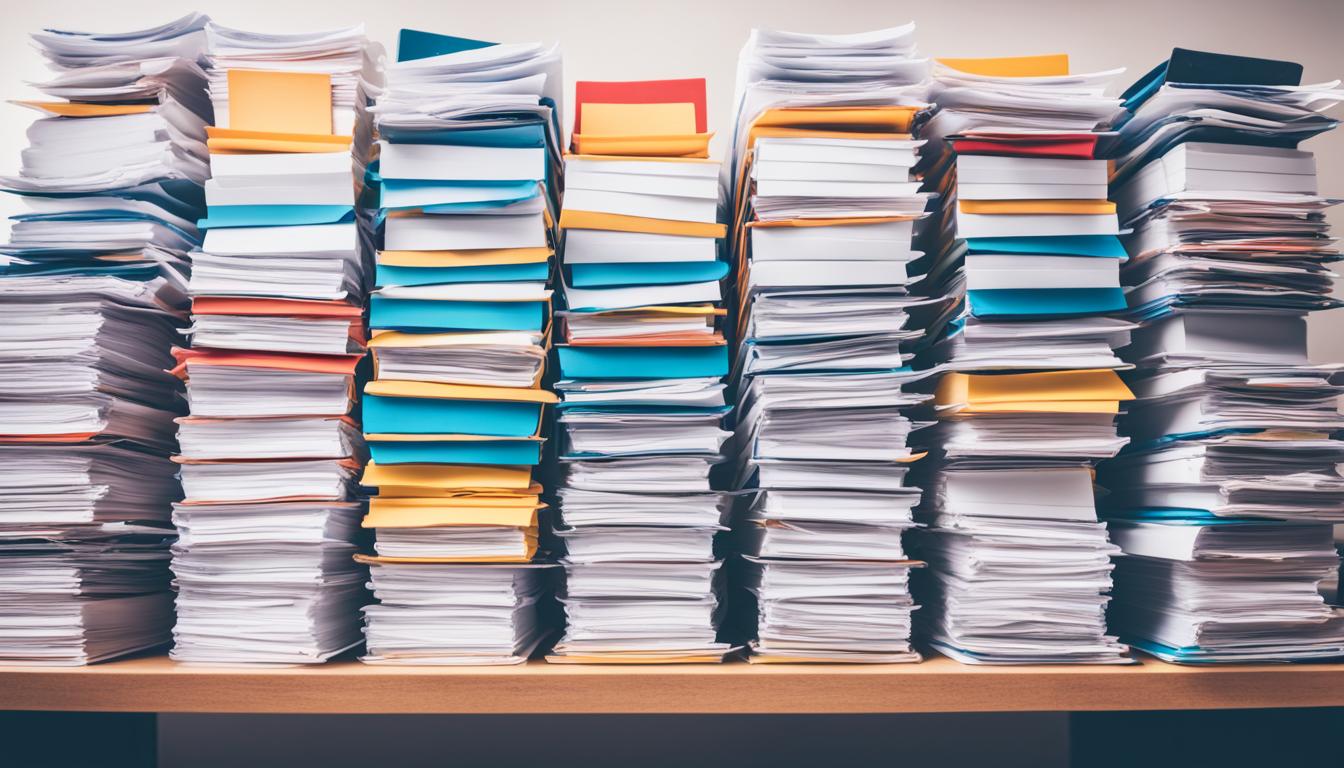In the dawn of digital transformation, teams globally are scouting for robust tools. These must match their dynamic environments’ pace. Notion stands out as a remarkable productivity tool for teams. It offers beyond a typical digital workspace solution. Its intuitive interface is changing how teams manage knowledge management. It enhances collaboration and project management synergy. Notion aims for user-friendliness, offering an interactive space for easy creation, sharing, and management of information.
Key Takeaways
- Notion serves as a multifaceted platform for synchronizing team efforts and storing collective intelligence.
- The software acts as a single point of reference for teamwork, fostering efficient collaboration and knowledge sharing.
- As a digital workspace solution, it simplifies project tracking, supporting a transparent and accountable team culture.
- Notion’s interface caters to structured organization making knowledge management more intuitive and accessible.
- With its ergonomic design, Notion elevates collaboration and project management to new heights of productivity.
- Integration of AI-driven tools within Notion introduces smart assistance to everyday team operations.
The Rise of Knowledge Management Systems: Why Notion Stands Out
In the rapidly changing corporate scene, mastering knowledge management systems is key. Notion leads the pack, reshaping the way organizations handle info for better learning and retention.
Key Benefits of Notion as a Knowledge Management System
Notion excels with its modular design and flexibility, features traditional systems often lack. It lets users create custom content blocks. These can be linked and arranged to build a unique information structure for any team.
- Customizability for various team needs
- User-friendly interface promoting widespread adoption
- Centralized repository for all types of content
This design simplifies finding important data swiftly and effortlessly. Thanks to Notion, accessing crucial knowledge without delays or difficulties becomes the norm. It also offers smooth integrations and automations. These features boost a team’s productivity substantially.
Transforming Traditional Knowledge Sharing with Notion’s Digital Library
Notion changes the game by acting as a digital library. It gathers information like solutions and FAQs in one spot. This method creates a thorough, easy-to-use knowledge base essential for today’s teams.
With its focus on integration, Notion becomes more than a storage space. It’s a place for active learning. Automation removes routine tasks, letting team members concentrate on higher-level work. Thus, Notion makes managing knowledge intuitive and effectual, proving essential for modern organizations.
The blend of these powerful features shows why Notion is a leader among knowledge management systems. It’s not just a tool; it’s a vision for efficient workplace practices in the future.
Notion for Knowledge Management: A Comprehensive Overview
Teams striving for peak efficiency and synergy find a powerful ally in Notion. It redefines productivity tools for teams and sets new standards. With its comprehensive capabilities focusing on task tracking and planning, it stands as the ultimate digital workspace solution for managing knowledge.
Customizing Your Notion Workspace for Knowledge Management
An engaging workspace, tailored to team specifics, boosts eagerness to engage. Notion offers the needed flexibility, catering to various team dynamics. It allows the creation of project-specific spaces, documents, and databases. These elements ensure the workspace aligns with team objectives, driving productivity and knowledge sharing.
Leveraging Notion’s Database Feature for Streamlined Information Access
Notion’s database feature revolutionizes information sharing, providing structured tools for data classification and connection. This section outlines the benefits of organizing data effectively:
| Feature | Description | Benefits |
|---|---|---|
| Tables | Databases formatted as tables facilitating record-keeping and categorization. | Efficient data management and ease of sorting through entries. |
| Lists | Linear representation of tasks or items. | Simple visualization of to-dos and streamlined planning. |
| Tags | Labels to classify and mark records for quick access. | Enhanced searchability and grouping of related information. |
By incorporating these strategies in Notion, teams can effortlessly track and access data. This marks Notion as a pivotal productivity tool for teams and a premier digital workspace solution.
Streamlining Collaboration and Project Management with Notion
As the digital workspace evolves, Notion stands out as a key tool for team productivity. It offers a platform where knowledge sharing is simplified, enhancing both collaboration and project management. With Notion, documents, tasks, and databases merge into a unified workspace. This blend allows for real-time, seamless team collaboration.
Exploring how Notion enables teams to work more efficiently reveals its value. It keeps teammates interconnected, regardless of their location. Let’s dissect the ways Notion boosts efficiency and connectivity among project teams.
- Instantaneous collaboration possibilities, allowing for immediate document sharing and editing between team members.
- One-stop solution for managing all aspects of a project from task assignment to progress tracking, contributing to a knowledgeable and organized team environment.
- A digital workspace solution that integrates easily with existing tools, amplifying communication and workflow continuity.
Notion’s strength lies in its ability to unify project management tools. This unification helps teams align their efforts towards common goals. It champions an innovative team collaboration method. Notion ensures unity and shared understanding, emphasizing its role as a digital knowledge sharing platform.
Notion shines with its integration features with other productivity tools. These enhance the project management process significantly. Smooth task transitions and unified communication channels result from these integrations. Below, we will discuss how Notion acts as a central interaction hub for teams:
| Feature | Benefit |
|---|---|
| Task Management | Coordinates project tasks in real-time, fostering responsibility and deadline awareness. |
| Meeting Notes | Documenting discussions and decisions becomes streamlined, ensuring all team members are informed. |
| Knowledge Base Integration | Shared databases house critical information for easy access, promoting a culture of ongoing knowledge sharing. |
Notion’s effect on collaboration and project management is profound. It melds various work aspects into a cohesive, productive digital workspace. Beyond merely storing information, Notion evolves into a lively platform. Here, teams can connect, create, and collectively advance toward their goals efficiently.
Task Tracking and Planning Proficiency in Notion
In today’s fast-paced work environment, robust solutions are necessary for effective project management. Notion has become indispensable for teams, enhancing task tracking and planning. It also serves as a powerful platform for knowledge sharing. With its expansive toolkit, Notion ensures tasks are well-documented, tracked, and executed seamlessly within team workflows.
Using Notion’s Task Management for Cohesive Team Workflows
To maintain a unified and productive team, Notion’s various components synergize to streamline workflows. Its task management system facilitates detailed task lists, defining work scopes and assigning responsibilities. This process boosts productivity by ensuring that every team member knows their duties and deadlines:
- Task allocation and role clarification
- Deadline scheduling and progress tracking
- Collaborative checklists and to-do lists
Maintaining Accountability and Visibility with Notion Tools
For any project’s success, accountability and visibility are crucial. Notion’s tools provide clear expectations and timelines for all team members. This clarity is bolstered by real-time updates and an intuitive interface, promoting:
- Visibility on individual and team progress
- Responsibility tracking through detailed records
- Prioritization of tasks based on critical deadlines and objectives
This system also simplifies data retrieval, enabling teams to quickly access the information needed for timely and precise task completion.
| Feature | Benefit | Application |
|---|---|---|
| Task Scheduling | Centralizes deadlines and streamlines task management | Used for planning sprints and setting milestone dates |
| Role Assignment | Clarifies responsibility and promotes accountability | Leveraged to designate task ownership |
| Progress Tracking | Keeps teams aligned and informed on project status | Beneficial for regular team updates and stand-ups |
| Documentation | Encourages knowledge retention and simplified handoffs | Essential for information sharing and onboarding |
| Information Retrieval | Allows for fast access to necessary project details | Used by team members to find specific data for decision-making |
As teams increasingly rely on digital platforms, adopting tools like Notion for task tracking and planning boosts operations and fosters a culture of continuous improvement and knowledge sharing.
Optimizing Knowledge Sharing Platforms with Notion’s Integration Capabilities
The introduction of Notion as a distinguished knowledge sharing platform has transformed team dynamics by organizing information effectively. The core of Notion lies in its seamless integrations and automations, offering a unified system for workflow management. It creates an environment where efficient data retrieval becomes the norm. This enhancement in productivity benefits any team leveraging this powerful tool.
By melding various applications into Notion, teams unite their digital tools within a single knowledge hub. This resolves the issue of managing multiple, separate apps. In the ecosystem of Notion, there’s a smooth data flow across all connected platforms. Here’s a glimpse into how Notion cultivates a simple but potent work environment:
- Enabling data consolidation from diverse sources, leading to a streamlined process for information management.
- Providing a unified interface where users can access data across different platforms without needing to switch contexts.
- Empowering users to create custom automations that trigger actions across integrated services, further enhancing operational efficiency.
- Facilitating real-time updates and notifications that keep team members in sync with the latest changes and developments.
Notion has emerged as a crucial tool for teams seeking a flexible and unified digital workspace. It simplifies the incorporation of other applications, making it a primary knowledge sharing platform. This ensures information is not just stored but also readily accessible and operational. Notion removes obstacles to efficient data retrieval, setting a new standard in how teams organize information effectively and work together.
A Deep Dive into Seamless Integrations and Automations in Notion
Teams are turning to Notion, not just as a project management tool, but also as a productivity enhancer. The true value of Notion lies in its efficient data retrieval and seamless integrations and automations. These features are crucial for its effectiveness in collaboration and project management.
Connecting Your Favorite Apps with Notion’s API
The modern workflow thrives on connectivity, and Notion’s API amplifies this. It allows essential apps to sync, integrating them into Notion’s adaptable ecosystem. This setup promotes a workspace where efficient data retrieval is straightforward, making vital information readily accessible.
Automating Routine Tasks to Boost Team Productivity
Moving attention from routine jobs to strategic efforts can catapult efficiency. With seamless integrations and automations in Notion, teams automate reminders, schedule reports, and enable live data feeds. This shift optimizes time use, foregrounds significant tasks, and considerably raises team productivity levels.
If you aim to improve collaboration and project management or need a productivity tool for teams, Notion’s features are designed to refine business operations. Investing in a system that aligns with your team’s requirements, Notion paves the path for growth and innovation in any workspace.
Efficient Data Retrieval: Organize Information Effectively in Notion
In dynamic work environments, swiftly accessing crucial data during key decision moments is vital. Notion stands out as a top-tier knowledge sharing platform, enabling teams to organize information efficiently. This fosters efficient data retrieval, aligning with the rapid pace of modern businesses. Through advanced search functions and custom tagging, Notion reduces the time needed to find data.
The enhancements in workflow through Notion’s seamless integrations and automations are significant. These tools transform stored information into a catalyst for innovation and higher productivity. Notion equips every team member with essential knowledge readily available, bolstering the organization’s strength.
- Customizable databases tailored to the needs of your team
- User-friendly tagging system for expedited data navigation
- Intuitive search features for immediate information retrieval
Exploring deeper into Notion’s capabilities, we discover features that redefine managing and accessing digital knowledge:
| Feature | Benefit | Application |
|---|---|---|
| Integrated Search | Reduces time spent on searching | Find content rapidly with natural language queries |
| Tagging System | Enhances discoverability of data | Categorize and surface relevant information effortlessly |
| Automation Tools | Streamlines repetitive tasks | Automate reminders and content management for consistency |
| Integration Suite | Consolidates data across platforms | Sync with other apps to bring all information into one place |
Using Notion for knowledge management aims to leverage a team’s collective intelligence, making it easily accessible. This dramatically increases project agility and lays a strong foundation for an evolving knowledge ecosystem.
The Art of Creating a Notion Dashboard for Enhanced Knowledge Accessibility
In the heart of a productive team lies a crucial tool, bringing together their collective efforts. Notion leads, offering a platform for sharing knowledge that becomes the team’s core. Here, a well-crafted dashboard reveals its worth, providing access to knowledge that can be tailored to fit any team’s unique needs.
Personalizing Dashboards for Different Team Functions
Efficiency in accessing data heavily relies on customization. Notion’s dashboard acts as a workspace where teams map out their processes. For marketers, it houses campaign data; project managers see their progress; and support teams access FAQs. This customization cuts down on time spent looking for critical info, helping decisions happen faster.
Interactive Features of Notion Dashboards to Improve User Engagement
Engagement grows through interactivity. Team members injecting their insights into the platform strengthens their dedication. With interactive options like filters and databases, Notion’s dashboard fosters a space for idea exchange and team unity.
| Dashboard Component | Description | Benefits |
|---|---|---|
| Task Lists | Clearly defined to-dos organized by priority and assignee. | Streamlines task delegation and tracking, supporting accountability. |
| Resource Libraries | Central hubs for documents, templates, and guidelines. | Enhances knowledge accessibility and fosters self-service learning. |
| Project Timelines | Visual representations of milestones and deadlines. | Facilitates a clear understanding of the project trajectory and time management. |
| Integration Widgets | Connectors to external services and data sources. | Enables seamless integration between Notion and other productivity tools that teams might be using. |
| Interactive Boards | Flexible Kanban and Calendar views for project management. | Improves user engagement and allows for adaptable workflow visualization. |
- Customizable Views: Tailor information presentation for various team roles
- Effortless Navigation: Locate resources quickly with an intuitive dashboard structure
- Real-time Updates: Foster collaboration with a platform that evolves dynamically
A comprehensive dashboard is more than convenient—it’s crucial for teams striving for peak performance. Notion blends knowledge sharing with agile tools for collaboration and management, unifying an organization’s functions. A stellar dashboard does not just show data; it empowers each member to leverage this information towards a common goal.
Unlock Team Potential with Notion’s Versatile Workspace Solutions
The growth of distributed workforces underscores the need for a digital workspace solution capable of meeting various team needs. Notion leads in this space by offering productivity tools that elevate collaboration and project management. These tools are tailored to the diverse dynamics of modern teams.
Adaptable Templates for Various Team Dynamics
Notion shines with its adaptable templates, pivotal for a tailored team engagement approach. These templates are crafted to sync with specific team operations. They underscore Notion’s role as a vital productivity tool for teams, emphasizing efficiency and customization. Here, we explore how these templates benefit various organizational roles:
| Role | Template Feature | Benefit |
|---|---|---|
| Project Managers | Task Distribution Boards | Clarity in assignment and deadline management |
| Design Teams | Visual Mood Boards | Easy sharing and iteration of creative ideas |
| Developers | Code Snippet Repositories | Centralized, accessible reference for coding practices |
| Marketing Teams | Content Calendars | Streamlined scheduling and campaign tracking |
| HR Coordinators | Onboarding Checklists | Improved new hire experiences and resource allocation |
Real-Time Documentation and Collaboration Across Borders
Notion is a standout as a knowledge sharing platform, erasing geographic limits for collaboration. Its real-time documentation feature allows instant updates and access to crucial data. This ensures all team members, no matter where they are, stay updated with project progress.
- Multinational projects benefit from unified documentation.
- Collaborative editing tools prevent bottlenecks in communication.
- Version history features maintain a clear record of revisions.
Notion fosters the merger of ideas and smooth execution of complex tasks. It is the ultimate tool for today’s interconnected workforce.
Maximizing Productivity: Using Notion to Align Team Goals and Tasks
Maximizing productivity hinges on aligning team goals and tasks effectively. Notion provides a significant advantage as a productivity tool for teams. It offers a comprehensive framework for task tracking and planning. This setup aids in establishing objectives, designating roles, and mapping out strategies to achieve goals.
Notion excels as a knowledge sharing platform. It creates a unified, transparent workspace. Goals are set, clearly communicated, and fully understood. Tasks are distributed well, and updates are shared instantly, keeping everyone in the loop. This approach ensures efficient data retrieval, crucial for momentum in fast-paced environments.
| Team Objective | Individual Tasks | Progress | Last Updated |
|---|---|---|---|
| Develop Product Roadmap | Research market trends | 75% Complete | Today, 10 AM |
| Boost Customer Engagement | Design new user survey | In Progress | Today, 9:30 AM |
| Streamline Support Workflow | Implement chatbot system | Not Started | Yesterday, 4 PM |
| Optimize SEO Strategy | Analyze current content performance | 50% Complete | Yesterday, 3 PM |
Using Notion’s features, teams can enhance their workflow efficiency dramatically. Goals become clearer, and tasks align seamlessly. This synergy builds a foundation for productivity and success.
Conclusion
Notion emerges as a key player in today’s team productivity scene, offering a digital workspace that goes beyond the norm. It’s noted for its customizable options and user-friendly design. These aspects allow teams to create a personalized workspace, enhancing task management and planning. The flexibility of Notion means every team member can add value, fostering a spirit of cooperation and shared achievements.
The platform’s strength lies in its ability to integrate smoothly with other tools and automate tasks, streamlining team workflows. These integrations are crucial, transforming the way teams exchange and use information. By automating mundane tasks, team members are freed up to tackle more complex, creative projects. This shift allows for a deeper engagement with the work that requires human intellect and creativity.
Notion’s rich set of features boosts a team’s efficiency, even in challenging projects. It has become essential for those aiming to improve teamwork and knowledge exchange. With Notion, teams witness a transformation in their workflow, from merely gathering talent to enhancing it collectively. This tool empowers teams to reach new heights of productivity and collaboration.