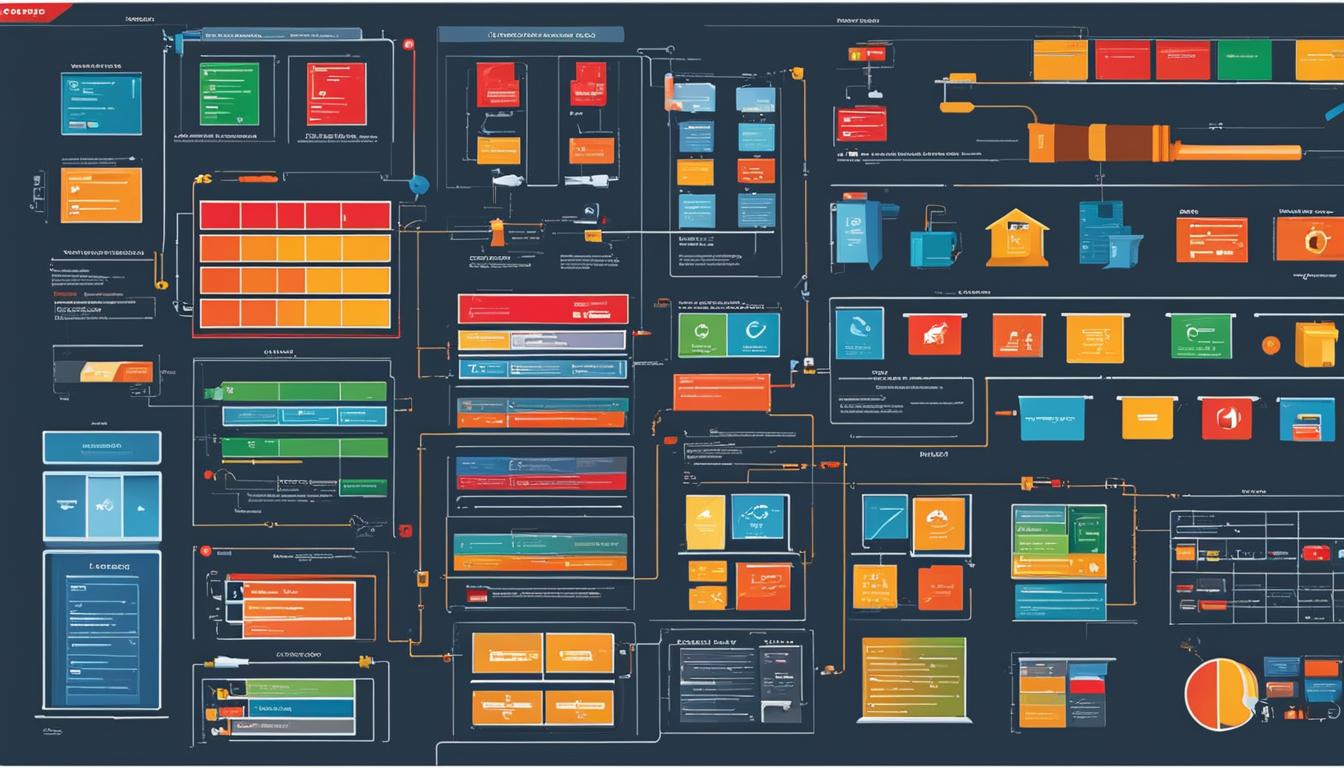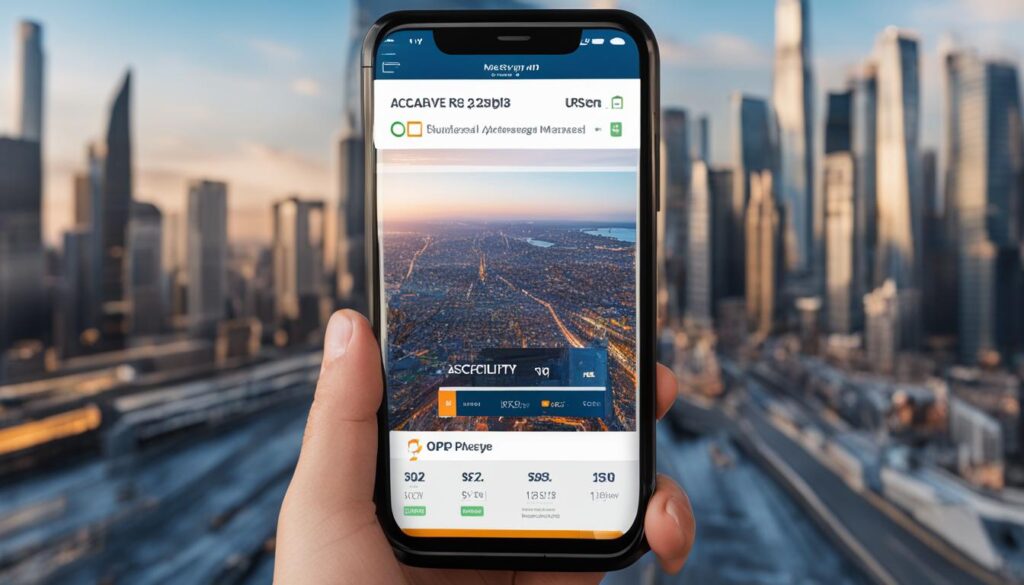In today’s fast-paced business environment, organizations require efficient and comprehensive approaches to managing their standard operating procedures (SOPs). The ongoing challenge of maintaining up-to-date and streamlined SOPs can hinder organizational growth and productivity. Fortunately, industry-leading SOP software has emerged as a game-changer, transforming these critical documents into clear, concise, and reliable resources. The most advanced SOP software solutions go beyond addressing immediate needs and help businesses enhance their processes for long-term success. Through centralized knowledge hubs, real-time updates, and process automation, these software offerings promote consistency, compliance, and collaboration—all central factors for organizations pursuing operational excellence. Furthermore, with user-friendly SOP software, onboarding experiences become more engaging, and new hires can access essential information with ease, facilitating a smooth transition and setting them on the path to sustained success in their roles.
Key Takeaways
- Efficient SOP software streamlines procedure management to improve organizational productivity.
- Industry-leading tools centralize information for easy access and real-time updates.
- Advanced SOP software automates processes, ensuring consistency and compliance.
- User-friendly platforms facilitate collaboration and knowledge-sharing among teams.
- The right SOP software solution is crucial for long-term success and operational excellence.
Why Effective SOP Management is Critical for Business Success
Standard operating procedures (SOPs) serve as a vital compass in guiding organizations towards improved efficiency and quality, ensuring important processes are executed with uniformity and accuracy. High-quality SOP tools, such as the best standard operating procedure software, significantly contribute to an organization’s efficiency by automating routine processes and reducing the risk of errors. This streamlined management of SOPs directly impacts the productivity of teams and the overall growth of an organization.
The Importance of a Streamlined SOP Process
By implementing user-friendly and current SOPs, employees can start their new roles with clarity and confidence, reflecting the transformational impact that top SOP software can have on individual and company-wide performance. Each interaction with the software’s features, from centralized document management to collaborative tools, becomes an opportunity to strengthen operational processes and outcomes.
How Quality SOP Tools Influence Organizational Efficiency
Investing in reliable SOP software is essential for businesses that want to reap the benefits of streamlined processes, which include better communication among team members, reduced errors, and enhanced productivity. When a company uses top SOP software, it can stay ahead of the competition by maintaining high operational efficiency and fostering a culture of continuous improvement.
Case Study: The Transformational Impact of Optimal SOP Software
A global pharmaceutical company was facing challenges in maintaining up-to-date and consistent SOPs across multiple departments. The implementation of a highly-rated, centralized SOP software system led to a significant improvement in communication, process execution, and overall efficiency throughout the organization. Employees were able to access relevant documents within seconds, resulting in increased productivity and reduced training costs. This case study highlights the positive impact that the best standard operating procedure software can have on an organization’s performance when utilized effectively.
Key Components of SOP Software That Elevate Business Operations
Implementing the highest rated SOP software is an essential step for organizations looking to optimize their operational efficiency and maintain a competitive edge. The most advanced and cutting-edge SOP software tools incorporate several key components that simplify SOP management, streamline processes, and enhance visibility.
Some of the core elements of advanced SOP software are:
- Centralized document management for storing all SOPs in one location
- Version control to maintain clear audit trails
- Real-time collaboration for collective work on documents
- Advanced search functionality that works as an SOP-specific search engine
- Analytics to uncover usage trends and areas for improvement
- Templates for consistent SOP creation
- Integration capabilities for seamless interaction with existing business tools
- Mobile readiness for on-the-go accessibility
These features collectively promote a proficient approach to creating, managing, and maintaining SOPs, ensuring that businesses can maintain a competitive edge through optimized operational productivity.
To better understand how these components support overall business operations, let’s examine a few in greater detail:
- Centralized Document Management: With a centralized repository, organizations can effectively manage and access SOPs from a single location. This reduces redundancies and inconsistencies, simplifying the process of updating, sharing, and implementing SOPs.
- Real-time Collaboration: Advanced SOP software promotes teamwork and facilitates collective work on documents. This enables employees to work concurrently on procedures, streamlining the approval process and providing more accurate SOPs in a timely manner.
- Advanced Search Functionality: Users can quickly locate relevant information and access the most updated version of SOPs with an advanced, SOP-specific search engine, increasing productivity and minimizing errors caused by outdated or incomplete information.
By incorporating these components into their highest rated SOP software, businesses can elevate their processes and operations, ultimately leading to improved performance and growth.
| Component | Benefit |
|---|---|
| Centralized Document Management | Simplified access to SOPs and reduced redundancies |
| Real-time Collaboration | Improved teamwork and quicker updates to procedures |
| Advanced Search Functionality | Increased productivity and minimized errors |
In summary, adopting advanced SOP software with these core components can lead to better operational productivity, streamlined processes, and heightened visibility across the organization.
The Integral Role of SOP Software in Achieving Consistency and Compliance
Efficient SOP software plays a vital role in maintaining uniformity across diverse business processes while ensuring adherence to regulatory standards. By streamlining SOP management, industry-leading SOP software contributes to error reduction and the establishment of a harmonized approach to operations. This, in turn, safeguards an organization’s reputation and operational integrity.
Maintaining Uniformity Across Diverse Processes
A well-designed SOP software guarantees that standardized practices are consistently applied across tasks, thereby minimizing errors and fostering a coherent approach within the organization. By centralizing the management of these procedures, deviations and discrepancies can be swiftly identified and addressed, promoting a culture of efficiency and productivity.
Ensuring Adherence to Regulatory Standards
Regulatory compliance is crucial for businesses in various sectors. SOP software meticulously documents process changes and actions, thereby streamlining regulatory adherence. This simplifies audit readiness and reduces the risk of nonconformity, enabling organizations to meet industry regulations and maintain their operational standing in an increasingly competitive landscape.
Features That Simplify Compliance Tracking
Industry-leading SOP software offers a range of features that contribute to effortless compliance tracking. These include:
- Automated updates: Ensure that teams are working with the most current SOP versions, reducing the risk of using outdated or inaccurate procedures.
- Edit tracking: Provides a clear audit trail of changes and revisions, enabling easy identification of process modifications and responsible parties.
- Version control: Preserves previous SOP iterations and maintains a comprehensive history of alterations over time, enabling users to reference and compare earlier versions when necessary.
By incorporating these key features, SOP software significantly improves an organization’s ability to uphold industry regulations and maintain a consistent and compliant approach to operations.
Best Standard Operating Procedure Software: Maximizing Team Collaboration
Top-rated SOP software not only manages processes but also champions a culture of collaboration and knowledge-sharing. By leveraging the best SOP tools, organizations can create an environment that allows teams to work cohesively and engage in collective problem-solving, leading to dynamic SOP refinement and continuous process improvement.
Fostering a Culture of Collective Knowledge Sharing
Reliable SOP software promotes a collaborative working culture where team members share their insights, experience, and expertise with one another. This, in turn, enables the development of more robust and efficient procedures, ensuring optimal business operations. The highest rated SOP software provides inbuilt features that facilitate discussions, feedback, and knowledge sharing among team members.
Tools That Enhance Real-Time Communication and Editing
Effective SOP software solutions include tools that allow teams to communicate and edit documents in real-time. Such features empower individuals to work concurrently on SOPs, streamlining the process of refining and updating procedures as needed. By adopting highly-rated SOP software, organizations can eliminate bottlenecks and ensure that processes are continuously aligned with business objectives and industry standards.
Contributing to Continuous Process Improvement
One of the cornerstones of SOP management is the commitment to continuous improvement. With the integration of reliable SOP software, organizations can identify areas for process optimization, enabling ongoing refinement. For example, a case study from SweetProcess highlights how an educational institution successfully implemented SOP software to facilitate organization-wide sharing and access to SOPs, fostering a collaborative environment that made process optimization and quality improvements possible.
Investing in the best SOP tools is crucial for organizations seeking to maximize team collaboration and enhance operational efficiency. Such software solutions provide a dynamic environment for fostering knowledge sharing, real-time communication, and continuous process improvement, laying the foundation for long-term business success.
Advanced Features of SOP Software That Transform Operational Productivity
Advanced features of efficient SOP software form the backbone of operational agility and increased productivity. These features include drag-and-drop interfaces for creating smart procedures, offline mobile data capturing, barcode scanning, and seamless integrations that enrich the end-users’ experience. By implementing top SOP software solutions, organizations can take advantage of these cutting-edge functionalities to transform their operational workflows.
For instance, with tools like a barcode scanner, employees can quickly access related SOPs by scanning the codes on machinery or products, thereby saving time and reducing human error. This feature exemplifies how cutting-edge SOP software can simplify complex tasks and improve overall efficiencies.
Similarly, the capacity for SOP software to support media-rich content, such as video, images, and screen recordings, has transformed it into an interactive and engaging platform for sharing knowledge. This enables organizations to provide immersive training experiences and offer easily accessible visual aids to help build employee understanding and foster a culture of continuous learning.
Advanced features to consider when evaluating and selecting top SOP software include:
- Drag-and-drop interfaces for ease of content creation
- Offline mobile data capturing for on-the-go convenience
- Barcode scanning for quick access to related SOPs
- Seamless integrations with existing business tools
- Media-rich content support for enhanced knowledge sharing
By leveraging these features, organizations can greatly improve their operational productivity and unlock new avenues for achieving business success.
Choosing SOP Software: User-Friendly Interfaces and Mobile Accessibility
When evaluating SOP software options for your organization, two critical factors to consider are user-friendly interfaces and mobile accessibility. These elements play a pivotal role in ensuring that the software is adopted and used effectively by team members across the organization. By prioritizing these traits, businesses can promote consistent usage, adherence to protocols, and adaptability to the fast-paced modern work environment.
Why Ease of Use Matters in SOP Solutions
The importance of a user-friendly SOP software cannot be overstated. Intuitive platforms allow employees to navigate processes and understand SOPs easily, fostering consistent use and compliance within the organization. By reducing the learning curve associated with new software, companies can minimize disruptions and maximize the benefits of investing in reliable SOP solutions.
The Benefits of On-the-Go Access to SOPs
Mobile accessibility is another crucial aspect to consider when selecting the best SOP tools for your organization. As workforces become increasingly remote and flexible, the ability to access important SOPs from any location becomes a necessity. This allows employees to remain informed, make decisions based on accurate information, and hold themselves to the highest quality standards regardless of their physical location. Moreover, mobile access ensures that critical procedures are always within reach, promoting efficient decision-making and quality assurance efforts throughout the organization.
Top-Rated SOP Software and Their Pivotal Features in 2024
In 2024, leading standard operating procedure software platforms offer pivotal features that distinguish them as top SOP software in the market. Users prioritize functionalities such as centralization capabilities, robust version control systems, and real-time collaboration tools. Platforms like Helpjuice and SweetProcess provide straightforward and impactful solutions, establishing centralized hubs for SOP documentation and fostering collaboration through workflow and checklist creation.
Continual updates, often driven by user feedback, ensure that highest rated SOP software remains relevant and effective in helping businesses adapt to evolving industry standards and optimize their operational capabilities. Let’s look at some of the standout features offered by top-rated SOP software in 2024:
| Feature | Helpjuice | SweetProcess |
|---|---|---|
| Centralization | Centralized hub for SOP documents | Centralized hub for all company processes |
| Version Control | Robust and reliable system for tracking changes and updates | Easy to navigate and track document revisions |
| Collaboration Tools | Real-time editing and commenting | Workflow creation and checklist management |
| Integration Capabilities | Integrates with popular productivity tools such as Slack and Trello | Supports integration with a large number of third-party applications |
| Analytics | Detailed insights on usage and areas for improvement | Customizable reports on SOP performance |
| Mobile Accessibility | Responsive for mobile devices | Mobile-friendly platform for on-the-go access |
| Security | Secure SOP management with SSL encryption | Data encryption and strict security protocols |
As businesses navigate the dynamic landscape of 2024, advanced SOP software proves indispensable in driving efficiency, promoting consistency, and maintaining compliance. The powerful features offered by top-rated platforms enable organizations to stay ahead of the curve and empower their teams to continuously improve processes and outcomes.
From Evaluation to Implementation: How to Select the Right SOP Software
Selecting the right SOP software to achieve operational excellence requires a strategic evaluation of organizational needs and goals. It involves identifying specific operational challenges and pinpointing beneficial features. In this section, we will explore how to assess your organization’s needs and create a helpful checklist to guide decision-makers during the selection process.
Assessing Your Organizational Needs for SOP Excellence
To identify the most efficient and reliable SOP software for your business, it is crucial to consider the specific operational challenges your organization faces. These challenges can range from document management, version control, and audit trail tracking to collaboration, communication, and mobile accessibility. By assessing the unique requirements of your organization, you can ensure that the selected software aligns with your goals for SOP excellence and is adaptable to future operational refinements.
The Checklist for Finding Your Ideal SOP Solution
Creating a comprehensive checklist can guide decision-makers in selecting the industry-leading SOP software tailored to their organization’s needs. The checklist should encompass vital factors such as:
- Ease of use, allowing for quick adoption and ongoing user satisfaction
- Customization options, empowering organizations to personalize SOPs according to their specific requirements
- Integration capabilities, ensuring seamless interaction with existing business tools and systems
- Mobile access, making it possible for team members to access SOPs from any location
Additionally, considering software options that accommodate collaboration, version control, and rich media content can further enhance the usefulness of your chosen SOP solution. By following this checklist and prioritizing the most relevant features, decision-makers can confidently select the right SOP software to drive continuous improvement and organizational success.
Conclusion
In conclusion, the landscape of standard operating procedure software has evolved to offer a plethora of features and benefits that considerably enhance business processes and operational outcomes. By leveraging the best standard operating procedure software, businesses are able to achieve improved efficiency, consistency, and compliance, which are essential for fostering a culture of collaboration and continuous improvement.
Summarizing the SOP Software Landscape for Enhanced Business Processes
As businesses strive for operational excellence, top SOP software serves as a transformative tool for streamlining procedures, reducing errors, and ensuring that quality standards are upheld throughout the organization. By offering centralized document management, real-time collaboration, and advanced search functionality, these tools enable businesses to maintain a competitive edge through optimized operational productivity and compliance.
Taking the Next Steps Towards Operational Excellence with SOP Software
Moving forward, companies looking to optimize their SOPs need to critically evaluate and implement the appropriate software for their needs. By considering factors such as ease of use, customization options, integration capabilities, and mobile access, businesses can make an informed decision that will catalyze new levels of success and sustainability in an ever-evolving business environment.
FAQ
What are the key features in the best standard operating procedure software?
The key features include centralized document management, version control, real-time collaboration, advanced search functionality, analytics, templates, integration capabilities, and mobile readiness to promote a proficient approach in creating, managing, and maintaining SOPs, ensuring consistency, compliance, and collaboration.
How does quality SOP software improve organizational efficiency?
Quality SOP software enhances organizational efficiency by automating routine processes, reducing the risk of errors, creating a streamlined management of SOPs, and directly benefiting the productivity of teams and overall organizational growth.
Why are mobile access and user-friendly interfaces important in selecting SOP software?
Mobile accessibility ensures that employees can access SOPs from anywhere, adapting to the modern, fast-paced work environment and supporting decision-making and quality assurance efforts. User-friendly interfaces encourage adoption and effective use within an organization, ensuring consistent use and adherence to SOPs among team members.
How does SOP software impact team collaboration and knowledge sharing?
SOP software fosters a culture of collaboration and knowledge sharing by offering real-time communication and editing tools, enabling teams to work concurrently and refine SOPs dynamically. Inbuilt features facilitate discussions and feedback, laying the groundwork for continual process enhancements and improvements.
How can implementing SOP software ensure consistency and compliance within organizations?
By maintaining uniformity across diverse processes, ensuring adherence to regulatory standards, and offering features such as automated updates, edit tracking, and version control, SOP software can greatly reduce the risk of nonconformity and improve an organization’s ability to meet industry regulations, ultimately safeguarding its reputation and operational integrity.
What should businesses consider when evaluating and selecting the right SOP software?
When selecting the right SOP software, it is crucial to evaluate organizational needs and goals, identify operational challenges, and pinpoint beneficial features. Creating a checklist that encompasses vital factors, such as ease of use, customization options, and mobile access, can guide decision-makers during the process. Moreover, considering software options that accommodate collaboration, version control, and rich media content ensures a flexible and adaptable platform.