As organizations grapple with the volume of information generated daily, the ability to harness this reservoir of data becomes critical to success. SharePoint as a knowledge management platform offers formidable tools for organizational knowledge coordination, providing a single point of access to the multifaceted data streams within a company. Its integrated environment empowers teams to engage in collaborative platform for knowledge sharing, catalyzing innovation and driving informed decision-making across all levels of the enterprise.
With SharePoint, information is not just stored but is made alive with context, easy to find, and seamlessly integrated into daily workflows. This reinforces a culture of knowledge sharing, ensuring that essential insights and expertise are readily accessible and forming the very foundation from which organizations can grow and adapt in an ever-evolving marketplace.
Key Takeaways
- SharePoint centralizes information, enhancing accessibility and collaboration.
- It fosters a culture of knowledge sharing critical for organizational innovation.
- Version control and secure document management are intrinsic to SharePoint.
- Social networking features such as blogs and wikis complement its robust capabilities.
- Effective knowledge coordination via SharePoint supports informed decision-making.
- Key tools within SharePoint improve data management and team productivity.
Integrating SharePoint as the Core of Knowledge Management
In today’s digital workplace, SharePoint stands at the forefront of knowledge management solutions, offering unparalleled support for creating centralized repositories. As an advanced collaborative platform, SharePoint streamlines the centralization and dissemination of corporate knowledge assets, amplifying efficiency and innovation within organizations.
The Significance of a Centralized Information Repository
At the core of SharePoint’s knowledge management features is the ability to maintain a centralized repository of information. Such repositories not only simplify the storage and retrieval of data but also ensure its integrity and consistency across different business units. By enabling a single point of truth, SharePoint enhances decision-making, reduces the risk of errors, and saves time on information retrieval tasks.
Facilitating Team Collaboration with SharePoint
Understanding the critical role of teamwork in the modern workplace, SharePoint has positioned itself as a facilitator of collaborative tools in SharePoint environments. It empowers teams to share documents effortlessly, engage in meaningful discussions via integrated boards, and participate in collective problem-solving, harnessing the collective intellect for achieving common goals.
Key Features That Make SharePoint a Knowledge Management Hub
The robustness of SharePoint as a knowledge management hub is evident through its suite of features. Advanced document management systems, engaging social networking capabilities, and intelligent, high-powered search functionalities are all integral to SharePoint. These features facilitate not just the storing and sharing of knowledge but also its enhancement and expansion within an enterprise setting.
| Feature | Benefit | Impact on Knowledge Management |
|---|---|---|
| Centralized Document Storage | Streamlines data access and version control | Ensures that teams are always working with the most up-to-date information |
| Collaborative Interfaces | Promotes real-time collaboration and knowledge exchange | Fosters a proactive knowledge sharing culture within the organization |
| Advanced Search Capabilities | Quickly locates information through powerful indexing | Reduces time spent searching for documents, enhancing productivity |
| Social Networking Features | Encourages engagement and collective intelligence | Leverages employee insights for better decision-making and innovation |
Curating a Culture of Knowledge Sharing Through SharePoint
The integration of SharePoint as a collaboration platform within an organization marks the beginning of a transformative process towards a culture of knowledge sharing. It’s a comprehensive environment where information is not just stored, but actively exchanged, fostering innovation at every level. Highlighting the importance of effective SharePoint collaboration tools is essential in shedding light on how they contribute to such a dynamic corporate culture.
Why Collaboration Tools Are Crucial for Knowledge Dissemination
Collaboration tools are more than just conduits for communication; they are the lifeblood of a knowledge-driven ecosystem within an organization. In the realm of SharePoint, these tools manifest as discussion boards, team sites, and document libraries that empower employees to share information and expertise seamlessly. The significance of these tools is multifold, enabling:
- Real-time information exchange, ensuring that all team members are on the same page
- Centralization of conversations and documents, which minimizes the loss of crucial insights
- Access to collective intelligence, bypassing traditional hierarchical barriers
Here, the focus is not just on the accumulation of knowledge, but on its dissemination across various departments and levels of the organization, thereby nurturing an inclusive culture of knowledge sharing.
SharePoint’s Role in Driving Innovation Within Teams
At the forefront of innovation within teams is the ability to collaborate and iterate on ideas. SharePoint excels in this arena by offering a suite of collaboration tools that combine to become more than the sum of their parts.
Dynamic teams require dynamic solutions, and SharePoint’s varied collaboration tools are pivotal in:
- Galvanizing team members to contribute openly to brainstorming sessions
- Allowing for rapid prototyping and feedback through collaborative libraries and workflows
- Enabling the cross-pollination of ideas that might otherwise remain within departmental silos
Through the effective use of SharePoint’s capabilities, teams become hotbeds for fostering innovation, crucial to staying relevant in a rapidly changing business landscape.
Below is a comparative analysis of traditional collaboration methods versus SharePoint collaboration tools:
| Traditional Methods | SharePoint Collaboration Tools |
|---|---|
| Email threads with attachments | Shared document libraries with real-time co-authoring |
| Isolated project management applications | Integrated team sites and project portals |
| Physical meetings for discussions | Online discussion forums and virtual meeting spaces |
| Manual document version control | Automated version history and rollback features |
An examination of this table reveals not just an alternative method for creating and managing content, but a paradigm shift in how knowledge is interacted with and harnessed. SharePoint collaboration tools dismantle barriers to information flow, making the collective knowledge of an organization truly accessible and actionable.
Best Practices for Optimizing SharePoint Knowledge Management
Adopting SharePoint optimization best practices is essential for developing an effective knowledge management strategy. Through a series of strategic steps, organizations can enhance their SharePoint environment to meet business needs efficiently and securely. Let’s explore the foundational practices.
- Create a Clear Taxonomy: Classification of data is pivotal. Define a consistent taxonomy structure to organize content logically, making it easily searchable and beneficial for user navigation.
- Comprehensive Team Training: Equip your workforce with the knowledge needed to leverage SharePoint. Tailored training sessions help teams to get the most out of SharePoint’s capabilities.
- Efficient Permissions Management: Control access to sensitive information by implementing a robust permissions strategy. This minimizes potential security breaches and maintains data integrity.
- Workflow Automation: Implement automated workflows to streamline business processes, reducing manual errors, and increasing productivity.
- Regular System Maintenance: Keep your SharePoint environment healthy with routine checks and updates to prevent system outages and data losses.
- Data Security: Safeguard your intellectual property with encryption, access controls, and regular security assessments.
Combining these best practices will ensure a streamlined SharePoint experience for users, safeguard corporate knowledge, and optimize collaboration and efficiency.
| Practice | Benefits | Tips |
|---|---|---|
| Clear Taxonomy | Enhanced searchability and navigation | Involve stakeholders in taxonomy planning |
| Team Training | Empowered usage of SharePoint features | Offer training suited to various user levels |
| Permissions Management | Secured access to sensitive data | Regularly review and adjust permissions |
| Workflow Automation | Efficiency in repetitive tasks management | Identify bottlenecks that can be automated |
| System Maintenance | Continuous system reliability and data integrity | Schedule regular maintenance activities |
| Data Security | Protection against data breaches | Implement multi-layered security measures |
Creating and Managing a Clear Taxonomy in SharePoint
For any organization serious about knowledge management, a robust SharePoint taxonomy organization becomes instrumental. By delineating data into streamlined categories, businesses enhance navigation and retrieval processes across SharePoint platforms. Taxonomy in SharePoint serves as the backbone of information architecture, providing a structure for users to classify and manage content efficiently.
**Categorization** is not just about ensuring content finds its place; it’s about presenting knowledge in a format that’s universally understandable within the enterprise. Through a well-curated taxonomy, employees can easily contribute to and extract knowledge from the system, making decision-making quick and informed. A systematic approach is central to achieving this, with emphasis on:
- **Determining the category hierarchy**: This is crucial in simplifying the discovery of relevant information for all users.
- **Incorporating business terminology**: Adapting the taxonomy to the language and processes unique to the organization is paramount.
- **Allowing for scalability**: As enterprises grow, so does the complexity of their data. A scalable taxonomy can accommodate this expansion.
Taxonomy management in SharePoint also involves maintaining and adjusting the taxonomy over time. Regular reviews ensure that the system evolves with the organization’s changing needs, enabling ongoing relevancy and utility of the stored knowledge.
| Phase | Taxonomy Process | Business Impact |
|---|---|---|
| 1. Planning | Stakeholder consultation and defining objectives | Ensures alignment with business goals |
| 2. Creation | Collaborative development of category structure | Encourages user adoption and accurate classification |
| 3. Implementation | Integration into SharePoint environment | Facilitates content management and drives efficiency |
| 4. Maintenance | Ongoing refinement and scalability checks | Keeps taxonomy relevant and useful |
Furthermore, engaging users in the **categorization process** develops a sense of ownership and understanding of the knowledge management goals within SharePoint. When users relate to the categorization structure, they are more likely to comply with the established taxonomy, thereby reducing redundancies and inefficiencies in content management.
A methodical SharePoint taxonomy organization is not just about keeping data in order; it’s a strategy to empower users with information, leading to knowledge-driven actions. In essence, the purpose of categorization for knowledge management in SharePoint is to make information accessible and meaningful, propelling businesses towards more coherent and integrated knowledge sharing practices.
In-depth Analysis of SharePoint’s Document Management Capabilities
SharePoint has become an integral part of how modern organizations manage a multitude of documents, offering sophisticated tools that enhance document management in SharePoint. These tools are designed to enable efficient data cataloging, providing a seamless experience in file organization and retrieval. Here’s a deeper examination of the platform’s capabilities.
Fostering Efficient Data Cataloging and Retrieval
The platform’s robust data cataloging features contribute substantially to organizational data cataloging efficiency. SharePoint’s user-friendly interface, combined with its powerful search functionality, ensures that documents are easily cataloged and retrieved with minimal effort. Below is a comparison of SharePoint’s data cataloging features with traditional file systems.
| Feature | SharePoint | Traditional File Systems |
|---|---|---|
| Metadata Tagging | Extensive and customizable | Limited and static |
| Search Functionality | Advanced search with filters | Basic search capabilities |
| Access Speed | Quick retrieval | Varies with system performance |
| Version History | Comprehensive version tracking | Often manual or not available |
Implementing Version Control and Access Management
Ensuring accurate version control and strict access management are key priorities for document security and integrity. SharePoint’s version control system allows team members to track and manage document revisions effectively. Coupled with its granular access management model, SharePoint empowers administrators to assign specific permissions, guaranteeing that sensitive information remains protected while still being accessible to authorized users.
- Versioning: Automated tracking of document edits and revisions.
- Permission Levels: Designated access rights to user roles for better control.
- Document Security: Secure channels for storing and sharing confidential documents.
By leveraging these capabilities, SharePoint stands out as a multifaceted platform for document management, enhancing how information is stored, tracked, and accessed within the digital workplace. Balancing the fine line between usability and control, SharePoint drives operational efficiency while guarding the integrity and confidentiality of the organization’s documents.
Maximizing Team Efficiency with SharePoint Training Strategies
Adopting SharePoint as an integral part of your organization’s knowledge-sharing journey necessitates an investment in comprehensive SharePoint team training. To fully harness the power of SharePoint and drive workplace efficiency, it’s essential to develop customized training programs that cater to the diverse roles within a team. This approach not only boosts productivity but also leads to greater employee empowerment as individuals gain proficiency in the platform’s extensive capabilities.
Customized Training Approaches for Varied Team Needs
Understanding that different teams have different training requirements, it is recommended to design programs that address these unique needs effectively. For instance, your IT department may require a deep technical dive into the system’s backend functionalities, whereas the marketing team might benefit from training geared towards content management and collaboration features.
Empowering Employees to Leverage SharePoint’s Array of Features
The true measure of successful SharePoint implementation lies in how well employees can navigate and use its myriad of features. With the right insight, your teams can optimize content organization, data analysis, and synchronized teamwork, converting SharePoint from a mere tool into a productivity powerhouse.
| Department | Training Focus | Expected Outcome |
|---|---|---|
| Human Resources | Workflow Creation and Employee Information Management | Streamlined Recruiting and Onboarding Processes |
| Sales and Marketing | Collaboration on Campaigns and Document Sharing | Enhanced Coordinated Efforts and Improved Campaign Tracking |
| Project Management | Utilization of Task Lists and Site Hierarchy | Efficient Project Tracking and Team Coordination |
| IT Support | System Administration and Security Policies | Enhanced System Maintenance and Security Compliance |
Embarking on a training program that focuses on both the technical and collaborative capabilities of SharePoint not only empowers employees but also serves as a springboard for organizational innovation and sustained competitive advantage.
Advantages of Workflow Automation in SharePoint
SharePoint workflow automation emerges as a crucial innovation in optimizing business processes, enabling organizations to realize numerous operational efficiencies. By circumventing the need for manual intervention in routine tasks, SharePoint sets a new precedent for organizational agility and accuracy.
- Increased Efficiency: SharePoint automates processes like document approval, which reduces delays and streamlines operations.
- Consistency: Automating workflows guarantees that procedures are followed uniformly, enhancing the reliability of business operations.
- Error Reduction: By minimizing human intervention, SharePoint decreases the probability of errors in repetitive tasks.
- Time Savings: Time otherwise spent on manual tasks can be reallocated to more strategic initiatives thanks to SharePoint’s automation capabilities.
- Simplified Process Monitoring: SharePoint provides transparent tracking of workflows, allowing for easy status updates and audits.
These benefits of SharePoint workflow automation are not only theoretical but have been tangibly witnessed by myriad organizations leading to their accelerated growth and development.
| Automated Task | Benefits |
|---|---|
| Document Approval | Speeds up document review cycles, enhancing overall productivity. |
| Content Publication | Simplifies the publishing process, ensuring timely and consistent updates. |
| Project Management Processes | Improves project coordination and task distribution, leading to better project outcomes. |
Integrating workflow automation within SharePoint not only propels businesses towards a future of enhanced efficiency but also equips them with a strategy to adapt continuously to the evolving market demands.
Maintaining Data Security and Compliance with SharePoint’s Features
In today’s digital landscape, protecting sensitive information is paramount for any organization. SharePoint addresses this need with robust data security features that ensure the safekeeping of corporate assets. Through strategic measures, such as meticulous access control and steadfast encryption, SharePoint fortifies its platform against unauthorized breaches, safeguarding the integrity of company data.
Rolling Out Encryption and Access Control Protocols
Encryption is at the core of SharePoint’s security architecture, serving as a first line of defense by turning valuable data into unreadable text for anyone without the appropriate decryption key. Complementing this, SharePoint’s meticulous access control protocols ensure that access to sensitive data is rigorously regulated, granting permissions only to verified users based on their roles and responsibilities within the organization.
Strategizing Security Measures Against Potential Risks
To ensure enduring data protection, continuous assessment and update of compliance protocols are vital. SharePoint helps lay down a security blueprint which, combined with a proactive approach to potential risks, prepares the organization to adapt rapidly to evolving cybersecurity threats. This strategic foresight is essential to maintain stringent adherence to industry-standard compliance norms and uphold the highest levels of SharePoint data security.
Understanding Limitations and Overcoming SharePoint KM System Challenges
SharePoint serves as a comprehensive solution for knowledge management, but acknowledging its limitations is key to fully leveraging its capabilities. Addressing technical challenges and customization constraints, while paramount to enhancing the user experience, is a journey organizations must navigate thoughtfully. This section delves into strategies to surmount these impediments and strengthen the knowledge management systems within SharePoint.
Addressing Customization Constraints and Enhancing User Experience
To overcome SharePoint limitations, organizations must first recognize that the one-size-fits-all approach often falls short of meeting specific business needs. Enhancing SharePoint user experience may require exploring beyond the built-in features and considering third-party add-ons or custom solutions. This adoption not only addresses customization constraints but also enhances functionality, fostering a more intuitive and productive user environment.
Tackling the Technical Complexities of SharePoint for Better Knowledge Mastery
Navigating the complex technical environment of SharePoint is a critical step towards successful knowledge management. Organizations can streamline knowledge sharing by optimizing search functionalities, simplifying navigation, and ensuring that the system architecture is aligned with the users’ proficiency. Intuitive design and targeted training are indispensable tools that underpin the mastery of knowledge within SharePoint, enabling users to interact with the platform more effectively and efficiently.
| Challenge | Strategy | Impact on User Experience |
|---|---|---|
| Limited Customization | Implement third-party solutions | Increased personalization options |
| Complex Navigation | Revise information architecture | Simplified and intuitive interface |
| Search Efficiency | Enhance indexing and metadata | Faster and more accurate data retrieval |
Conclusion
As we wrap up our discourse on the robust capabilities of SharePoint as a knowledge management platform, it becomes evident that a thoughtful approach to implementing SharePoint is pivotal to organizational success. The key to unlocking SharePoint KM success lies in constructing future-proof knowledge management strategies that not only capitalize on SharePoint’s strengths but also recognize and mitigate its inherent limitations. By fostering a culture that values continuous improvement strategies, businesses can ensure that their SharePoint system does not just meet the current needs but is also ready to adapt to future demands.
Strategizing for Future-Proof SharePoint KM Initiatives
Ensuring the longevity of SharePoint within an organization demands a strategic vision that encompasses both its current functionalities and future potential. The investment in SharePoint KM initiatives ought to be marked by an alignment with long-term business goals, which includes anticipating technological shifts and evolving industry practices. By remaining agile and receptive to new features and integrations, SharePoint can continue to be an essential collaborative tool that grows and matures alongside your business.
How Continuous Improvement Ensures Sustainable Success
It is through relentless refinement and enhancement of practices that a SharePoint knowledge management system can sustain its relevance and utility. Continuous improvement strategies, ranging from regular updates and user training to performance analytics and feedback loops, create a dynamic knowledge environment. Such an approach not only resolves current challenges but also paves the way for SharePoint KM success in the years to come by fostering an ecosystem that continuously evolves, improves, and aligns with the evolving landscape of knowledge management.
FAQ
What makes SharePoint an effective platform for knowledge management?
SharePoint acts as a collaborative platform that centralizes information storage, making it easily accessible for knowledge sharing across organizations. Its robust document management, social networking capabilities, advanced search options, and features that support interactive collaboration and innovation make it a comprehensive solution for organizational knowledge coordination.
How does SharePoint facilitate team collaboration?
SharePoint provides a variety of collaborative tools such as discussion boards, blogs, wikis, and document sharing that encourage interactive engagement. These tools not only allow teams to share insights but also to work together in real-time, which is critical for boosting knowledge dissemination and fostering a culture of knowledge sharing within organizations.
What are the key features that make SharePoint a hub for knowledge management?
Key features of SharePoint that enhance knowledge management include its document management system that organizes files with metadata, robust search functionalities that eliminate data silos, version control, access management for secure sharing, and social tools that connect and engage employees. These combine to create a powerful and secure collaborative platform for knowledge management.
Can you outline the best practices for optimizing knowledge management in SharePoint?
Optimizing SharePoint for knowledge management involves creating a clear taxonomy, providing tailored team training, managing permissions efficiently, automating workflows, and ensuring data security. By following these best practices, organizations can enhance user experience and maintain a secured and effective knowledge management system.
Why is a well-defined taxonomy important in SharePoint, and how is it achieved?
A well-defined taxonomy is essential for organizing data into coherent categories that reflect the business context. This is achieved through collaborative efforts, feedback integration, and a systematic approach, which helps in reducing redundancies and streamlining the process of knowledge management. An efficient taxonomy ensures quick and precise data discovery.
What are the advantages of SharePoint’s document management capabilities?
SharePoint offers sophisticated document management capabilities, which include organizing content with metadata, indexing for quick retrieval, clear document versioning, and granular permission settings. These advantages ensure data cataloging efficiency and secure access control, promoting data integrity and security within an organization.
How do customized training strategies improve SharePoint adoption among teams?
Customized training programs are essential because they address the specific needs of different teams and roles within an organization. Through these tailored approaches, employees are better able to understand and leverage SharePoint’s comprehensive features, which optimizes their productivity and enhances overall knowledge management.
What role does workflow automation play in SharePoint?
Workflow automation in SharePoint is critical as it helps streamline business processes. By automating repetitive tasks, organizations benefit from increased consistency, efficiency, and systematic decision-making. This not only simplifies organizational procedures but also ensures accuracy in collaborative efforts.
How does SharePoint ensure data security and help maintain compliance?
SharePoint boasts a range of security features, including encryption, role-based access control, and multi-factor authentication. By developing and regularly updating a comprehensive security strategy, SharePoint helps organizations protect sensitive data against emerging threats and maintain compliance with industry and regulatory standards.
What are the limitations of SharePoint and how can they be overcome?
SharePoint’s limitations include potential customization constraints and a level of inherent complexity that may impact user experience. These can be addressed by optimizing search capabilities, integrating third-party tools to assist in data classification, and providing resources to help users navigate the platform, thereby enhancing knowledge mastery and maintaining compliance.
Why is continuous improvement crucial for the success of SharePoint as a KM system?
For SharePoint to remain a powerful tool for knowledge management, it requires ongoing evaluation and adaptation to technological advancements. Continuous improvement strategies help ensure the platform meets evolving business needs, shaping a future-proof system that contributes to sustainable organizational success.