Within the realm of customer support, FAQ tools serve as the backbone for swiftly addressing customer inquiries, grounding themselves as a necessity in effectual FAQ management practices. By incorporating sophisticated frequently asked questions tools and FAQ software, businesses ensure that commonly asked queries are handled with efficiency and consistency. This enhancement in the self-service support architecture not only results in an optimized user experience by precluding the need for direct contact for straightforward questions but also maximizes the productivity of customer service representatives who are then free to focus on more complex issues.
When it comes to managing a sprawling array of customer questions, the right FAQ tools are instrumental. The strategy involves a methodical approach, starting from gathering actionable service data to reliably discern the most prevalent questions. It extends to the organization of an FAQ page, embedding of live support mechanisms, and the diligent design and upkeep of the FAQ section. Furthermore, continually tracking the FAQ page’s efficacy uncovers invaluable insights that inform iterative improvements, thereby cementing its role in driving down support case volumes and bolstering customer self-reliance.
Key Takeaways
- FAQ tools are fundamental in providing quick and standardized responses to common customer queries.
- Effective FAQ management saves time for both customers and customer support teams.
- A well-organized FAQ page with thoughtful categorization improves user experience.
- Incorporating live support options with FAQ resources offers a complete customer support solution.
- Regularly monitoring and updating an FAQ page is vital to ensure it aligns with evolving customer needs.
- Performance tracking of the FAQ page informs strategic enhancements for lasting customer satisfaction.
Understanding the Importance of an FAQ Page on Your Website
Every website has its unique set of challenges and inquiries, creating a perpetual need for an effective customer support strategy. An integral component of this strategy is the implementation of a well-structured FAQ page. This singular resource is essential for addressing numerous customer queries and enhancing the user experience by delivering answers directly and efficiently. A properly managed FAQ page deftly curtails the number of repetitive questions directed at customer service agents, thereby freeing them to resolve more complex issues.
The advantages of an FAQ page extend beyond mere question-and-answer formats. A thoughtfully designed FAQ template can address concerns and alleviate uncertainties, thereby contributing to a smoother customer journey through the website. It is a proactive tool in your customer support arsenal that provides necessary information to users with minimal effort required from the support team or the customer themselves.
- Acts as a self-serve knowledge base for visitors
- Decreases the demand on customer support resources
- Enhances website navigation and user satisfaction
- Represents a primary touchpoint for customer engagement
When users visit an FAQ page, they come with expectations of finding easy and accessible information. It is here where user experience takes center stage. The organization of FAQs, the choice of questions included, and the overall accessibility all contribute to how effectively users can get the help they need. Therefore, the presence and optimization of an FAQ page are non-negotiable for modern websites that aim to provide superior customer service.
An optimal FAQ page should serve as a living document on your site, versatile enough to adapt to emerging trends and customer needs. This adaptability not only ensures current relevance but also positions your brand as an attentive and responsive entity in the digital space. With these considerations in mind, it becomes clear that an FAQ page is not simply a convenience but a strategic necessity.
| Customer Support Metric | Without FAQ Page | With FAQ Page |
|---|---|---|
| Average Number of Tickets | Higher volumes due to common queries | Reduced volumes, focused on complex issues |
| Average Response Time | Longer due to higher ticket load | Shorter, as agents address fewer, focused queries |
| Customer Satisfaction Rate | Varies, potential frustration due to wait times | Higher, thanks to quick self-service solutions |
The data clearly depicts the tangibility of a well-maintained FAQ page in streamlining customer service operations. Business leaders who prioritize the development of FAQ resources can expect a mutual benefit: a more satisfied customer base and a more efficient support team.
Gathering and Organizing Frequently Asked Questions
Creating an efficient FAQ section begins with the careful selection of FAQs most pertinent to the customer’s needs. Through in-depth analysis of customer service data, businesses are able to identify recurring themes and questions that are significant to their user base. This is greatly facilitated by the use of help desk software and ticketing systems, which offer tagging and categorizing capabilities to sort customer inquiries effectively. As a result, companies can adopt a data-driven strategy to populate their FAQ pages with the most relevant content.
Selecting Questions Based on Customer Service Data
Help desk software and sophisticated ticketing systems serve as the technological bedrock in selecting FAQs. By examining the accumulated customer service data, businesses can pinpoint patterns and commonalities among customer issues. This data-driven analysis ensures that the FAQ section encapsulates the genuine concerns and demands of the customers, presenting them with quick and concise answers to their queries.
Category Management and Navigation Ease
The effectiveness of an FAQ section is contingent upon its organization. Tools dedicated to FAQ category management enable companies to methodically group related inquiries, thereby rendering the FAQ section more user-friendly and navigable. A streamlined FAQ navigation system, underpinned by a lucid and intuitive navigation bar, significantly enhances the users’ ability to locate information quickly and effortlessly.
Importance of Search Functionality in FAQ Accessibility
For a user-oriented experience, FAQ search functionality is indispensable. Integrating a search bar into the FAQ section and optimizing it with searchable keywords allows for swift and straightforward information retrieval. This eliminates the frustration of users who would otherwise have to leaf through pages of irrelevant material, thus leading to improved FAQ accessibility and overall user experience.
In terms of tangible resource management, the table below offers a comparative overview of how FAQs can impact the workload handled by support teams:
| Support Team Metric | Impact of Unorganized FAQs | Impact of Well-Organized FAQs |
|---|---|---|
| Number of Redundant Queries | High frequency of preventable inquiries | Significant reduction in basic question tickets |
| User Navigation Experience | Poor, leading to increased support caseload | Streamlined, resulting in higher self-service success |
| Efficiency in Information Discovery | Low, with users unable to find answers independently | High, encouraging autonomous resolution of queries |
A strong emphasis on knowledge base articles that incorporate searchable keywords not only serves the customer’s immediate needs but also benefits the organization by trimming down the volume of basic inquiries. Thus, investing in efficient help desk software, prioritizing FAQ category management, and implementing user-centric FAQ navigation and search functionality stand at the core of creating an empowering FAQ ecosystem.
Integrating Live Support with FAQ Tools
The digital age has redefined customer expectations, with a burgeoning demand for immediate support mechanisms as a part of online service offerings. To address this, businesses are increasingly implementing live support integration into their FAQ support channels. This integration is a testament to the understanding that while FAQs serve as a first line of assistance, interactive and immediate live support options signify an elevated level of customer service.
FAQ builders have become an indispensable tool for crafting dynamic FAQ pages that provide intuitive self-service solutions. Yet, it is the harmonious blend of these FAQs with real-time support that can exponentially increase the efficacy of customer assistance. Facilitating seamless transitions from automated aid to human interaction is key in alleviating customer concerns that may arise beyond the confines of pre-generated responses.
To enhance the customer support experience, the connectivity between FAQ resources and live support integration is made prominent and user-friendly. Typically, this connection manifests through prominently displayed links to initiate support tickets, chat sessions, or direct phone lines. Here is an illustrative table representing how integrating live support options can affect key customer service metrics:
| Customer Service Metric | Before Live Support Integration | After Live Support Integration |
|---|---|---|
| Customer Issue Resolution | Limited to FAQs | FAQs + Immediate Live Assistance |
| Response Time to Complex Inquiries | Longer due to step-wise escalation | Reduced by direct access to support |
| User Experience | Passive with potential gaps in assistance | Active and comprehensive support |
| Customer Satisfaction | Dependent on FAQ coverage | Enhanced by immediate response options |
The strategic positioning and visibility of these live support elements are critical, ensuring that customers are merely a click away from assistance, should the need arise. Thus, an effective FAQ page design leverages both autonomous and interactive support, providing a well-rounded support ecosystem that caters to varied customer preferences and requirements.
- FAQs address simpler, common queries autonomously, preserving live support resources.
- Direct chat and phone support options address complex, unique, or urgent customer issues promptly.
- Live support integration serves as a safety net, reaffirming to the customer that help is readily available.
The adoption of live support integration within FAQ frameworks denotes a shift from static information repositories to dynamic customer engagement platforms. It reflects a commitment to customer satisfaction and the recognition that the best support structures are those that are responsive, accessible, and flexible in meeting customer needs in real-time.
Designing an FAQ Page for Optimal User Experience
An effectively designed FAQ page is a linchpin in user satisfaction, reducing support requests and increasing customer autonomy. The principles of FAQ page design begin fundamentally with the creation of user-friendly FAQs. A primary objective is delivering easy-to-read answers that allow users to resolve issues independently with speed and confidence.
Clarity and Conciseness: Crafting Understandable Answers
A well-designed FAQ page is predicated on clarity and brevity, ensuring that each answer is straightforward and without excess verbiage. Utilizing an FAQ plugin may aid in structuring content effectively. This underscores the significance of composing answers that are not overly technical or verbose, which increase the likelihood of confusion or misinterpretation.
To achieve this, one must:
- Choose simple language that the target audience will understand.
- Avoid industry jargon unless absolutely necessary, and when used, provide clear definitions.
- Use short paragraphs and break down complex information into digestible pieces.
- Implement bullet points or numbered lists to outline steps or components to enhance readability.
Below is a table that highlights the fundamental differences between a poorly designed and a user-friendly FAQ section:
| Aspect of FAQ Design | Poorly Designed FAQ Section | User-Friendly FAQ Section |
|---|---|---|
| Language and Terminology | Use of complex language and technical jargon | Simple, accessible language and explanations |
| Structure and Formatting | Long, unbroken text blocks | Short, clearly separated sections with bullet points |
| Answer Length | Excessively detailed, leading to information overload | Concise, providing only necessary details |
| Understandability | Answers lead to more questions due to unclear language | Answers are comprehensible and require no further clarification |
The attributes of a user-friendly FAQ section not only serve the tangible benefit of solving user issues but also contribute to the perception of the brand as considerate and customer-focused. When FAQs are easy to read and understand, satisfaction increases, and user reliance on customer service decreases correspondingly.
The route towards an optimal user experience on FAQ pages is continuous and requires conscientious content management anchored in comprehensibility and succinctness. Employing an FAQ plugin can streamline this process, ensuring that answers remain accessible at all times. It is this dedication to exceptional user experience that distinguishes leading businesses in today’s digital landscape.
Techniques for Updating and Maintaining Your FAQ Content
To ensure that your FAQ page remains an engaging FAQ page and continues to serve as a valuable resource for users, consistent updating FAQs and maintaining FAQ content is vital. In the digital age, where information evolves rapidly, companies must adopt a proactive approach to keep their FAQs in alignment with the latest product information, customer expectations, and market trends.
One of the critical practices in maintaining FAQ content is to use an FAQ maker, which simplifies the creation and editing process. This tool allows for easy incorporation of new questions as they arise and lets you adjust existing answers as products and services evolve. Here are several actionable techniques to help you maintain an up-to-date FAQ resource:
-
Regularly Review FAQ Interactions: Monitor how users interact with your FAQ page and identify which questions are accessed most frequently. This can inform which areas may need more detailed answers or which outdated questions should be revised or removed.
-
Sync with Product Launches: Coordinate with your product development team to update your FAQs concurrent with new releases. This ensures that your support content reflects the latest features and functionalities.
-
Collect Customer Feedback: Implement mechanisms for users to provide feedback on your FAQs. This can highlight gaps in your content or point out areas that could benefit from additional clarity.
-
Analyze Service Data: Utilize data from customer support tickets to uncover emerging trends and issues that may necessitate new FAQ entries.
These techniques not only help in maintaining FAQ content but also promote the creation of an engaging FAQ page that resonates with your user base. To further elucidate the benefits of timely FAQ updates, consider the changes in customer support metrics pre and post-FAQ updates:
| Customer Support Metric | Before FAQ Update | After FAQ Update |
|---|---|---|
| Resolution Time for Common Questions | Longer due to outdated or missing answers | Shorter, with up-to-date and comprehensive FAQs |
| Incoming Support Ticket Volume | Higher due to lack of information on FAQ page | Lower as users find answers within the updated content |
| User Experience Rating | Lower satisfaction from outdated or unclear FAQs | Improved user satisfaction and self-service success rates |
The table clearly demonstrates that regularly updating FAQs is not just about keeping the content fresh; it significantly impacts operational efficiency and customer satisfaction. By incorporating these strategies into your regular operations, you can maintain a robust knowledge base that serves your customers effectively and positions your brand as a credible information source.
Ultimately, these practices in updating FAQs and maintaining FAQ content contribute to a positive user experience, fostering trust and engagement, and reducing the strain on your customer support team.
Utilizing FAQ Tools for SEO and Content Discovery
Employing a strategically crafted FAQ page is a pivotal technique not only for customer service efficiency but also for achieving greater SEO success. The incorporation of relevant keywords within FAQs directly improves the page’s ability to drive organic traffic and boost overall search visibility. Intelligently structured FAQ tools can also support a robust content strategy, enabling a seamless user journey from question to answer.
SEO Benefits of a Well-Crafted FAQ Page
SEO benefits are frequently associated with dynamic content that aligns with user queries, and FAQ pages are no exception. Effective FAQs can significantly enhance search visibility by delivering precise answers to target audience questions. A well-constructed FAQ section addresses not only immediate consumer needs but also contributes to improved site searchability, an aspect crucial for contemporary digital success.
Keyword Optimization in FAQ Pages
Optimizing FAQs with well-researched keywords is a non-negotiable practice in the formulation of search-engine friendly FAQs. This process involves meticulous content strategy planning to determine the most valuable keywords and incorporate them effectually within each FAQ. By doing so, each individual FAQ becomes a powerful element in traffic optimization, bringing forth a higher volume of interested users to your website.
- Increase in targeted traffic due to improved ranking for specified keywords
- Direct connection between user search intent and website content
- Better match with voice search and mobile queries
The practical application of keyword optimization involves embedding keywords that reflect genuine customer concerns, therefore making every FAQ a potential entry point for new users. Keyword-rich FAQs encourage a content discovery process that is both organic and user-focused, leading to a richer, more engaging web experience for your audience.
| SEO Goal | Without Keyword Optimization | With Keyword Optimization |
|---|---|---|
| Search Visibility | Minimal reach; lacks focus on target audience questions | Enhanced visibility; directly addresses common customer inquiries |
| Organic Traffic | Lower quantities due to poor keyword alignment | Heightened traffic from keyword-related searches |
| User Experience | Generic content lacking personalization | Personalized answers fostering user satisfaction and trust |
| Conversion Rate | Reduced due to non-targeted content | Increased as relevant FAQs guide users down the conversion funnel |
Through continuous refinement and updates to FAQ content, businesses can maintain alignment with evolving search trends and ensure their FAQ pages remain an integral part of their website’s content marketing arsenal. It is through targeted SEO practices, such as keyword optimization, that FAQs can transcend their traditional role to become instrumental in traffic optimization and enhancing search visibility.
Driving User Engagement Through Interactive FAQ Features
To substantially enhance user engagement on FAQ pages, the incorporation of interactive FAQ features is becoming increasingly indispensable. With the ability to instantly connect customers’ needs to the relevant content, these dynamic elements facilitate a transformative user experience that can significantly increase customer satisfaction and brand loyalty.
As part of comprehensive customer interaction strategies, businesses are turning to advanced FAQ generators to craft an engaging interface where users can effortlessly find the information they seek. Below are fundamental components that elevate the interactivity of FAQ pages and foster heightened user engagement.
Clickable Categories & Tags
Implementing structured categories and utilizing tags to signify frequently asked questions are powerful methods to guide users to the answers they are searching for. When customers can navigate through neatly arranged topics, their experience becomes not only efficient but also enjoyable:
- Increased findability of relevant information within the FAQ section.
- Streamlined user flow through logically organized content groupings.
- Interactive category selections that cater to diverse user queries.
- Utilization of tags that capture prevailing customer concerns.
Multimedia Integration for Explanatory Support
In today’s multimedia-rich online environment, video tutorials and visual aids are crucial in delivering complex information in digestible and engaging formats:
- Video content that presents step-by-step guides, enhancing understanding.
- Images and diagrams that break down intricate details.
- Audio options for users who prefer listening to written content.
Responsive FAQ Design
Ensuring that your FAQ sections respond effectively across various devices and platforms is key to maintaining high levels of user engagement:
- Mobile-responsive design to cater to on-the-go inquiries.
- Touchscreen-friendly interfaces for tablets and smartphones.
- Compatibility with a wide array of web browsers and operating systems.
Integrating interactive elements into FAQ pages is proven to significantly raise the level of customer interaction. By allowing users to partake in a hands-on journey to seek answers, you not only deliver solutions but also reinforce a positive brand image.
| Interactive Feature | User Engagement Outcome |
|---|---|
| Clickable Categories | Directs users efficiently, elevating FAQ usability |
| Highlight Tags | Draws attention to common queries, reducing search time |
| Video Tutorials | Illustrates solutions, aids in comprehension and retention |
The implementation of such dynamic features not only revitalizes the FAQ section but also encourages repeat visits, as users become familiar with and trust the reliable resources provided. In the process of crafting an engaging FAQ page, considerations for these interactive components are integral for aligning with the user’s preferred method of content consumption and fostering lasting engagement.
Measuring the Performance and Impact of Your FAQ Page
An invaluable facet of maintaining a resourceful FAQ page is conducting a thorough FAQ performance analysis. It is essential for businesses to delve into the intricacies of how users interact with their FAQs. By analyzing these interactions, one can shed light on the areas that are performing well and those that stipulate room for improvement. The feedback received from this process becomes a cornerstone for FAQ improvements and elevates the user experience enhancement.
Analyzing Customer Interactions and Feedback for Improvement
The endeavor of refining an FAQ page is an ongoing, iterative process that must be rooted in analyzing customer engagements with the page. Scrutiny of metrics such as page views, time spent per FAQ, and click-through rates for embedded links can illuminate how effectively the FAQ page serves the user’s needs. Additionally, aligning this data with customer satisfaction surveys post-FAQ interaction can reveal the direct impact on the user journey. Welcoming customer feedback and acting on it also manifests a business’s commitment to its audience, demonstrating a proactive stance in FAQ improvements.
- Track the number of views and time spent on the FAQ page to gauge interest and engagement levels.
- Review click-through rates to understand if users are finding the provided information useful.
- Measure customer satisfaction and net promoter scores as indicators of the FAQ page’s effectiveness.
- Analyze user feedback to identify patterns and common themes that can inform future updates.
By studying these aspects, organizations can map out strengths and weaknesses, optimizing the FAQ content to better meet user expectations. This approach creates a dynamic FAQ page that not only serves as a knowledge base but also acts as a tool for user experience enhancement.
| Performance Metric | Data Evaluated | Impact on User Experience |
|---|---|---|
| FAQ Page Views | Number of unique visits to the FAQ page | Indicates the relativity and attractiveness of FAQ content |
| Time on Page | Average duration a user spends on the FAQ page | Suggests the clarity and helpfulness of the FAQ information |
| Click-through Rate | Percentage of clicks on FAQ links vs. views | Reflects the effectiveness of resource linking and further exploration |
| Customer Satisfaction Score | Post-interaction satisfaction ratings | Measures the direct fulfillment of users’ informational needs |
Moreover, integrating a loop-back process where customer feedback is factored into the iterative design of FAQs ensures the content remains contemporary and aligned with user needs. The ultimate goal here is to cultivate an FAQ page that provides rapid solutions and fosters user empowerment through self-guided support.
Conclusion
In summary, the deployment of robust FAQ tools like Polly.help represents a strategic pillar in the realm of effective FAQ management. A well-implemented FAQ framework streamlines user experiences, leading to higher degrees of customer satisfaction. By systematically addressing common inquiries and facilitating quick access to information, businesses can significantly reduce the burden on their customer support teams. This affords customers the autonomy to find immediate solutions, enhancing their overall engagement with the brand. An optimal FAQ strategy capitalizes on these advantages, transforming the FAQ page from a mere informational afterthought into a comprehensive support tool.
Employing Polly.help and similar FAQ tools equips organizations with the necessary features to manage their FAQ sections adeptly. Integration of live support, continual content refreshment, and interactivity not only bolster the user experience but also open new vistas for user engagement and brand loyalty. Moreover, by optimizing FAQ content for SEO, businesses ensure that their support systems align with user search trends, further solidifying the usefulness of their FAQ resource.
Ultimately, an effective FAQ strategy that leverages tools like Polly.help redefines customer service landscapes. It’s no longer just about providing answers—it’s about delivering those answers in an efficient, user-centered, and engaging manner. As the digital world evolves, so too must our support tools, with customer satisfaction and content relevance at the core of this evolution. The quintessence of success lies in consistently enhancing the FAQ experience, ensuring it meets and exceeds customer expectations at every interaction.
FAQ
Why is an FAQ page critical to my website?
An FAQ page is essential as it provides immediate answers to common customer questions, enhancing user experience and reducing the demand on customer support teams.
How do I select which questions to include in my FAQ?
Analyze customer service data from help desk software and ticketing systems to identify common inquiries for your FAQ content.
What is the best way to organize my FAQ page?
Use category management to group related questions, streamline navigation, and include a search function for easy accessibility.
Why is search functionality important for an FAQ page?
Search functionality allows users to quickly find the specific information they need, improving the overall user experience.
How can live support enhance the effectiveness of an FAQ page?
Integrating live support options, such as chat or a direct contact link, provides immediate assistance for queries that go beyond the FAQ page’s scope.
How should I design my FAQ answers for clarity?
Focus on crafting concise, straightforward answers free of jargon to ensure users can easily understand and find value in your response.
How often should I update my FAQ content?
Regularly review and update your FAQ page to reflect new services, changes in your business, and evolving customer needs to maintain relevance and accuracy.
What SEO benefits does a well-structured FAQ page provide?
A well-structured FAQ page can improve search engine visibility, enhance organic traffic, and elevate your website’s authority by targeting relevant keywords.
How can I optimize my FAQ content for keywords?
Identify keywords that users are likely to search for and integrate them into your FAQs, linking each question to a dedicated page where applicable.
Which interactive features should I include in the FAQ to improve user engagement?
Incorporate elements such as clickable categories, highlight tags for popular questions, and multimedia like video tutorials to enhance user interaction on your FAQ page.
How do I measure the impact of my FAQ page?
Use performance metrics to analyze customer interactions and feedback, enabling you to identify areas for improvement and assess user satisfaction.
Source Links