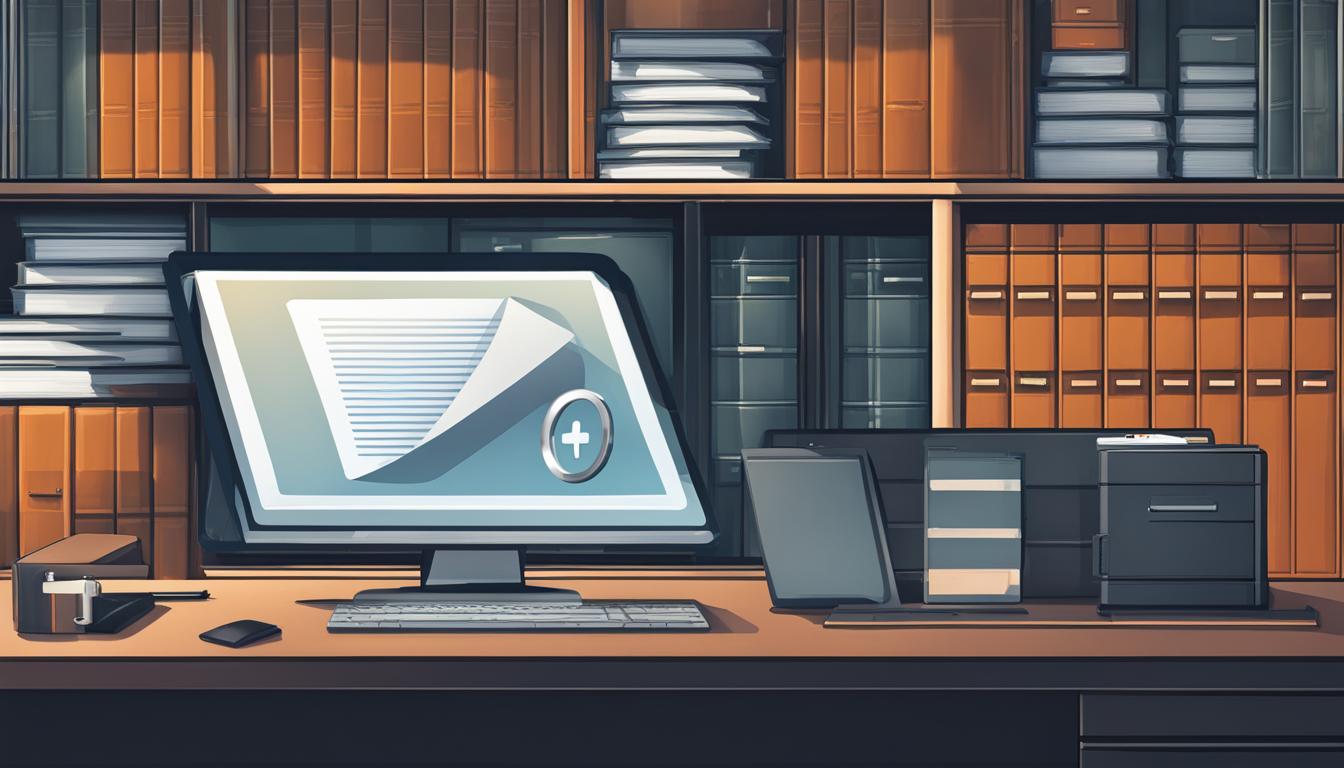Internal documentation software is a fundamental resource for businesses looking to organize and secure their internal knowledge. Designed to manage enterprise knowledge such as policies, procedures, how-to guides, and technical specifications, this type of software provides a central platform for easy access to information, fostering efficiency and collaboration within the workplace. By addressing key organizational challenges, internal documentation software not only improves workplace functionality, but contributes to overall corporate knowledge capital.
Key Takeaways
- Internal documentation software is essential for organizing and securing company-specific knowledge
- Central platform provides increased accessibility and encourages collaboration
- Fosters efficiency and empowerment for employees
- Helpful in both personal knowledge management and team-based projects
- Aids in overcoming various organizational challenges related to knowledge-sharing
- Features of internal documentation software to consider: content creation, search functionality, and access control
- Investing in the right documentation organization tool contributes to the overall success of a company
Understanding Internal Documentation and Its Importance
Internal documentation plays a vital role in knowledge management as it encompasses all unique knowledge assets within an organization. It is crucial for maintaining operational consistency and enhancing employee experience internally. This section discusses the significance and benefits of internal documentation, focusing on its role in knowledge management, improving accessibility and efficiency, and addressing the challenges of knowledge sharing in the workplace.
The Role of Documentation in Knowledge Management
Internal documentation records important company-specific information, such as IT and software specifications, processes, and HR materials. By systematically preserving and organizing this information, internal documentation becomes an indispensable resource for employee reference, contributing significantly to effective knowledge management. Unlike external documentation, which focuses on brand communication and public interaction, internal documentation helps businesses to better manage their operational aspects and create a more informed workforce.
Improving Accessibility and Efficiency with Internal Documentation
One major advantage of internal documentation is its ability to improve the accessibility and efficiency of an organization’s internal knowledge. By centralizing information, employees can quickly access relevant data, reducing time wasted on searching through disorganized sources. Centralized documentation also facilitates faster decision-making, allowing businesses to become more agile and responsive to internal and external challenges.
Addressing the Challenges of Knowledge Sharing in the Workplace
Effective knowledge sharing is essential for fostering a culture of openness and continuous learning within the workplace. However, disparate information sources, such as emails and messaging platforms, can create roadblocks for efficient knowledge transfer. Implementing internal wikis and document management systems can help to address these challenges by providing employees with a unified platform to access company-specific knowledge. By investing in information storage software and taking advantage of dynamic collaboration tools, organizations can overcome knowledge-sharing obstacles and create a more informed, engaged workforce.
The Evolution of Internal Documentation Practices
Internal documentation practices have come a long way, evolving to prioritize the easy sharing and maintenance of company knowledge. One significant milestone in this evolution is the shift from knowledge being trapped in siloed communications like emails to being centrally accessible through knowledge management software like internal documentation systems. This progress has contributed to the increasing adoption of digital and searchable systems, which bolster security and support real-time collaboration across departments.
In today’s fast-paced business environment, modern enterprises require agile and integrated solutions for managing their knowledge resources. This growing need has propelled the development of advanced collaboration platforms, which serve as a single source of truth for all internal knowledge. By enabling collaboration in real-time, these platforms promote efficient knowledge sharing and maintenance across various departments within an organization.
- Emergence of digital and searchable knowledge repositories
- Enhanced security measures for protecting sensitive information
- Real-time collaboration support for maximizing efficiency
- Centralized access to ensure consistency and reduce knowledge silos
The evolution of internal documentation practices reflects a broader shift in the business landscape, as organizations recognize the importance of streamlining their knowledge management processes. By leveraging cutting-edge technologies and adopting best practices, businesses can ensure they remain agile and responsive, effectively harnessing their collective wisdom to drive growth and innovation.
Key Features to Look for in Internal Documentation Software
Selecting the right internal documentation software ensures that your organization can access essential information efficiently and securely. When evaluating options, consider the following crucial features to make an informed decision.
Intuitive Content Creation and Management
Top-tier information storage software allows users to easily create, update, and manage content within their internal wikis. The software should provide a user-friendly interface for both technical and non-technical team members, enabling swift input and modification of data.
Robust Search Functionality and Indexing
A quality enterprise collaboration tool should offer advanced search capabilities, enabling users to locate specific information with minimal effort. Efficient indexing systems prevent the need to navigate through complex file structures, allowing employees to access crucial data more rapidly.
Access Control and Secure Sharing
Access control is vital for preventing unauthorized access to sensitive data. An effective internal documentation software should have built-in mechanisms for role-based access and secure sharing of information, ensuring employees can only access materials relevant to their roles and responsibilities.
Compare the features of various information storage software solutions with the following table:
| Software | Intuitive Content Creation and Management | Robust Search Functionality and Indexing | Access Control & Secure Sharing |
|---|---|---|---|
| Confluence | Yes | Yes | Yes |
| Notion | Yes | Yes | Yes |
| Tettra | Yes | Yes | Yes |
| Slite | Yes | Yes | Yes |
By prioritizing these vital features, you can select internal documentation software that best suits your organization’s needs, enhancing the security and efficiency of your internal knowledge base.
Best Practices for Organizing Your Internal Knowledge Base
Organizing an internal knowledge base is essential for smooth operations and efficient learning within an organization. Implementing best practices can significantly improve the organization and accessibility of internal documentation, resulting in more effective knowledge management and increased employee productivity. Here, we’ll explore some of the most effective strategies to structure and streamline your knowledge base using a documentation organization tool:
Structuring Your Internal Documentation Effectively
The foundation of any successful knowledge management software is an intuitive and logically structured knowledge base. A well-structured documentation system follows a hierarchy that is easily understandable for all team members. Categorizing your information by department, function, or subject matter, and using color-coding to visually differentiate categories, can significantly improve navigation and make it easier for your employees to find information quickly and efficiently.
Establishing Clear Guidelines and Templates
Consistency is key when it comes to organizing your internal knowledge base. Establishing clear guidelines for content creation, management, and formatting helps ensure uniformity across the entire system. Providing your team with standardized templates for various types of documents, such as how-to guides, process documents, and an information repository, will make it easier for users to follow a consistent format and facilitate effective communication.
Moreover, guidelines should be in place to ensure proper version control and review processes for your knowledge management software. This will help maintain accuracy and relevance within the knowledge base, and keep your team aligned with the latest information and industry best practices.
By implementing these best practices in structuring and organizing your internal knowledge base with the help of a documentation organization tool, your organization can enjoy increased efficiency and a more effective knowledge management system that encourages employee growth, collaboration, and innovation.
Collaboration and Teamwork Through Internal Wikis
Internal wikis have become an increasingly popular component of internal documentation software, offering a flexible and user-friendly environment for employees to collaborate and share knowledge. By creating a dynamic platform that allows team members to collectively create, edit, and share information, internal wikis effectively foster a collaborative culture within organizations.
One of the primary benefits of utilizing internal wikis as a team collaboration platform is their ability to streamline communication and reduce the challenges often associated with siloed information. Unlike traditional documentation methods, a wiki-based solution ensures that all team members have immediate access to the most up-to-date and accurate information.
- Inclusive and accessible to all team members
- Real-time updates, ensuring accurate and current information
- Encourages active participation and contribution from every employee
- Promotes cross-functional collaboration and knowledge sharing
- Easily searchable, increasing productivity and reducing wasted time
As organizations continue to adapt to the rapidly evolving demands of the modern workplace, internal wikis represent a valuable tool in keeping employees informed and engaged. By leveraging the power of an internal documentation software, businesses can cultivate a more collaborative and transparent work environment – ultimately driving their success and growth forward.
The Relationship Between Internal Documentation Software and Employee Productivity
Internal documentation software, such as enterprise collaboration tools and knowledge management software, plays a vital role in enhancing employees’ productivity. Streamlined workflows and reduced information search times contribute to improving overall efficiency within an organization, ultimately leading to better performance. Two key ways in which internal documentation software achieves this are explored below:
Streamlining Workflow with Integrated Knowledge
When critical company knowledge is integrated into a centralized platform, employees gain immediate access to the information they need, allowing them to focus more on their core tasks and less on searching for answers. By promoting efficient work processes, integrated knowledge bases help expedite onboarding and training, fostering a culture of informed decision-making that contributes to improved productivity.
Reducing Time Spent Searching for Information
With the help of powerful enterprise collaboration tools and well-structured knowledge management software, employees can significantly cut back on the time spent searching for information. By facilitating quick retrieval of relevant documents and data, internal documentation software promotes a more streamlined, focused work environment where employees can dedicate their energy to mission-critical tasks.
In conclusion, investing in top-tier internal documentation software positively impacts employee productivity by providing streamlined workflows and reducing time spent searching for information. Embracing such tools aids companies in keeping their workforce engaged and informed, ultimately leading to the organization’s overall success and growth.
How to Enhance Security in Your Documentation Environment
Ensuring the security of your internal documentation environment is critical to protecting sensitive information and maintaining compliance. By implementing role-based access, adopting best practices in document version control, and performing regular backups, organizations can bolster the security of their document management systems.
Implementing Role-Based Access to Sensitive Information
Role-based access control restricts access to sensitive information, ensuring that only authorized personnel can view or modify the documents relevant to their job responsibilities. This prevents accidental or intentional data breaches and ensures the privacy of sensitive information. To implement role-based access, organizations should define clear user roles, assign appropriate privileges to each role and apply these settings within their document management system. This way, secure sharing will be facilitated among the team members.
Best Practices in Document Version Control and Backups
Effective document version control maintains a historical record of all changes made and provides traceability for accountability and compliance purposes. This can be achieved through a robust document management system that automatically tracks revisions, logs user actions, and supports version comparison. By adopting this practice, organizations can ensure the integrity and accuracy of their documentation.
Regular backups are essential to mitigating the risk of data loss due to unforeseen circumstances or security incidents. Organizations should establish and adhere to backup policies that detail the frequency, methodology, and storage of backups. Implementing offsite storage, using encrypted backups, and conducting tests to verify the restoration process are also important security measures for documentation environments.
Choosing Between Cloud-Based and On-Premises Documentation Solutions
As organizations evaluate their document management system options, one important decision involves choosing between cloud-based and on-premises internal documentation software solutions. Several factors can influence this choice, such as access flexibility, data control, and security requirements. To aid in making an informed decision, let’s examine the advantages and trade-offs of each option.
Cloud-based internal documentation software offers the advantage of remote accessibility, enabling employees to access and work on documents from anywhere. This promotes collaboration and productivity, making it an ideal choice for organizations with remote or distributed teams.
Another benefit of cloud-based solutions is the lower upfront costs associated with implementation. Often employing subscription-based payment models, these solutions can be more cost-effective for businesses.
- On-Premises Documentation Solutions
On-premises documentation solutions provide organizations with greater control over their data, as it is stored on their own servers. Businesses operating in heavily regulated industries or those with strict security requirements may prefer this option as it offers the ability to maintain tight control over data access and security.
However, on-premises solutions may entail higher upfront costs and require more resources for implementation and ongoing maintenance, as well as the necessary in-house IT infrastructure and support.
To better comprehend the differences between these two options, the following table summarizes the key factors to consider:
| Factor | Cloud-Based | On-Premises |
|---|---|---|
| Access Flexibility | High (remote access) | Lower (local access) |
| Data Control | Lower (third-party storage) | High (in-house storage) |
| Security Requirements | Depends on vendor’s security measures | Direct control over security measures |
| Cost Structure | Lower upfront costs, subscription-based | Higher upfront costs, implementation and maintenance |
Ultimately, the choice between cloud-based and on-premises documentation solutions depends on an organization’s specific needs and resource capabilities. By carefully assessing each option’s unique benefits and trade-offs, businesses can make an informed decision and invest in the most appropriate documentation solution for their unique requirements.
Critical Role of Internal Documentation Software in Onboarding and Training
Integrating new hires into a company and ensuring their continuous growth and development is essential for success. Internal documentation software plays a vital role in both onboarding and training, as it makes it convenient for employees to access all essential materials and resources in a centralized location.
Facilitating Smooth New Hire Integration
Proper onboarding is crucial for the seamless integration of new employees into a company’s culture and work processes. A team collaboration platform that includes internal documentation software allows new hires to access all necessary information within an organized and user-friendly interface. Comprehensive resources, such as company policies, procedures, software tutorials, and other relevant materials, help new employees acclimate quickly, without having to rely on peer training for every aspect of their role.
Leveraging Documentation for Continuous Learning and Development
In addition to onboarding, internal documentation software serves as a crucial tool for promoting continuous learning and professional development. Having a central repository for all company knowledge enables employees to tap into this wealth of information anytime, fostering a culture of ongoing growth and improvement. By utilizing internal documentation for training material storage, organizations can ensure their workforce has easy access to resources that will support their professional journey and ultimately, enhance the overall productivity and success of the company.
Real-world Success Stories: Improving Company-wide Communication with Internal Documentation Software
As various companies have adopted enterprise collaboration tools, they have seen numerous success stories highlighting the transformative impact of internal documentation software on company-wide communication. Through their implementation of centralized documentation solutions, these organizations have resolved information silos, facilitated seamless knowledge transfer among employees, and promoted a unified understanding of company objectives and practices.
To further illustrate the benefits of internal documentation software, let’s examine two examples that showcase the improvements experienced in team cooperation and overall organizational efficiency:
- Acme Corporation
- Challenge: Acme Corporation struggled to manage extensive documentation spreadsheets scattered across multiple platforms, leading to inconsistent updates, outdated information, and even the loss of vital business data.
- Solution: By adopting an internal wiki system, the company condensed all documentation into a single centralized platform, enabling organized storage, streamlined access, and real-time collaboration among team members.
- Result: As a result of the improved knowledge management, Acme Corporation observed a 30% reduction in time spent searching for information, a significant decrease in employee errors, and increased alignment between teams working towards the same targets.
- Challenge: Global Tech Solutions faced communication barriers between their international offices due to disjointed documentation practices. This led to repeated efforts across departments and reduced collaboration and efficiency in the workplace.
- Solution: Implementing a comprehensive enterprise collaboration tool not only helped consolidate and standardize the documentation processes but also provided employees with instant and seamless access to relevant information, irrespective of their location.
- Result: The company subsequently experienced improved information sharing among international teams, fostering a collaborative work culture and optimizing internal processes to save nearly 35% of the time that was previously spent navigating various systems.
These real-world success stories prove that when a company effectively uses internal wikis and collaboration tools, they significantly enhance company-wide communication and collaboration, leading to greater overall efficiency and productivity.
The Future of Work: Predicting Trends in Knowledge Management and Internal Documentation Tools
As the professional landscape rapidly evolves with changes in technology and work patterns, the future of work is anticipated to bring about further advancements in knowledge management and internal documentation tools. The demand for dynamic, integrated, and secure internal documentation software is expected to rise, shaping how organizations manage and disseminate their collective knowledge. This section explores some of the key trends that may emerge in the coming years.
- Integration of artificial intelligence: Incorporating AI-driven features in internal documentation and knowledge management software can significantly enhance content organization and retrieval. AI-powered capabilities like natural language processing and machine learning algorithms may enable quicker search and retrieval of relevant information, adapting to user behavior and preferences.
- Predictive analytics: Leveraging advanced data analytics to anticipate information needs is another likely trend. Analyzing user behavior and patterns can help identify and surface critical information, making it readily accessible when needed. Predictive analytics can also aid in identifying knowledge gaps and recommending new content for creation and improvement.
- Sophisticated collaboration capabilities: As remote work becomes increasingly prevalent, software solutions are likely to develop advanced collaboration features for virtual teams. Real-time editing, advanced version control, and seamless communication features within knowledge management platforms will enhance the efficiency and effectiveness of enterprise collaboration.
In summary, the future of work is poised to bring innovative developments in knowledge management and internal documentation tools. Organizations that stay ahead of these trends and adapt their systems accordingly will be better positioned to meet the evolving needs of their workforce, ensuring that their collective knowledge remains accessible, secure, and relevant in an ever-changing world.
Conclusion
In summary, efficient documentation systems play a crucial role in managing a company’s valuable knowledge assets, fostering increased employee productivity, and enhancing collaboration. By summarizing the significant benefits of internal documentation software, such as improved security, accessibility, and organizational learning, it becomes evident that organizations must invest in the right solution to realize these advantages.
Summarizing the Value of Efficient Documentation Systems
Implementing a robust internal documentation platform offers numerous benefits, including streamlined workflows, seamless knowledge transfer, and reduced time spent searching for information. These systems empower employees, facilitate effective onboarding and training, and foster a culture of continuous learning and development. Moreover, using a documentation organization tool and information storage software establishes a single source of truth for all company knowledge, making it easier for teams to collaborate and make informed decisions.
Investing in the Right Internal Documentation Platform for Your Organization
Choosing the right internal documentation platform is essential to support an organization’s current and future needs. When investing in an internal documentation platform, businesses should consider factors such as scalability, ease of use, and compatibility with existing systems. Ultimately, the right platform ensures that all employees have access to the collective wisdom of the organization, contributing to its continued success and growth.
FAQ
What is the significance of internal documentation software in knowledge management?
Internal documentation software is vital for businesses to organize, manage, and secure their internal knowledge resources. It enhances the accessibility and efficiency of knowledge sharing and plays a crucial role in managing policies, procedures, how-to guides, technical specifications, and more. Improved access to knowledge through a central platform facilitates efficiency, empowers employees, and contributes to a culture of openness and learning.
How can internal wikis enhance collaboration and teamwork?
Internal wikis serve as dynamic platforms that allow employees to create, edit, and share knowledge collectively. They offer user-friendly spaces that promote active participation and knowledge sharing among team members, fostering a collaborative culture within organizations. Internal wikis are valuable assets in internal documentation software.
What are the key features to look for in internal documentation software?
Essential features to consider in internal documentation software include intuitive content creation and management, robust search functionality and indexing, and access control and secure sharing. These capabilities significantly enhance the security, efficiency, and organization of internal knowledge bases.
How can businesses effectively organize their internal knowledge base?
To efficiently organize an internal knowledge base, businesses should develop a logical hierarchy of information, categorized and color-coded for easy navigation. Implementing templates and establishing clear guidelines also ensure consistency across the organization, making internal documentation more accessible and user-friendly.
How does internal documentation software impact employee productivity?
Internal documentation software enhances productivity by streamlining workflows, reducing time spent searching for information, and integrating critical company knowledge into a centralized platform. With easy access to the information they need, employees can focus more on their core tasks, expediting onboarding and training and fostering a culture of quick and informed decision-making.
What are the best practices for enhancing security in a documentation environment?
Best practices for enhancing security include implementing role-based access to sensitive information, adopting document version control to track changes and preserve historical data, and conducting regular backups to mitigate the risk of data loss. These security features are essential for a robust internal documentation system.
How do cloud-based and on-premises documentation solutions compare?
While cloud-based solutions offer remote accessibility and lower upfront costs, on-premises solutions provide greater control over data and may better suit strict security regulations. Assessing specific needs and resource capabilities is crucial for organizations when choosing the most appropriate documentation solution.
How does internal documentation software support onboarding and training?
Internal documentation software centralizes all relevant training materials, making it convenient for new hires to access and learn about company processes, standards, and culture. With instant access to comprehensive resources, new employees can integrate quicker and more effectively, reducing dependence on peer training and supporting ongoing learning and development initiatives.