When you’re looking into various knowledge management system options, SharePoint is a name that often comes up. This powerful platform is known for aiding in corporate collaboration and stellar information management. While not specifically marketed as a knowledge management system, the adaptability and comprehensive features that SharePoint offers make it a top contender for organizations wanting to streamline knowledge flow within their teams.
Interestingly, SharePoint can be molded to fit your specific business needs thanks to its integration with the vast Microsoft ecosystem. It’s not unusual for corporations to view SharePoint as a viable solution for their knowledge management necessities due to its strong content management system and collaborative features. However, it’s crucial to consider that perhaps every silver lining has a cloud. SharePoint may exhibit challenges in terms of user experience, advanced functionality needs, and calculating ultimate cost-effectiveness.
In order to decipher SharePoint’s true potential in knowledge management, a detailed exploration of its features, advantages, and limitations becomes essential. Additionally, comparing its functionalities with your corporation’s knowledge management strategy is paramount. This exercise will offer clarity into whether SharePoint delivers on your specific requirements, or not.
Key Takeaways
- SharePoint is a recognized platform for corporate collaboration and information management.
- Despite not being marketed solely as a knowledge management system, SharePoint’s capabilities make it a solid choice for such use.
- Its integration within the extensive Microsoft ecosystem allows for a customized user experience tailored to business needs.
- Understanding SharePoint’s potential role in your corporation’s knowledge management strategy calls for an in-depth analysis of its features, advantages, and limitations.
Understanding Knowledge Management and SharePoint’s Role
In contemporary business contexts, effective Knowledge Management Systems (KMS) are imperative, facilitating the capture, organization, and dissemination of knowledge throughout an organization. The advent of SharePoint has made significant strides in meeting this need. SharePoint, outfitted with built-in content management and collaboration capabilities, has emerged as a dynamic platform for intranet sites and a powerful tool for innovators seeking to construct advantageous applications.
The Fundamental Features of Knowledge Management Systems
Understanding the role of SharePoint in knowledge management begins with a comprehension of the fundamental features of Knowledge Management Systems. These systems support activities such as storing documents along with their metadata, managing document versions and lifecycles, and assigning access permissions. SharePoint provides support for these basic structures of a KMS, making it a viable option for organizations seeking a streamlined, integrative platform for knowledge management.
SharePoint’s Position in the Knowledge Management Landscape
SharePoint’s role in knowledge management greatly depends on how an organization defines this domain. Due to its flexible nature, SharePoint is often praised as a multi-faceted collaboration platform and benefits from seamless SharePoint integration into a broad array of business operations.
How SharePoint Facilitates Collaboration and Content Management
With the capabilities to support many content management tasks such as storing, sharing, categorizing, and managing access to documents, SharePoint has made its mark on the landscape of knowledge sharing systems. However, the tool may lack in offering sophisticated search functions and transactional knowledge management capabilities, which are critical facets of an efficient KMS.
In summary, while SharePoint integrates well into a wide variety of business operations and offers useful collaboration features, it falls short in offering comprehensive knowledge management capabilities. Identifying your organization’s specific needs and understanding the strengths and limitations of SharePoint will be crucial in determining if it aligns with your knowledge management strategy.
Key Advantages of SharePoint as a Corporate Knowledge Management System
Due to its robust competencies, SharePoint has notably grown into a favorable tool as part of a cohesive corporate knowledge sharing strategy. It stands distinct for several reasons that make it an attractive choice for businesses already familiar with the Microsoft Suite. Let’s delve into some of these advantages.
Firstly, the interface of SharePoint is intuitive and aligns well with other Microsoft applications, which eases the onboarding process and inspires swift acclimatization. This familiarity breeds comfortable interaction for users and expedites the process of corporate knowledge sharing.
- In terms of security, SharePoint boasts a reliable platform with consistent monitoring and alert systems. Content versioning and co-authoring are also available features that enhance collaboration and prevent loss of data, reinforcing SharePoint’s commitment towards reliable collaboration.
- SharePoint further boosts efficient collaboration by doubling as the storage platform for Microsoft Teams. By seamlessly fusing with a popular collaboration tool, it encourages internal teams to contribute towards a consolidated SharePoint knowledge base.
Collectively, these benefits of SharePoint reinforce its credence as a beneficiary tool in corporate knowledge management. By promising efficient collaboration and secure content management, it bolsters overall productivity and fosters a culture of consistent learning and knowledge sharing within the organization.
Customization and Integration: SharePoint’s Flexibility for Businesses
Just as a tailored suit fits and flatters more than a generic off-the-rack outfit, SharePoint customization and business integration capabilities offer bespoke solutions to businesses, irrespective of size or industry. Consequently, it has emerged as a trusted collaborator in the Microsoft Suite family. But the real question here is: does this easy customization and integration translate into effective knowledge sharing?
Bespoke Solutions for Varied Business Needs
SharePoint presents itself as a software that flexibly caters to a myriad of business needs. Tailoring SharePoint allows businesses to perfect their document management, team collaboration, and communication, and maximize internal interactions. Consider it an adjustable, adaptable toolbox, filled with potential, awaiting your imagination and creativity.
Integrating SharePoint with Existing Microsoft Suite Applications
SharePoint’s seamless integration with other prevalent Microsoft Suite applications, such as Word, Excel, Outlook, and Teams, provides an interconnected business environment. This integration enables employees to collaborate efficiently and disseminate knowledge effectively, without the need for a multitude of standalone applications.
Does Flexibility Translate into Effective Knowledge Sharing?
The true power of SharePoint’s customization and integrative capabilities lies in their potential for effective knowledge sharing. However, the ease of customization can sometimes lead to an overwhelming array of options. Decision paralysis is a real issue that can stall productivity if not well managed. Successfully leveraging SharePoint depends on the ability of an organization to strike an optimal balance between customization and user-friendliness.
| IP Advantage | Description |
|---|---|
| Bespoke Solutions | SharePoint customization enables a tailored approach to meet specific business needs. |
| Integration with Microsoft Suite | Unified work environment that eliminates the need for multiple standalone applications. |
| Effective Knowledge Sharing | Successful leverage of SharePoint’s flexibility can lead to improved knowledge dissemination. |
Is SharePoint a Knowledge Management System: Unpacking the Software’s Capabilities
As digital transformation sweeps across the corporate landscape, tools like SharePoint are rapidly gaining importance in managing organizational knowledge. SharePoint showcases noteworthy competencies as more than just a document management system. Its powerful features as a repository and platform for collaborative work, however, begs the question: Is it a full-fledged knowledge management system?
Drawing comparisons with comprehensive knowledge management systems, SharePoint does come with certain limitations. While its traditional strengths lie in managing documentation revisions and fostering collaboration, it may fall short on the functionality and sophistication of specialized knowledge management systems. This disparity can often be attributed to SharePoint’s intention – it was not designed as a purpose-built knowledge management system.
| SharePoint Features | Knowledge Management System Features |
|---|---|
| Document and Content Management | Advanced Search Features |
| Collaboration Capabilities | Transactional Knowledge Management |
| Integration with Microsoft Suite | Explicit Knowledge Delivery Mechanisms |
To fully leverage SharePoint for knowledge management, your team may need to supplement it with additional tools that enhance its delivery of key knowledge management solutions. Seamless knowledge management within an organization can be a complex task, requiring more than the native capabilities that SharePoint offers.
It’s important to conduct a thorough knowledge management evaluation before making a decision. Take into consideration the gaps in SharePoint’s competencies, and assess whether supplemental tools can fill these gaps to achieve your organization’s knowledge management goals. Remember, the right system is the one that fits your unique organizational needs and workflows seamlessly.
Navigating SharePoint: User Experience and Accessibility
One of the crucial aspects for successful knowledge management is the ease of navigation and user accessibility. Regardless of how advanced or rich in features a knowledge management system is, the value derived from it is significantly compromised if the user experience does not live up to expectations. In this context, SharePoint is no exception. The user experience it provides and the accessibility it facilitates are two of the most important aspects to consider when adopting SharePoint as your corporate knowledge management tool.
Assessing the Learning Curve for New Users
The adoption of any new technology comes with a learning curve. For new users, SharePoint is initially a challenging system to navigate due to its requirement for initial configuration and the demanding technical know-how. This learning curve can be steep, especially for users who are not technically inclined or those who are not used to such elaborate software. The amount of time required for a user to get accustomed to SharePoint could impact their productivity and initial user experience.
The Impact of User Interface on Knowledge Retrieval
Beyond the initial learning phase, the SharePoint user experience and the ease of knowledge retrieval play a significant role in encouraging continuous platform use. SharePoint is lauded for its versatility, allowing users to create a vast array of knowledge bases. However, this can also make navigation a bit tricky. With myriad options available, users often find decision-making burdensome, sometimes leading to a convoluted user interface. Consequently, this can affect real-time collaboration by making accessibility to crucial knowledge cumbersome or time-consuming. The following table highlights the potential challenges and solutions for SharePoint user experience and accessibility:
| Challenges | Solutions |
|---|---|
| Initial steep learning curve | Provision for adequate training and resources to facilitate learning |
| Complicated decision-making due to multiple options | Thorough upfront configuration to tailor SharePoint to specific business needs |
| Navigational difficulties leading to poor knowledge accessibility | Investment in user interface design for improved navigation and efficient information retrieval |
In conclusion, while the SharePoint user experience has a learning curve and can be overwhelming due to its abundant features, with the right training and upfront configuration, it can become an efficient tool for knowledge accessibility in the corporate environment.
The Financial Implications of Implementing SharePoint
As you consider implementing SharePoint as a knowledge management system, it is essential to understand the financial implications associated with this choice. While the usefulness and versatility of SharePoint cannot be denied, the tangible costs involved in adopting this system cannot be overlooked. The integral expenses encompass the SharePoint cost, the knowledge management investment, and the pricing tiers. Understanding these will help you in making an informed decision about adopting SharePoint for your organization.
Quite prominently, the SharePoint cost is an aspect that cannot be ignored. Implementing SharePoint into your corporate knowledge management strategy requires you to be aware of the licensing fees associated with Microsoft’s enterprise search platform.
Another significant aspect is the potential upgrade requirements. As technology advances, it is essential to keep your systems updated. This implies, from time to time, you may need to upgrade your SharePoint system. This again might impact the total cost of using SharePoint.
Furthermore, please note that the full utilization of SharePoint’s advanced features isn’t an overnight process. It requires investment in time and resources for proper user onboarding. The result is a more intricate knowledge management investment that you, as an organization, need to be prepared for.
Lastly, understanding the varying pricing tiers will also be necessary. Depending on the size of your organization and your specific needs, your chosen pricing tier and consequent costs can differ significantly.
For smaller firms or businesses operating with limited budgets, these costs can pose a substantial burden, potentially negating the benefits that SharePoint boasts in managing corporate knowledge. Hence, understanding which pricing tier works most advantageously and cost-effectively for your specific requirements becomes vital for efficient financial management.
| Spending Category | Financial Implication |
|---|---|
| Licensing fees | Varies based on the number of users and level of features needed |
| Upgrade requirements | Costs can increase with advanced versions, includes financial implications for training staff |
| Time and resources for onboarding | Investment required for training staff to utilize advanced features |
| Pricing Tiers | Factors affecting this include size and scope of business operations |
It is essential to weigh these cost factors against the potential return on your knowledge management investment. Making an informed decision about adopting SharePoint can significantly impact the efficiency, productivity, and overall success of your corporate knowledge management strategy.
SharePoint for Various Business Sizes: Is It One-Size-Fits-All?
When it comes to choosing the right knowledge management system, business size plays a significant role. This implicitly applies to SharePoint, where your unique business scale and requirements can either be a key advantage or pose potential challenges. In this regard, SharePoint’s scalability and its ability to adapt to varying business sizes stand in the limelight.
Evaluating SharePoint for Small to Mid-Sized Businesses
In the context of small to mid-sized businesses, SharePoint comes with its own palette of strengths and weak points. A key strength is the ease-of-use of its cloud-based version, making it an accessible platform for small businesses. Conversely, you may find the functionality of this version quite limited, thus posing potential problems when business size adaptation is necessary.
- Easily accessible cloud-based platform
- Simplistic system, easy to comprehend
- Limited functionality, may not cater to all business needs
Catering to the Demands of Large Enterprises
At the opposite end, large enterprises face different challenges and benefits. SharePoint’s overwhelming functionality, particularly in its on-premise form, can either be an asset or a quandary for enterprise knowledge management. Enterprises with specific business requirements can leverage this to their advantage, as the platform customizes to their unique needs. Nevertheless, some companies might perceive this complexity as a roadblock to smooth operations.
- Extensive functionalities cater to specific business needs
- Scalability allows for growth and expansion
- Complexities of the on-premise version may prove challenging
Do these benefits and challenges homogenously apply to all businesses? To take a closer look at this, let’s examine a comparative evaluation of SharePoint for businesses of different sizes.
| Small to Mid-sized Businesses | Large Enterprises | |
|---|---|---|
| SharePoint Strengths | Simplicity, Accessible cloud-based version | Extensive functionalities, Scalability |
| SharePoint Weak Points | Limited functionalities, Potential problems with further growth | Overwhelming complexity, On-premise version challenges |
Your choice of SharePoint as your enterprise’s knowledge management system will inevitably hinge on your unique business requirements, size, and growth plans. While no one-size-fits-all solution truly exists, its ability to adapt and scale up with your business requirements is what makes SharePoint stand out.
Technical Limitations and Common Challenges with SharePoint
In the realm of knowledge management systems, SharePoint has emerged as a prominent tool. However, several SharePoint technical issues and software limitations might hinder optimal performance and collaborative efforts, especially when transitioning from older versions to newer ones. Let’s take a detailed look at some of these technical challenges.
The first challenge arises from the slow loading times SharePoint sometimes experiences. This can be a significant collaborative hindrance, particularly when there is a high volume of documents and data being processed. Delayed access to information could cause frustration among users and lead to delays in project timelines.
Another key issue pertains to SharePoint’s intensive bandwidth consumption. This not only slows the system down but might also cause robust internet connectivity issues for users. In an environment where timely communication is key, such slow-downs could potentially compromise the effectiveness of shared decision-making and collaboration.
Moreover, real-time editing conflicts present another challenge. Multiple users editing a document simultaneously could lead to lapses in collaborative efforts and affect user satisfaction. Undoubtedly, this is a significant pain point, especially for businesses that are heavily reliant on inter-team collaborations.
Moving on, transitioning to newer versions of SharePoint from older ones is not a straightforward process. It often leads to workflow disruptions and necessitates external IT assistance. The deployment of new features and enhanced security measures across different systems might create unforeseen compatibility issues.
| Technical Limitations | Implications |
|---|---|
| Slow Loading Times | Can hamper collaboration and necessitate delays in project delivery. |
| Intensive Bandwidth Consumption | Potentially causes connectivity issues, slowing down communication and collaboration channels. |
| Real-Time Editing Conflicts | Multiple users editing a document simultaneously can create issues, affecting overall user satisfaction. |
| Transitioning to Newer Versions | Workflow disruptions and the need for external IT assistance may occur, leading to potential implementation setbacks. |
These technical limitations can greatly impact SharePoint’s functionality as a knowledge management system. Therefore, it is crucial for your business to evaluate the potential hindrances before adopting SharePoint. By doing so, you can ensure that your chosen solution aligns with your organizational requirements and expectations.
Assessing SharePoint’s Support for the Knowledge Management Framework
Given its popularity as a corporate collaboration tool, it’s essential to assess the capability of SharePoint within the context of a comprehensive Knowledge Management Framework. Is SharePoint up to par with the standards of knowledge management best practices, or does it fall short in certain areas?
Measuring SharePoint Against Knowledge Management Best Practices
When positioned against the best practices of knowledge management, SharePoint is apt to handle basic functionalities, like content capture and distribution. The platform is well-engineered to create an information ecosystem that promotes collaboration and ensures easy accessibility of stored data. However, when it comes to transactional knowledge management – processes involving real-time, contextually relevant interactions – SharePoint appears to be somewhat deficient.
Transactional Knowledge Management Weaknesses within SharePoint
The context-specific, real-time responsiveness that transactional knowledge management systems (KMS) promise is what drives their edge, especially in service desk or call center environments. This dynamic factor, provided by specialized KMS tools, sets them apart from SharePoint. SharePoint does not inherently support transactional KMS capabilities, and while you can create solutions stored within it, the lack of dynamic relevance attributes and linkages may render it inefficient for transactional tasks.
The conclusion from such visibility is that SharePoint, when treated as a one-size-fits-all solution, falls short of matching the sophistication of a dedicated, transactional KMS. While it has undeniable strengths in establishing an information ecosystem, it is essential to recognize its limitations when assessing SharePoint as the sole platform for your organization’s knowledge management framework.
Conclusion
As we reach the end of our in-depth exploration of SharePoint, it’s clear that the software encompasses both strengths and weaknesses in the realm of corporate knowledge management. Its appeal lies in its seamless integration with other elements of the Microsoft Suite, its intuitive user interface, and the freedom it offers businesses to customize their platforms to an exceptional degree. However, these benefits are balanced with a number of complexities including technical difficulties, a challenging learning curve for new users, and potential financial implications for businesses taking the SharePoint route.
Summarizing SharePoint’s Strengths and Weaknesses for Corporate Knowledge Management
When evaluating SharePoint as a solution for corporate knowledge management, it becomes evident that the benefit of the software chiefly lies in its superlative integration with prevalent Microsoft Suite applications. A significant asset for businesses of all sizes, the familiar interface can slash on-boarding times, enabling the effective and efficient sharing of knowledge across the workforce. Its potential for customization empowers organizations to tailor SharePoint to their specific requirements, facilitating heightened interaction in both internal and customer-facing roles. On the flip side however, the software has notable limitations. Challenges come in the form of a considerable learning curve, potential issues around user access and certain technical limitations which must be managed effectively to avoid impacting functionality and user satisfaction.
Decision Factors for Adopting SharePoint as Your Knowledge Repository
In light of these strengths and weaknesses, a range of factors must be considered in your knowledge management decision-making process. The size and specific requirements of your business are key determining factors, as SharePoint’s appeal will vary depending on these aspects. The budget constraints and the overall technological capability of your organization to accommodate a new system like SharePoint should also weigh heavily in your decision. Finally, the strategic alignment between your current operations and the features offered by SharePoint is crucial. The decision to incorporate SharePoint as your repository for knowledge is, therefore, defined by a complex blend of factors and is not one to be taken lightly.