The introduction of Salesforce Knowledge has fundamentally changed how we handle and share information. For IT managers, mastering this comprehensive system may seem challenging. Yet, with a proper guide to implementing Salesforce Knowledge, they can create a resource that enhances team productivity and service quality. The key to leveraging the benefits of Salesforce Knowledge is a well-thought-out setup.
A centralized knowledge base in Salesforce enables the building of a strong support and self-service framework. This leads to noticeable enhancements in customer satisfaction levels. For IT managers, it’s crucial to grasp both the technical and strategic aspects of Salesforce Knowledge. Doing so unlocks its complete potential.
Adhering to the steps in this guide positions you for success in developing a knowledge management system. Such a system acts as your organization’s single truth source within your Salesforce org. It ensures a steady and precise knowledge stream. This is vital for excellent customer service and nurturing a knowledgeable business ecosystem.
Key Takeaways
- Establishing a Salesforce knowledge base is foundational for improving service efficiency.
- A well-executed implementation maximizes Salesforce knowledge management benefits.
- A methodical approach to Salesforce knowledge base setup ensures a cohesive and user-friendly system.
- In-depth training and support are critical for a thriving Salesforce Knowledge environment.
- Effective knowledge management drives customer satisfaction and supports cost reduction.
Understanding the Scope of Salesforce Knowledge Management
The domain of Salesforce Knowledge Management spans various methods and tools aimed at managing information effectively within an organization. Learning to apply these strategies with Salesforce is essential for businesses wanting to harness its full potential. It transcends mere data storage, embodying a holistic method that boosts customer support and internal workflows.
Defining Salesforce Knowledge Management
Salesforce Knowledge Management stands as a complex field within the Salesforce ecosystem. It focuses on the accumulation, organization, and dissemination of information through Salesforce’s features, enhancing both access and usefulness. Its goal is to make precise information readily available to all stakeholders—customers, employees, and partners alike. By applying proven Salesforce Knowledge management strategies, organizations can create a culture where knowledge is not only accessible but impactful.
Exploring the Key Features of Salesforce Knowledge
The essence of Salesforce Knowledge lies in its core features, which provide a streamlined knowledge management experience. Key features include:
- Article Management: Tools for creating, editing, and publishing knowledge articles.
- Search and Discovery: Advanced search capabilities that help users find information easily.
- Knowledge Sharing: The ability to distribute knowledge internally and externally.
- Analytics: Metrics to gauge the effectiveness of the knowledge base.
- Approvals & Version Control: Processes to ensure the accuracy and relevance of content.
- Translations & Recommendations: Support for multiple languages and content suggestions to enhance the user experience.
Utilizing these features for knowledge management in Salesforce enables organizations to enhance self-service experiences and support customer service efforts more effectively.
Quantifying the Benefits for Your Organization
Evaluating the success of Salesforce Knowledge Management is vital for assessing its influence on organizational efficiency. The advantages of implementing a robust knowledge management system in Salesforce are significant:
| Benefit | Description | Impact on Organization |
|---|---|---|
| Deflected Tickets | Fewer customer inquiries due to self-service options. | Reduction in support costs and resources. |
| Customer Satisfaction | Improved access to information leads to a better experience. | Increases in loyalty and positive perception of the brand. |
| Agent Efficiency | Quicker access to necessary information for resolution. | Productivity soars and response times drop. |
Properly measuring these aspects validates investing in Salesforce Knowledge Management and identifies opportunities for further refinement and increased customer satisfaction and efficiency.
Readying Your IT Infrastructure for Salesforce Knowledge
Getting ready for Salesforce Knowledge begins with thoroughly updating your IT systems. This ensures your infrastructure boosts your firm’s knowledge management. Here we explore steps to make your IT fit Salesforce Knowledge’s powerful functions.
Evaluating Current IT Systems Compatibility
An initial review of your IT setup is crucial for integrating Salesforce Knowledge smoothly. Check if your data models, APIs, user permissions, and security protocols align with Salesforce standards. This step is key for a smooth transition.
The compatibility review is foundational for a solid Salesforce Knowledge system. It helps IT leaders spot where upgrades or changes are needed. This lays the groundwork for evolving into a knowledge-centric culture.
Ensuring Salesforce Knowledge Technical Prerequisites
Thorough preparation is vital for deploying Salesforce Knowledge. Meeting its technical requirements ensures a flawless rollout. It’s about prepping your infrastructure for Salesforce’s advanced features, from handling data to managing article access securely.
Both evaluating your system’s compatibility and meeting technical requirements are ongoing tasks. They’re crucial for adapting to IT changes, securing your Salesforce Knowledge investment.
Salesforce Knowledge Management Implementation Guide
Starting your journey with Salesforce Knowledge management implementation can equip IT managers to leverage this platform’s full capabilities. A strategic guide is crucial to navigate the complexities of configuring the knowledge base according to your organization’s needs. The process begins with precise steps, adhering to best practices in Salesforce knowledge management:
- Activating Salesforce Knowledge in your organization is the stepping stone for building your system.
- Organizing articles with data categories makes retrieval straightforward and efficient.
- Defining Knowledge record types helps manage different types of content systematically.
- Tailoring Knowledge record page layouts ensures they mirror your brand and user interface desires.
- Setting user access permissions is key to maintaining your knowledge base’s integrity and security.
Once the groundwork is laid, further measures intensify your knowledge management capabilities:
- Developing a Lightning Knowledge portal establishes a central location for accessing knowledge articles.
- Creating Knowledge articles fills your base with essential, valuable content.
- Adding Scribe visual guides aids user understanding with graphics.
- Making articles accessible to your audience through publishing and sharing.
- Employing analytics to track usage and continuously refine your knowledge base.
By following this detailed Salesforce knowledge management implementation guide, your organization cultivates a knowledge ecosystem. It not only informs but also empowers users, showcasing best practices in Salesforce knowledge management.
Visualizing the Salesforce Knowledge management implementation roadmap is also beneficial:
| Phase | Activity | Outcome |
|---|---|---|
| 1. Initialization | Enable Salesforce Knowledge in Salesforce org. | A functional knowledge management system is set up. |
| 2. Organization | Set up data categories and record types. | Articles are organized in an intuitive structure. |
| 3. Customization | Customize Knowledge record page layouts. | A tailored user experience is created. |
| 4. Access Control | Define user access permissions. | Security and appropriate access to information. |
| 5. Portal Development | Create a Lightning Knowledge portal. | An accessible hub for employees and customers. |
| 6. Content Creation | Produce and embed articles and visual guides. | A rich repository of informative content. |
| 7. Publishing | Make knowledge articles available. | Information disseminated to the intended audience. |
| 8. Monitoring | Implement and review analytics. | Insights on content performance and user engagement. |
Successful implementation of a Salesforce Knowledge management system necessitates a thoughtful strategy and meticulous attention. The reward is a resourceful space. The diagram below illustrates the crucial link between guide steps and their results:
The steps in the Salesforce knowledge management implementation guide aim to establish a system that’s not just functional, but also optimized, embodying best practices in Salesforce knowledge management. This guide arms IT managers with the tools to build a strong, adaptable, and evolving knowledge foundation.
Fostering Collaboration during Implementation
The key to fully leveraging Salesforce knowledge management strategies lies in fostering collaborative culture during implementation. By uniting diverse expertise, a solid foundation for a successful system can be built. This effort aims to create a robust Salesforce knowledge management structure.
Assembling Your Salesforce Knowledge Team
Forming a strong team is crucial for a seamless Salesforce knowledge management implementation. It should include executive sponsors, IT experts, subject matter authorities, dedicated Salesforce admins, and a project manager. Their goal is to work towards shared objectives and ensure clear communication, setting the stage for a successful launch.
Cross-departmental Engagement Strategies
Cultivating solidarity across departments boosts the new system’s adoption and efficiency. Strategies that emphasize cross-departmental engagement foster company-wide ownership and understanding. This approach allows for diverse insights, creating a comprehensive knowledge database. It ensures the system meets each department’s unique needs.
Utilizing Chatter for Real-time Collaboration
Integrating Salesforce Chatter for real-time collaboration is essential. It acts as a hub for sharing insights, exchanging best practices, seeking feedback, and staying aligned with goals. Chatter keeps everyone informed and coordinated, enhancing the strategy’s execution.
Customizing Salesforce Knowledge to Fit Your Needs
One Salesforce knowledge management benefit is its adaptability to meet diverse organizational needs. IT managers have the ability to tailor data categories, record types, and page layouts. This customization reflects the company’s unique information structure and workflows seamlessly.
Custom fields and layouts form the core of a Salesforce Knowledge base. They ensure content delivery is efficient and improves user engagement and access. Such customization places every piece of knowledge exactly where it needs to be. This maximizes its relevance and simplifies user workflows. Let’s delve into how custom Salesforce knowledge management solutions can elevate your organization:
- Align knowledge articles with unique business processes.
- Adapt the knowledge base to evolving organizational needs.
- Structure content in user-friendly formats.
- Aggregate data for more powerful and insightful reports.
| Customization Feature | Function | Benefit to Your Organization |
|---|---|---|
| Data Categories | Organize articles into logical hierarchies. | Streamlines information retrieval and decreases search time. |
| Record Types | Segments articles based on their use case or intended audience. | Delivers contextually relevant content to users, enhancing overall experience. |
| Custom Fields | Captures specific metadata for advanced sorting and reporting. | Enables granular analysis of knowledge base usage and effectiveness. |
| Page Layouts | Defines the structure of knowledge articles. | Ensures consistent presentation and optimizes content consumption. |
As organizations grow and change, having the ability to refine their knowledge base is crucial. Salesforce supports agile knowledge management. It results in a resource that’s both dynamic and aligned with the business’s broad objectives and everyday needs.
Creating an Effective Data Categorization System
An effective strategy is vital for making your Salesforce Knowledge base functional and accessible. Proper categorization allows users to find what they need swiftly, enhancing their experience. It also boosts the efficiency of your knowledge management system.
Setting Up Data Categories for Seamless Retrieval
Setting up data categories in Salesforce Knowledge requires a unique, tailored approach. It involves merging business terminologies with user expectations. This fusion creates an intuitive system. It makes searching and retrieving information simpler for users.
- Identifying core business areas to determine primary categories
- Collating frequently asked questions to inform subcategories
- Utilizing customer feedback to refine and expand categories
Maintaining Consistency Across Articles
Consistency is key in Salesforce knowledge management. Standardizing tagging and categorization helps keep articles cohesive. This makes it easier for users to navigate and locate needed information.
| Category | Description | Examples |
|---|---|---|
| Product Specifications | Details about product features and technical data | Size, weight, compatibility |
| Troubleshooting | Guides to identify and resolve common issues | Error messages, performance issues |
| Best Practices | Tips and tricks for optimal product usage | Maintenance routines, feature optimization |
An organized Salesforce Knowledge base setup and effective management strategies improve user experience. They ensure teams maximize Salesforce Knowledge’s features. This enhances productivity and user satisfaction.
Best Practices for Article Creation and Management
In the realm of best practices Salesforce knowledge management, mastering the creation of top-notch knowledge articles is crucial. These documents form the foundation of an organized Salesforce knowledge base setup. Users find value in this, accessing information quickly and accurately. It’s vital to maintain a consistent structure across articles. Enhancing text with images or videos is also recommended to help users understand better. Clarity in your articles is key, achieved through the use of advanced text editing.
For user engagement, accessibility and relevance are key. Content must be practical and precise, catered to its audience. Continual updates and reviews are essential. They keep the content fresh and aligned with new insights from analytics and feedback.
Below is a table summarizing the critical aspects of a Salesforce knowledge base setup and its management:
| Component | Description | Best Practice |
|---|---|---|
| Structural Consistency | Uniform format and layout across articles | Employ templates and predefined structures for uniformity |
| Visual Enhancement | Inclusion of images, videos, and diagrams | Integrate multimedia elements that clarify and complement the text |
| Rich Text Editing | Use of formatting tools to improve clarity | Leverage headers, bullets, and emphasis to highlight key points |
| User Accessibility | Ensuring articles are easy to find and comprehend | Write in simple language and optimize articles for searchability |
| Content Relevance | Ensuring information remains current and useful | Regularly update content based on the latest data and feedback |
At the intersection of methodology and innovation lies the true power of best practices Salesforce knowledge management. It transforms a basic article collection into a dynamic, digital guide. This revolutionizes user insight and efficiency across various fields.
Integrating Knowledge Articles into Customer Service
By integrating knowledge articles into customer service workflows, the customer experience becomes enriched and support operations simplified. This integration makes the support process more efficient for agents and empowering for customers by providing extensive resources directly.
Connecting Articles to Customer Support Channels
One of the major benefits of Salesforce knowledge management is swift resolution of customer issues by support agents. Instant access to relevant information aids this process. Implementing knowledge management in Salesforce lets organizations link articles to support channels directly. Thus, agents have a detailed database at hand, enabling them to customize support for each inquiry.
Using Knowledge to Power Self-Service Portals
Today, customers want to solve their issues independently. Salesforce Knowledge is key in strengthening self-service portals. With knowledge management effectively implemented, IT managers can enhance self-service capabilities. This method does not only cut down costs but also boosts customer satisfaction significantly.
| Feature | Benefits |
|---|---|
| Connected Customer Support Channels | Streamlined access to knowledge for faster resolution times |
| Self-Service Portals | Empowered customers with self-help options and case deflection |
Tracking the Impact of Salesforce Knowledge
Gauging the effectiveness of Salesforce Knowledge management is key for ongoing improvement and success. To understand its performance complexities, specific measures are used. These ensure that the impact of Salesforce Knowledge management is not just felt but quantified and enhanced.
Implementing Analytics for Insightful Reporting
At the heart of monitoring Salesforce knowledge management is the use of powerful analytics. These tools are vital for IT managers who need to simplify complex data into actionable insights. They track critical KPIs like article views, search inefficiencies, and content gaps.
This approach gives a detailed look into usage patterns. It shows how healthy the Salesforce Knowledge base really is.
Interpreting User Feedback and Ratings
Gathering user feedback and analyzing article ratings is equally important. It opens new paths for improvement in a Salesforce knowledge management setup. Feedback and ratings offer a qualitative look at content engagement and user satisfaction.
Using both analytic and feedback data offers a complete view of the system’s efficacy. It guides updates that meet both user needs and organizational goals.
Optimizing Knowledge Management in Salesforce
Effective strategies in Salesforce knowledge management are crucial for businesses aiming to boost their support system and simplify information access. Optimizing this management is a continuous effort that focuses on key aspects. Enhancing search functions is critical, allowing swift and easy discovery of information. Another significant aspect is improving article quality, encompassing accuracy and readability, which boosts user engagement and trust.
It’s vital to stay updated on Salesforce’s newest releases and functionalities for optimizing knowledge management. Utilizing such proactive measures ensures your system remains flexible, adapting new efficiencies seamlessly. Regular content audits are paramount to keep the knowledge base current and useful. They help pinpoint outdated information or areas needing more resources.
Moreover, embracing multilingual support is paramount in broadening your global reach. Efforts to translate content cater to a broader audience and enhance inclusivity on your platform.
To effectively adopt these strategies, a data-centred approach is essential. Analyzing user interactions and feedback enables Salesforce admins to refine their knowledge base for significant impact.
- Refine and tune search capabilities for better user experiences.
- Improve content quality for enhanced understanding and application.
- Expand language options to meet global user needs.
- Keep abreast of the latest Salesforce updates to leverage new tools for knowledge management.
- Perform regular content audits to ensure all material remains relevant and useful.
- Adopt a data-driven approach for continual enhancement of the knowledge base.
| Strategy | Benefits | Action Steps |
|---|---|---|
| Enhance Search Functionality | Fast and accurate information retrieval | Implement keyword optimization and AI-powered search tools |
| Upgrade Article Quality | Increased user trust and engagement | Conduct regular reviews and incorporate multimedia elements |
| Provide Multilingual Access | Broader audience reach | Utilize translation services for key content |
| Stay Up-to-Date with Salesforce | Continuous system improvement | Incorporate latest features and updates from Salesforce |
| Conduct Content Audits | Relevance and accuracy of information | Schedule periodic audits and update outdated material |
| Data-Driven Decisions | Improved content strategy based on analytics | Analyze metrics and feedback for data-informed enhancements |
Optimizing Salesforce knowledge management strategies ensures a dynamic platform. It creates a space where information is actively shared and refined, aligning with user needs. Such ongoing optimizations make the knowledge management system within Salesforce more effective, accessible, and reliable.
Training and Empowering Your Team for Ongoing Success
As business software evolves, it’s crucial to have a team skilled in Salesforce knowledge management tips and strategies. Keeping a competitive edge means investing in thorough training and a culture of sharing knowledge.
Developing a Comprehensive Training Program
To build a team skilled in Salesforce Knowledge, a custom training program is key. It should offer a range from workshops to online courses, tailored to employee needs. It aims to arm staff with practical Salesforce tips, making them adept at navigating the system. This not only enhances competency but also boosts confidence in managing data and queries.
A comprehensive training should include:
- Basic navigation of Salesforce Knowledge
- Best practices for article creation and maintenance
- Advanced search techniques and customization
- Using analytics to assess article impact
- Addressing common issues and answering FAQs
Cultivating a Knowledge-First Culture
Successful Salesforce knowledge management strategies are integrated into daily routines. Cultivating a knowledge-first culture extends beyond training sessions. It’s about continuous encouragement and valuing knowledge sharing as fundamental. In this environment, employees share insights, collaborate, and embrace ongoing learning.
To shift towards this culture, consider:
- Highlighting knowledge management’s importance through consistent communication
- Rewarding active knowledge base contributions
- Hosting regular knowledge-sharing forums
- Incorporating knowledge management in new hire onboarding
- Encouraging leadership to lead by example in knowledge sharing
Empowering your team with Salesforce knowledge strategies and fostering learning-centric surroundings primes your organization for enduring success. It enables your team to adapt swiftly and build a dynamic knowledge reservoir that matures with your business needs.
Investing in a robust training program and a knowledge-first culture is essential for leveraging Salesforce Knowledge to its full potential. These elements equip your team to utilize this platform effectively, transforming it into a pivotal asset for your organization.
| Component | Description | Objective |
|---|---|---|
| System Navigation | Comprehensive walkthrough of Salesforce Knowledge interface. | Ensure all team members can efficiently find and utilize features within the system. |
| Article Creation | Guidelines on structuring and publishing knowledge articles. | Enable the creation of clear, helpful, and consistent content. |
| Search Optimization | Training on advanced searching techniques and data categorization. | Improve retrieval accuracy and speed when accessing knowledge articles. |
| Data Analysis | Use of analytics for understanding content impact. | Empower teams to make informed decisions about content management. |
| Continuous Learning | Regular knowledge-sharing sessions and updates on system enhancements. | Cultivate an adaptive workforce that’s well-versed in the latest platform capabilities. |
Conclusion
The journey to successful Salesforce knowledge management is a careful path marked by strategic steps and best practices. This implementation guide offers a clear roadmap for IT managers. It highlights how to build and utilize a knowledge base in Salesforce. Essential to this process are planning, collaborating, and customizing intensively.
These core practices create a system that meets immediate needs yet grows with business changes. By building a strong infrastructure for knowledge management, the guide outlines a plan that matches organizational goals. It encourages creating a knowledge-sharing culture. This environment leads to greater productivity and stronger customer relationships.
The ultimate goal is to provide teams with Salesforce knowledge management solutions that remain powerful over time. Success depends on continuous optimization. With Salesforce Knowledge, organizations can enhance service, boost efficiency, and stand out in a competitive field.