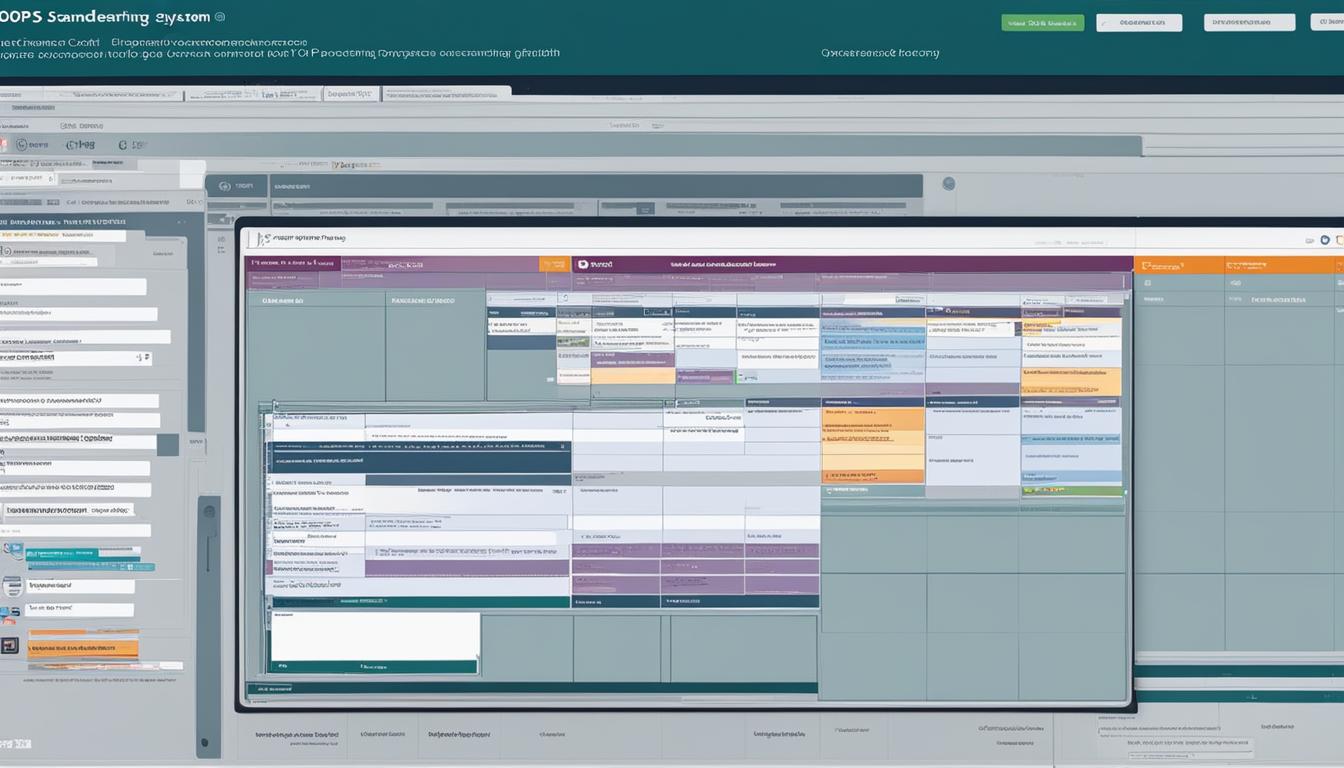In the bustling landscape of growing businesses, the quest to digitize SOPs and centralize SOPs is more critical than ever. For leaders aiming to enrich their operations with efficiency, the strategic deployment of a robust standard operating procedures software is pivotal. The ideal SOP system should transcend the traditional bounds of document storage to facilitate a harmonious blend of process standardization and dynamic accessibility.
Indeed, adopting the right software for SOP management is not merely about preserving information; it’s about fostering an environment where consistency thrives, and knowledge is empowered. By choosing a platform that seamlessly integrates into the very fabric of your organizational ecosystem, you set the stage for clarity, improved training, and a culture imbued with the spirit of continuous refinement and productivity.
The journey to software for sop management excellence is laden with choices. Selecting a tool that not only understands the unique blueprint of your enterprise but also adapts and scales with your evolutionary pace, is the cornerstone of enduring success.
Key Takeaways
- Essential to digitize SOPs for streamlined business operations.
- Imperative to centralize SOPs within a cohesive SOP system.
- Standard operating procedures software must adapt to unique business needs.
- A robust platform enhances process consistency and optimizes employee training.
- Selecting adaptable software for sop management is key to scalable growth.
Understanding the Significance of SOP Management Software
In today’s fast-paced business environment, the capabilities provided by SOP management software have become a linchpin of operational excellence. This technology’s significance lies not just in its role as a repository but as a driver for seamless process integration and enhancement. Document management software for SOP brings forth numerous advantages that directly contribute to the optimization of workflows and collaborative endeavors.
Core functionalities of this specialized software include consolidating procedure manuals, guiding operational behaviors, and ensuring standardized compliance. Furthermore, its implications extend to fostering a company-wide culture that is rooted in continuous improvement. Here’s a closer look at the SOP software benefits that are reshaping businesses around the globe:
- Centralized Access: By housing SOPs in one definitive platform, information silos are broken down, leading to better process visibility and improved knowledge distribution.
- Consistency and Accuracy: As processes and procedures are uniformly documented and disseminated, errors are mitigated, ensuring a consistent quality of work outputs.
- Agile Update Mechanisms: The deployment of real-time updates keeps all stakeholders informed on the most current practices, vital for a landscape marked by swift changes.
- Collaboration and Knowledge Sharing: Providing collaborative tools within the software enables collective input and consensus, which strengthens the validity and applicability of SOPs.
The graphic below visualizes the ecosystem of SOP management software, elucidating the areas where this software intersects with daily business operations for enhanced performance and management.
To understand the real-world impact, let’s examine these attributes in a practical context through the following table:
| Attribute | Benefits | Impact on Business Operations |
|---|---|---|
| Centralized Data Hub | Enhanced accessibility and efficiency | Streamlined retrieval and utilization of SOPs, sparing valuable time and resources |
| Error Reduction | Consistency and quality in outputs | Higher confidence in the execution of tasks, reduced supervisory workload |
| Real-Time Updates | Latest information dissemination | Quick adaptation to revised methods, maintaining organizational agility |
| Collaborative Framework | Collective SOP development and audit | Alignment across departments, fostering a cohesive organizational culture |
Essential as it is, the sophistication offered by SOP management software permeates deeper than surface-level advantages. It offers an integrated approach to harnessing procedural knowledge, thus potentiating an organization’s capabilities to not just survive but thrive amid a landscape clamoring for precision and agility.
The Essential Attributes of Effective SOP Software
Investing in effective SOP software is critical for businesses that aim to streamline their operational processes. Such software serves as the backbone of an organization’s SOP management system, offering features that go beyond basic document storage to enable intuitive document management, SOP centralization, and enhanced team productivity.
Intuitive Document Organization
Essential to any SOP management system is intuitive document management. The ability to swiftly organize and retrieve SOPs can dramatically enhance operational efficiency. Here’s how a well-designed SOP software enhances document management:
- Facilitates conversion of disparate SOPs into a centralized digital library.
- Reduces the time taken to search and access various SOP documents.
- Promotes an organized approach to SOP amendments and archiving.
The Necessity of Real-time Collaboration and Editing
Adept at fostering a collaborative workspace, real-time collaboration SOP software enables team members to contribute simultaneously to SOP creation and refinement. This feature enhances the SOP editing process, ensuring a promptly updated and collectively enhanced documentation. Here are the advantages of real-time collaboration:
- Enables multiple users to make live updates and edits to SOPs.
- Facilitates transparent communication and idea exchange among team members.
- Accelerates consensus building and decision-making processes.
The Importance of Customizable Templates for SOPs
Customizable SOP templates are an integral component of SOP software features. They provide a foundation for creating uniform SOP documents across the organization, saving valuable time in the process. Here’s why customizable templates are indispensable:
- Ensures consistency in the format and presentation of SOPs.
- Streamlines the creation process of new SOPs by offering pre-structured frameworks.
- Allows adaptation to the specific needs of various departments or teams within the organization.
| Feature | Benefit | Impact on Efficiency |
|---|---|---|
| Centralized Document Management | Simplified search and access | Decreased time on document handling |
| Real-time Collaboration and Editing | Collective SOP development | Enhanced productivity and evolved documents |
| Customizable Templates | Efficient SOP creation | Uniformity and speed in SOP dissemination |
The aforementioned features underscore the imperative nature of a sophisticated software for sop management. Leveraging these qualities, businesses can ensure a robust approach to managing their SOPs—an approach that aligns with the demands of a dynamic business environment.
Enhancing Operational Efficiency with the Right SOP System
The right operational efficiency SOP system goes beyond simple procedure documentation—it’s about equipping teams with the right tools to execute business operations with precision and agility. When SOPs are digitized using advanced digital SOP software, this not only captures processes but also empowers the organization by automating mundane tasks, minimizing errors, and fostering a culture of continuous process enhancement.
A stellar SOP system enables businesses to streamline workflows, resulting in significant time and resource savings, and it serves as the cornerstone for achieving outstanding operational efficiency. Let’s delve into the central components that constitute a stellar SOP system:
- User-friendly Interface: Reduces learning curves and increases adoption rates among staff.
- Process Automation: Performs routine tasks automatically, freeing up employees to focus on higher-value work.
- Real-time Updates: Ensures that the entire team is working from the latest procedures, maintaining alignment across the operation.
- Integration Capabilities: Connects with other digital tools within the ecosystem, enhancing the flow and management of operations.
By integrating a comprehensive SOP system into the daily workflow, businesses can optimize their operational model. The following table exemplifies the direct impact of such a system on operational efficiency:
| Operational Aspect | Benefit from SOP System | Impact on Efficiency |
|---|---|---|
| Task Execution | Automated routine processes | Reduces time spent on repetitive tasks |
| Compliance Management | Consistent application of standards | Less downtime due to compliance issues |
| Training and Onboarding | Streamlined access to procedures | Accelerates new employee readiness |
| Knowledge Sharing | Centralized information repository | Eliminates silos, promoting cross-departmental collaboration |
| Process Improvement | Analytics for identifying bottlenecks | Facilitates a proactive approach to process optimization |
Finding the perfect blend of features in SOP software is more than a luxury—it is an imperative. With a digital infrastructure that upholds your standard operating procedures, organizational efficiency isn’t just an aim; it becomes a tangible outcome, producing a vibrant, adept, and future-ready enterprise.
The Role of Automation and Integration in SOP Management
As businesses evolve, the need for SOP automation becomes crucial to maintaining a competitive edge. By implementing SOP management automation within a company’s infrastructure, organizations can significantly enhance the fluidity of their operations. Automation weaves itself into the fabric of standard operating procedures, transforming them from static documents into dynamic, actionable workflows.
The strategic use of SOP integration features further compounds the efficiency gains by bridging the gap between different software suites and platforms, enabling a unified approach to managing and automating standard operating procedures. This symbiosis between SOP systems and other business tools paves the way for seamless operations and improved productivity.
Streamlining SOPs with Automation Features
A sophisticated SOP management system emboldens businesses to automate complex procedure alignments and execution, ultimately fostering an environment where accuracy and agility coexist. Essential automation features include:
- Automatic updates to SOPs ensuring that all stakeholders have access to the most up-to-date data.
- Task automation for routine SOP-related activities, decreasing manual intervention and human error.
- Scheduling capabilities that manage time-bound operations within SOP frameworks efficiently.
- Automated notifications and reminders that create cohesion and timely execution among team members.
Integration capabilities are equally important, providing the necessary tools for SOP software to seamlessly communicate with other applications used within the organization. Below is an illustration of how automation and integration work together to optimize SOP management:
| Automation Feature | Benefit | Integration Example |
|---|---|---|
| Workflow Triggers | Initiates protocols without manual start | Triggering a new hire sequence when an employee is added to HR software |
| Automated Alerts | Reminds stakeholders of important SOP milestones | Project management tools alerting team members of pending SOP reviews |
| Content Synchronization | Ensures all platforms have current SOP data | Syncing updated SOP content across training modules and company wikis |
| Data Analytics | Provides insights into SOP efficiency and usage | Integrating SOP software with analysis tools for performance reporting |
The potency of automating standard operating procedures lies not just in the efficiency it provides but also in the proactive stance it fosters. By adopting SOP management software that excels in automation and integration capabilities, businesses are better positioned to anticipate changes, optimize workflows, and achieve the highest standards of operational excellence.
Improving Compliance and Consistency with Standard Operating Procedure Management Software
For organizations striving to achieve the pinnacle of SOP compliance and maintain consistent standard operating procedures, SOP management software emerges as an indispensable ally. With its meticulous tracking of process changes, these sophisticated programs assert a company’s preparedness for audits and reinforce a culture that champions standardized methods and ongoing enhancement of protocols.
These digital platforms are not just about tracking; they provide a framework for SOP compliance that is both dynamic and reliable. Centralizing SOPs in this manner empowers businesses to create, revise, and disseminate procedures with an emphasis on stringent compliance and uniform best practices across the board. The table below highlights the benefits that SOP management software brings in cultivating compliance and consistency:
| Feature | Compliance Advantage | Impact on Consistency |
|---|---|---|
| Automated Compliance Tracking | Ensures real-time adherence to regulations | Maintains uniformity across departments |
| Centralized Change Logs | Simplifies audits with clear documentation | Preserves the integrity of process updates |
| Collaborative Workflow Tools | Fosters a compliant review and approval process | Encourages a shared understanding of SOPs |
| Customizable Access Controls | Restricts SOP modifications to authorized personnel | Ensures consistent application of SOPs company-wide |
The ability to collaboratively draft and revise procedures becomes tactically straightforward with the advanced collaboration tools within an SOP management system. Such inclusive resources aid in crafting standardized processes that not only comply with existing regulations but are also amenable to future adjustments. Integration of user feedback ensures that operating procedures are not static, but evolve to meet both regulatory demands and operational efficacy.
- Real-time Revision Notifications: Alarms teams to SOP updates, fostering prompt adoption of new standards.
- Process Customization: Aligns with industry-specific compliance requirements, safeguarding against infractions.
- Tip-Top Training Tools: Ensures staff are informed and trained on the latest compliant procedures.
- Audit Readiness: Facilitates easy demonstration of compliance efforts and historical SOP adherence.
In essence, leveraging standard operating procedure management software is not simply about upholding regulatory mandates—it’s about embracing a holistic system that consistently hones the company’s operational effectiveness. Integrating such technologies into the day-to-day conduct of business sanctifies compliance as a cornerstone of corporate culture and engrains consistent execution as a hallmark of the organization’s ethos.
Expanding Accessibility: Mobile-Readiness in SOP Software
In a world where business is not bound by walls, the burgeoning necessity for mobile-ready SOP software cannot be overstated. As professionals find themselves working from various locations, the demand for SOP software accessibility has surged, beckoning a transformation in how operational procedures are managed and accessed.
Keeping pace with this shift, businesses are increasingly recognizing the value of investing in SOP management mobile accessibility. This crucial feature makes it possible for employees to engage with SOPs using their handheld devices, providing a level of flexibility and immediacy that is synonymous with the modern workforce’s requirements.
Ensuring Your SOP Management Software Offers Mobile Support
To ensure comprehensive SOP mobile support, it’s essential to evaluate the capabilities of SOP management software across various mobile platforms. To capture the essence of what mobile-readiness entails in this context, consider the following attributes:
- Device Compatibility: Software that adjusts to different screen sizes and operating systems, ensuring seamless functionality across smartphones and tablets.
- User Interface (UI): A mobile-optimized UI that helps users navigate SOPs without the hassle of pinching or zooming, fostering a user-friendly environment.
- Offline Access: The ability for users to download and access SOP documents even when an internet connection is unreliable or unavailable.
- Notification Systems: Real-time alerts and updates pushed directly to mobile devices keep teams informed and synchronized with the latest procedural changes.
To demonstrate the impact of mobile-ready SOP software on operational efficiency, the table below contrasts the accessibility functions with their effects on team performance and overall business workflow.
| Accessibility Function | Impact on Team Performance | Impact on Business Workflow |
|---|---|---|
| Responsive Design | Enhanced engagement and higher SOP adherence rates | Consistent operational execution across various devices |
| Optimized Mobile UI/UX | Decreased learning curve and user frustration | Efficient access to procedures, reducing downtime and errors |
| Offline SOP Access | Uninterrupted productivity, regardless of connectivity issues | Reliable performance in remote or mobile work scenarios |
| Mobile Notifications | Immediate awareness of SOP updates and critical alerts | Agile responsiveness to procedural modifications and improvements |
With the integration of mobile support in SOP software, organizations are poised to experience not only a leap in accessibility but also a significant enhancement in their operational fluency. As tablet and smartphone usage becomes increasingly prevalent in the workplace, the expectation for immediate access to crucial information such as SOPs is clear. Businesses that fail to embrace mobile-ready SOP software risk lagging in an environment where agility and real-time access are paramount.
As we surge forward in this technologically-driven era, the relevance of SOP management mobile accessibility escalates. It becomes a defining factor of an organization’s commitment to efficiency, resilience, and employee empowerment. Accordingly, companies seeking a forward trajectory must prioritize this critical attribute in their SOP management system selection.
Evaluating Software Scalability and User Support
When considering the acquisition of SOP software, understanding and evaluating the SOP software scalability is essential to ensure that it can adapt to the growth and evolving needs of the organization. It’s crucial to invest in a solution that not only caters to the current demands but can also effortlessly expand its capabilities in alignment with future growth. Equally important is the level of user support SOP management provided. This encompasses the availability and effectiveness of customer service and the software’s capacity to facilitate swift resolutions to any issues that arise.
Addressing these two pillars, scalability and user support, plays a decisive role in successful SOP implementation and long-term operational productivity. Below we’ll explore the criteria to gauge these aspects effectively:
Criteria for Assessing SOP Software Scalability
- Capacity to accommodate an increased number of users without compromising performance or usability.
- Flexibility to handle more extensive data sets and more complex process documentation.
- Capability to integrate with other systems and technologies as the business landscape evolves.
- Modular structure that allows for additional features or modules to be added as needed.
Importance of Robust User Support in SOP Management
- Availability of comprehensive training resources to facilitate effective onboarding and continued education.
- Responsive customer service ready to assist with both technical and process-related inquiries.
- Community forums or knowledge bases that provide shared experiences and problem-solving tips.
- Regular updates and proactive communication about new features, best practices, and system maintenance.
| Scalability Features | Scalability Impact | User Support Features | User Support Impact |
|---|---|---|---|
| User Capacity | Allows more employees to access SOPs concurrently without lag. | Training Materials | Reduces learning curve for new and existing software users. |
| Data Management | Supports business intelligence by handling larger datasets effectively. | Customer Service | Provides a direct line to quickly resolve issues and ensure continuity. |
| System Integration | Facilitates interoperability with other tools, especially during scaling. | Community Support | Enhances peer-to-peer learning and collective problem-solving. |
| Adaptive Modules | Enables on-demand expansion and feature customization. | System Updates | Ensures that users can leverage the latest advancements for operational excellence. |
In conclusion, selecting an SOP management tool with excellent scalability and user support is foundational to nurturing a versatile and efficient workplace. By intricately weaving these considerations into your selection process, companies lay the groundwork for an infrastructure that sustains growth and keeps pace with technological advancements in SOP management.
Maximizing ROI with SOP Tracking Software
In the competitive marketplace, ensuring an efficient and profitable operation is paramount. A sophisticated ROI SOP tracking software plays a critical role in achieving this end. By integrating such software, organizations can keep a pulse on their SOPs’ effectiveness, pinpointing where improvements can make a tangible difference. It’s about intelligently leveraging data to enhance onboarding times and bolster operational efficiency — the cornerstones of an SOP management return on investment.
Quality SOP tracking software grants a comprehensive overview, illuminating the strengths and weaknesses within your processes. This enables companies to make data-driven decisions that directly contribute to their ROI. With the accuracy and granularity that these tools provide, businesses can avoid the pitfalls of unmonitored systems and re-calibrate strategies in real-time, ensuring agile adaptation to ever-evolving demands.
When determining the potential ROI, it’s crucial to delve into specific software features that facilitate this financial leverage:
- In-depth tracking and analytics for measured SOP performance.
- Enhanced visibility into workflow processes for timely reforms.
- Streamlined onboarding and training mechanisms to minimize time-to-competency.
- Feedback systems to capture real-world interactions and outcomes.
The chart below provides illustrative data that connects SOP tracking features with potential ROI enhancements:
| Tracking Feature | Expected ROI Benefit |
|---|---|
| Analytics Dashboard | Provides clear indicators for SOP efficacy and informs strategic decisions. |
| Automated Reporting | Reduces labor costs and errors associated with manual SOP assessment. |
| Onboarding Metrics | Decreases onboarding time, increasing productivity and reducing training costs. |
| Process Improvement Alerts | Promotes continual refinement of SOPs, leading to long-term operational savings. |
| Compliance Tracking | Minimizes risk of non-compliance and associated financial penalties. |
Through precise SOP management and tracking, assigning resources and attention becomes more intuitive and impactful. These software solutions provide the necessary insights for companies to stay ahead, ensuring that every SOP contributes positively to the overarching goal of robust ROI.
Ultimately, selecting the right SOP tracking software aligns closely with expected returns, casting a light on operational blind spots and propelling businesses toward sustained efficiency and profitability.
Conclusion
The process of selecting the right SOP management software is more than an administrative task; it represents a strategic pivot towards heightened operational excellence for any forward-looking organization. With businesses continually seeking ways to enhance productivity and sharpen their competitive edge, the benefits of meticulous SOP software selection cannot be understated. In recognizing the critical impact and influence of such software, leaders are encouraged to evaluate options with a lens focused on interoperability, customization, and scalability.
Given the diverse requirements and unique workflows that characterize different organizations, the merits of choosing SOP management software that aligns with these specifications are paramount. The adoption of a platform that bridges intuitive document organization, facilitates real-time collaboration, and offers customizable templates positions a company to not only standardize its operations but also to enable staff to engage with SOPs in a meaningful way. Advancing further into the operational sphere, automation and integration features of the software enhance its overall efficacy, weaving SOP management into the very fabric of daily business activities.
Ultimately, the successful integration of SOP management software delivers an array of transformative benefits: a boost in regulatory compliance, an increase in consistency and quality of service, and tangible advancements in accessibility with mobile-readiness. Moreover, a clear eyed view of these advantages reaffirms the pivotal significance and inherent ROI of such a system. As businesses continue to thrive in an environment that demands agility and precision, the weight of choosing apt SOP management software, tailored to the organization’s needs, proves to be the cornerstone of sustainable operational success.
FAQ
What are the advantages of digitizing and centralizing SOPs through SOP software?
Digitizing and centralizing SOPs offers numerous advantages, such as creating a single source of truth within the organization, enhancing clarity and consistency, boosting employee engagement, and facilitating continuous improvement and easy updates to standard operating procedures. It also prevents knowledge loss and improves productivity and training, acting as a centralized knowledge base that is scalable for teams of different sizes.
How does SOP management software contribute to the consistent execution of tasks across all processes?
SOP management software houses all SOPs in one central location, making it easy to access and manage. This ensures that task execution is consistent, errors are mitigated, and there is a uniform application of processes across the organization. Real-time updates keep teams operating with the latest procedures, and support collaboration and a culture of knowledge sharing.
What is the role of intuitive document organization in effective SOP software?
Intuitive document organization within effective SOP software is vital for storing and retrieving SOPs effortlessly. It transforms scattered information into a structured digital library, which is fundamental to an organized document management system, and strengthens overall document accessibility and manageability.
How important is real-time collaboration and simultaneous editing in SOP systems?
Real-time collaboration and simultaneous editing are extremely important in SOP systems as they enable team members to work together effectively. These features allow collective contributions to the creation and refinement of SOPs, significantly enhancing teamwork, productivity, and the collaborative spirit of standard operating procedures.
Why are customizable templates crucial in SOP software?
Customizable templates are crucial because they provide a consistent and efficient structure for creating new SOPs, which saves time and ensures uniformity across all documents within an organization. Templates help maintain brand consistency and compliance across varying SOPs and streamline the SOP creation process.
Can SOP software improve a team’s productivity and operational efficiency?
Yes, the right SOP software is pivotal in boosting a team’s productivity by automating routine processes and aligning business operations for maximum efficiency. SOP software helps organizations to create, execute, and manage SOPs effectively, integrating them seamlessly into everyday workflows. This integration results in enhanced performance and productivity.
What are the benefits of automation features in SOP management software?
Automation features in SOP management software streamline processes such as updates and task assignments. These features can automate follow-up communications, track deadlines, and minimize the manual effort required in SOP management, ensuring efficient and smooth operations.
How does standard operating procedure management software ensure compliance and consistency?
This type of software meticulously tracks process changes, aiding in compliance with industry standards and internal policies. It also ensures that the organization is audit-ready, maintaining a standardized approach across all procedures, and facilitating collaboration tools that promote a continuous improvement culture.
Why is mobile support important in SOP management software?
Mobile support is crucial as it allows team members to access SOPs anytime and from any device, contributing to convenience and flexibility. This feature adapts to the modern mobile-centric world, supporting the fact that work often occurs outside the conventional office setting.
What factors should be considered when evaluating the scalability and user support of SOP software?
When evaluating scalability, it’s important to consider if the SOP software can accommodate your organization’s growing needs. Robust user support is also essential: it should ensure that any user queries or issues are addressed promptly, which leads to faster onboarding and resolution of productivity bottlenecks.
How is ROI maximized with SOP tracking software?
Maximizing ROI with SOP tracking software involves selecting a tool that aligns with expected returns, such as reduced onboarding time and increased operational efficiency. The software should provide comprehensive tracking capabilities, offering insights into the performance of SOPs and identifying areas for improvement.
Source Links