The utilization of Standard Operating Procedure (SOP) tools significantly benefits businesses by resolving issues pertaining to outdated and convoluted SOPs that hinder organizational performance and growth. SOP software not only organizes processes but also enhances them, ensuring that procedures are current, accessible, reliable, and precise. For example, an employee such as Alex can confidently step into their role equipped with clear, up-to-date, and user-friendly SOPs, facilitating a smooth onboarding experience. The selection of an ideal SOP software should align with business goals and needs, transforming SOP challenges into opportunities for operational excellence.
Key Takeaways
- SOP tools resolve issues with outdated and complex SOPs, boosting organizational performance.
- Efficient SOP management ensures procedures are current, accessible, and precise.
- Smooth onboarding experiences result from clear and user-friendly SOPs.
- An ideal SOP software should align with a business’s specific goals and needs.
- SOP tools have the potential to transform SOP challenges into growth opportunities.
Understanding SOP Tools and Their Impact on Business Efficiency
Standard Operating Procedure (SOP) software serves as an organizational compass, guiding businesses towards enhanced efficiency, consistency, and quality. By employing efficient SOP tools, companies can create a consolidated knowledge hub for SOPs, ensuring easy access and manageability. This streamlined SOP process fosters increased productivity and a well-organized working environment.
Several factors contribute to the effectiveness of SOP tools in improving business efficiency:
- Consistency: SOP tools maintain unwavering consistency across all procedures, ensuring that employees follow the same guidelines, which, in turn, leads to a more organized and uniform work environment.
- Real-time updates: Software updates provide relevance by keeping SOPs current and allowing easy modifications, which offers employees access to up-to-date information and reduces potential confusion from outdated documents.
- Automation: SOP automation simplifies routine processes, saving time and resources, leading to greater operational efficiency and allowing employees to focus on more complex tasks.
- Compliance: Ensuring adherence to regulatory requirements can be a time-consuming task. SOP tools help maintain compliance with industry standards, thus reducing the risk of penalties or operational disruptions.
- Collaboration: Encouraging team collaboration is vital to an organization’s success, and SOP tools enable seamless teamwork by providing a centralized platform for collective input and edits on procedure documents.
These factors demonstrate that implementing efficient SOP tools within a company can significantly boost business efficiency by streamlining the SOP process and automating various activities. The result is a well-organized, consistent, and productive work environment that supports continued growth and success.
Centralized Document Management: A Core Feature of SOP Tools
At the heart of any effective digital SOP tools, centralized document management serves as the cornerstone feature. By consolidating all SOPs in a central location, centralized document management eliminates the chaos of scattered information, paving the way for a well-structured, easily navigated knowledge hub. This transformative feature eradicates the need for employees to tirelessly sift through files and folders to locate relevant SOPs. With just a few clicks, all the information required is readily available.
When it comes to crafting the perfect SOP, one cannot overlook the significance of a robust SOP template. Digital SOP tools integrate these templates within their centralized document management, making it easier for users to access, modify, and create new SOPs that align with the organization’s established guidelines. SOP templates guarantee consistency across the board, reducing errors and saving valuable time in the long run.
Moreover, SOP management becomes substantially more streamlined and efficient with the implementation of centralized document management. Users can readily access the latest versions of SOPs, track changes, facilitate interdepartmental communication, and offer real-time feedback, all within a single platform. This consolidation reduces redundancies and discrepancies, ultimately fostering a productive and smooth workflow within the organization.
Key benefits of centralized document management include:
- Reduced information clutter and elimination of redundant documents.
- Improved access to vital SOPs, fostering collaboration and efficiency.
- Consistent use of SOP templates, ensuring uniformity and coherence across all job functions.
- Better management of version control, reducing confusion and error.
- Facilitated compliance with industry regulations and organizational procedures.
In conclusion, centralized document management is an indispensable feature of digital SOP tools, revolutionizing SOP template creation and simplifying overall SOP management. By consolidating vital information and fostering collaboration, organizations can reap the benefits of a well-functioning, efficient system that catalyzes growth and improved business performance.
The Role of Version Control in SOP Management
Version control is a crucial aspect of SOP tools, acting as a historical record for each change and update made to standard operating procedures. With the help of modern Standard operating procedure tools, businesses can efficiently manage their automated SOP creation and ensure procedural continuity and clarity.
Utilizing version control within SOP tools possesses numerous benefits, including:
- Preventing confusion caused by outdated documents
- Ensuring accountability and transparency
- Allowing users to view the evolution of procedures over time
- Maintaining an organized and accessible archive of previous versions
These advantages make version control akin to a time machine for SOPs, essential for maintaining a comprehensive and precise SOP management system.
| Features | Advantages |
|---|---|
| Historical Record | Keeps track of every change and update to the SOPs |
| Confusion Prevention | Ensures that outdated documents do not create chaos and confusion |
| Accountability and Transparency | Clear audit trails allow for increased visibility in procedural changes |
| Evolution Tracking | Makes it easy to view and understand how procedures have evolved over time |
| Organized Archive | Stores comprehensive historical data in an accessible and organized manner |
Implementing version control in your SOP management process is fundamental in ensuring that your organization operates effectively and complies with the necessary regulations. By utilizing robust SOP tools, you can take your company’s operational efficiency to new heights and ensure high standards of accountability and transparency.
Evaluating SOP Tools for Effective Collaboration
Effective collaboration is an integral component of SOP management. In today’s dynamic business environments, organizations must focus on fostering teamwork and seamless interactions among team members. SOP tools play a vital role in facilitating these collaborations, particularly when they offer real-time editing and collaboration functionalities. These features make it possible for team members to contribute to the creation, review, and improvement of SOPs collectively.
By leveraging the power of SOP automation in conjunction with collaboration features, businesses can significantly streamline their SOP process. A feature-packed tool that supports real-time collaboration allows multiple users to work on the same document simultaneously, making it easier to refine and enhance SOPs. Such capabilities result in a more consistent and efficient flow of information, ultimately contributing to better overall performance.
Another critical aspect to consider when selecting an SOP tool is the availability of SOP templates. These templates serve as a foundation for building streamlined and consistent SOPs, ensuring that each document adheres to a similar structure and format. Templates also facilitate swift onboarding of new team members, as they can quickly grasp the layout and flow of essential company procedures.
- Real-time collaboration capabilities: Ensure that the chosen SOP tool enables seamless communication and coordination between team members, making it possible to create, review, and improve SOPs collectively.
- Easy-to-use templates: Look for a solution that offers customizable templates for quickly generating new SOPs while maintaining consistency across the board.
- Version control and history tracking: A robust SOP tool should provide a clear history of changes to the document, allowing for easy traceability and accountability.
- Integration with other business tools: Ensure the SOP tool integrates well with existing business software, facilitating seamless workflows and process automation.
In summary, evaluating SOP tools for effective collaboration involves assessing features such as real-time editing, customizable templates, version control, and integration capabilities. By selecting an appropriate tool, organizations can foster a streamlined SOP process that maximizes teamwork and consistency, ultimately leading to improved business efficiency.
SOP Tools: Transforming Your Operational Processes
Today’s businesses are confronted with a myriad of complex, chaotic, and time-consuming tasks that can impede productivity and efficiency. The implementation of SOP tools is a transformative solution to these operational challenges. These tools convert intricate activities into simpler, well-organized, and efficient processes, offering businesses a path to enhanced performance and growth.
By choosing the appropriate SOP software, companies gain access to a range of features that support process creation, updates, SOP management, and SOP automation. By streamlining and simplifying operational processes, businesses can adapt to the dynamic nature of their industries and steer themselves toward increased efficiency and clarity in their operations.
- Streamlined SOP creation: SOP tools offer an accessible platform for developing and refining standard operating procedures, ensuring that employees have a clear understanding of their tasks and responsibilities.
- Automated updates: The automation features of SOP software enable real-time updates and notifications, ensuring employees remain informed about any changes in processes, policies, or guidelines.
- Centralized management: By consolidating SOPs into a single location, users can easily access, review, and collaborate on documents, contributing to a more efficient and cohesive work environment.
- Improved communication: SOP tools foster open channels of communication among team members, allowing for smoother collaboration and more efficient problem-solving.
With these advantages in mind, businesses that implement SOP tools stand to reap substantial benefits in terms of both efficiency and overall operational excellence.
Advanced Search Functionalities in SOP Software
Advanced search functionality in SOP tools is like having a specialized search engine for SOPs, allowing users to swiftly locate the required procedure by typing in keywords. This feature eliminates the frustration and time spent navigating through numerous documents, ensuring that the right SOP is readily available and the SOP management process is significantly more straightforward.
Implementing SOP software with advanced search functionalities greatly benefits businesses in the following ways:
- Reduced searching time: Quick and efficient retrieval of relevant SOPs, contributing to increased productivity among employees.
- Improved accuracy: Accurate results are obtained when searching for SOPs using keywords associated with the SOP management, SOP automation, and SOP template.
- Easy navigation: A user-friendly interface allows for simple and intuitive navigation, minimizing confusion and ensuring that employees are using the most up-to-date SOPs for their tasks.
To further illustrate the significance of advanced search functionalities, consider the following hypothetical comparison between a manual SOP search and an SOP software search:
| Search Method | Time Taken to Locate SOP | Impact on Productivity | User Experience |
|---|---|---|---|
| Manual SOP Search | 10-15 minutes | Low productivity due to time-consuming search | Frustration and potential use of outdated or incorrect SOPs |
| SOP Software with Advanced Search | Less than a minute | High productivity resulting from quick SOP retrieval | Improved user experience and access to accurate, up-to-date SOPs |
Ultimately, implementing advanced search functionalities in SOP software is a game-changer for organizations, streamlining the SOP management process, and making it easier for employees to access relevant and up-to-date procedures whenever required.
Templates and Customization: Streamlining SOP Creation
The availability of SOP templates and customization options in Standard operating procedure tools streamlines the creation of new SOPs. Templates provide a pre-structured canvas imbued with essential elements, allowing users to tailor them as needed. They ensure consistency across all SOPs while saving time and contributing to a more streamlined SOP process
Utilizing an SOP template alleviates the pressure of starting from scratch, setting the foundation for a standardized format that maintains uniformity throughout the organization’s procedures. The built-in sections and consistent layout facilitate swift and efficient SOP development, catering to diverse business processes while ensuring a seamless user experience.
- Ease of Use: Pre-built templates simplify the SOP creation process, enabling users to focus on personalized details relevant to their specific organizational processes.
- Time Savings: Structured templates help users save time by eliminating the need for repeated content generation and formatting.
- Consistency: Standardized templates maintain uniformity and harmonization across all organizational SOPs.
- Built-In Customization: Users can easily tailor SOP templates according to their unique requirements while retaining a coherent format.
Ultimately, incorporating Standard operating procedure tools equipped with customizable templates fosters a more efficient and streamlined SOP process, significantly enhancing workflows and organizational performance.
Integration and Automation: The Next Level of SOP Tools
The sophisticated capabilities offered by SOP automation and integration take SOP tools to new heights, ensuring seamless communication between SOP software and other essential business tools. This synergy not only streamlines your operations but also elevates your workplace efficiency and productivity.
An ideal SOP tool should integrate with various systems, such as:
- Project management systems
- Human Resources software
- Customer Relationship Management platforms
Through these integrations, the efficient SOP tools enable a harmonious workflow and the automation of routine processes, saving time and resources. By automating mundane tasks, businesses can focus on more strategic and high-value objectives.
To truly benefit from the advantages of SOP automation and integration, consider the following criteria when selecting an SOP tool for your organization:
| Feature | Benefit |
|---|---|
| Seamless Integration | Ensures smooth communication between SOP software and various business tools, allowing them to work in sync for better overall efficiency |
| Flexible API | Allows the SOP tool to adapt to future integrations and evolving business needs |
| Automation Capabilities | Frees up time and resources by automating routine processes, enabling employees to focus on high-value tasks |
| User-friendly Interface | Facilitates ease of use and encourages wide-scale adoption within the organization |
In summary, the integration and automation capabilities offered by advanced SOP tools are critical in elevating operational efficiency and streamlining processes within an organization. By selecting an SOP tool with these features, businesses can stay ahead of the curve, ensuring a seamless and efficient working environment.
Conclusion
In conclusion, the emergence and adoption of SOP tools have had a significant impact on business efficiency by enhancing the creation, automation, and management of standard operating procedures. These tools streamline processes, ensuring consistency and accuracy within the organization. The utilization of efficient SOP tools can lead to a more streamlined SOP process, ultimately contributing to the success of a business.
Moreover, the integration capabilities of SOP tools connecting with other business systems allow for seamless communication and synchronization of data across different platforms. Such integration further augments the automated SOP creation, saving time and effort while maintaining compliance and adhering to industry standards.
Ultimately, the continued advancement and implementation of SOP tools serve as a driving force for businesses aiming to optimize their operations and achieve greater productivity and success. By embracing these solutions, organizations can propel themselves towards a more organized and efficient operational landscape, paving the way for a brighter and more prosperous future.
FAQ
What are SOP tools and how do they impact business efficiency?
SOP tools are software solutions that help create, manage, and automate Standard Operating Procedures (SOPs) in organizations. They streamline the SOP process and enhance business efficiency through centralized document management, version control, effective collaboration, advanced search functionalities, templates, customization, and integration with other business systems.
How do centralized document management and digital SOP tools contribute to efficient SOP management?
Centralized document management is a core feature of digital SOP tools, allowing organizations to store and access all SOPs in a single location. This ensures a well-structured and navigable knowledge hub that streamlines the SOP management process and increases efficiency.
Why is version control important in SOP management?
Version control is essential for maintaining a historical record of each change and update to SOPs. It provides clarity and accountability, prevents confusion from outdated documents, and enables users to track the evolution of procedures over time, ensuring precise and transparent SOP management.
How do SOP tools promote effective collaboration in the SOP process?
SOP tools with real-time collaboration and editing functionalities allow collective contributions to the creation, review, and improvement of SOPs. This fosters teamwork by enabling multiple individuals to work on and refine the same document simultaneously, which is crucial for a streamlined SOP process within an organization.
What role do advanced search functionalities play in SOP tools?
Advanced search functionalities in SOP tools enable users to quickly locate required procedures by typing in keywords. This eliminates the need to navigate through numerous documents, making the SOP management process more straightforward and efficient.
How do templates and customization options in SOP tools help streamline the creation of new SOPs?
Templates provide a pre-structured canvas with essential elements, allowing users to tailor them as needed. They ensure consistency across all SOPs while saving time, contributing to a more streamlined SOP creation process within an organization.
How do integration and automation capabilities enhance the functionality of SOP tools?
Integration and automation capabilities in SOP tools allow for seamless communication between SOP software and other business tools, such as project management systems, HR software, and CRM platforms. This ensures a harmonious workflow and automation of routine processes, elevating operational efficiency and overall productivity.