Standard Operating Procedures (SOPs) have long been the backbone of organizational efficiency and quality control. Yet, for too long, creating and updating these vital documents has been a cumbersome and time-intensive task. Enter the modern sop writing tool, a technological marvel that revolutionizes the traditional SOP framework. By harnessing the power of an online sop writing tool, businesses can instantly automate the mundane aspects of SOP creation, distribution, and maintenance.
Gone are the days of monotonous writing and manual updates. An innovative sop creation tool goes beyond mere document management; it infuses agility into the creation process, providing a dynamic, centralized hub that enhances collaboration and quality assurance. For organizations looking to catapult their procedural documentation into the 21st century, a sop generator tool serves as the perfect conduit between the need for standardization and the demand for efficiency.
Whether it’s ensuring that all team members are on the same page or streamlining training processes, modern SOP software has become an integral part of the knowledge management arsenal for businesses striving to maintain an edge in an increasingly competitive market.
Incorporating these innovative tools not only saves time but also fortifies an organization’s compliance posture, making it easier to navigate the complex landscape of regulatory requirements. Moreover, these applications help to seamlessly transition the wisdom of experienced employees into actionable guides – securing organizational knowledge and preparing the workforce of tomorrow.
Key Takeaways
- Modern SOP tools expedite and automate the creation, editing, and distribution of SOPs.
- Enhanced collaboration, quality assurance, and consistency across an organization.
- Time-saving mechanisms translate into effective task execution and higher productivity levels.
- SOP tools aid in maintaining compliance with evolving regulatory standards.
- Facilitate knowledge transfer and training, bolstering an organization’s intellectual capital.
- User-friendly interfaces that make the SOP creation process accessible for all team members.
The Importance of Standard Operating Procedures
Standard Operating Procedures, or SOPs, are the linchpin of a company’s operational integrity and consistency. Indispensable for detailing the systematic steps required to perform tasks, they form the blueprint that guarantees uniformity of performance across an organization. Far from being mere documents, SOPs are critical for maintaining high-quality output and for meeting stringent industry regulations.
With the advent of advanced SOP writing tools, businesses are finding new, streamlined avenues to harness and document organizational knowledge. These tools are the best solution for the quintessential challenge of creating precise, easy-to-follow, and compliant procedures. A professional sop writing tool not only simplifies the complex tapestry of process documentation but also enhances productivity and accuracy among teams.
Let us dwell on the myriad ways in which SOPs serve as foundational elements within the workplace:
- SOPs provide detailed guidelines, ensuring that tasks are executed with precision and uniformity, eliminating any ambiguity in operational directives.
- Consistency fostered by SOPs translates into a predictable and high-quality customer experience.
- They play a pivotal role in compliance, mitigating risks by standardizing methods to meet industry norms and legal requirements.
- A well-crafted SOP serves as an essential training tool for onboarding new employees and upskilling current staff.
- When it comes to task delegation and execution, SOPs can be invaluable for maintaining operational momentum in the absence of key personnel.
However, despite their importance, SOP creation is often fraught with challenges. The process is traditionally tedious, wrought with manual entry and prone to human error. This is where the utilization of the best sop writing tool becomes a game-changer. Such tools are designed to automate and facilitate the process, from conception to execution. They offer a suite of features from templating to version control, ensuring that the produced SOPs are not only professional but also reflective of the latest operational insights.
To illuminate the role of these transformative tools, consider the following comparison:
| Manual Creation of SOPs | Utilizing SOP Writing Tools |
|---|---|
| Time-consuming labor | Swift automation of tasks |
| Inconsistent document formats | Uniform templates and styles |
| Difficulty in maintaining versions | Streamlined version control |
| Challenges in document access and sharing | Skills in real-time sharing and collaborative editing |
| Error-prone manual entry | Error reduction with automated data capture |
The transformation brought about by SOP writing tools is palpable. They have unified the diverse process experiences into a cohesive framework, elevating organizational efficiency and fostering a culture of continuous improvement.
Thus, in the current business era that values agility and precision, tapping into a professional sop writing tool isn’t just an investment in documentation — it’s an investment in the sustainable evolution of an enterprise’s operations. From training to compliance, and from quality control to efficient management, SOPs and the tools used to create them are vital cogs in the machinery of a successful organization.
How SOP Writing Tools Enhance Operational Efficiency
In today’s fast-paced business environment, where time equates to money, the advent of sop writing software is a windfall. These digital marvels are reshaping how organizations document processes and procedures by offering a level of efficiency and consistency previously unattainable with manual SOP writing methods.
Automating the SOP Creation Process
The cornerstone of easy sop writing tools lies in their ability to automate the entire SOP creation process. This automation empowers businesses to convert time-intensive, complex sequences of actions into comprehensive, user-friendly guides. By leveraging artificial intelligence, these tools turn screen recordings into visual SOPs, significantly diminishing the creation time and eliminating the tedious elements of manual transcription and formatting.
Not only does this sop writing tool for students and professionals slash the time dedicated to SOP development, but it also paves the way for one-click sharing and updating. This means that SOPs can evolve alongside operational changes in practically real-time, ensuring that all employees have access to the most current information without delay.
Ensuring Consistency Across the Organization
A major challenge in any enterprise is maintaining consistency across the board. Top sop writing tools address this by standardizing the SOP process. Regardless of department or geographical location, these tools guarantee that every team member adheres to the same procedures, thus preserving quality and reducing the likelihood of errors.
With sophisticated sharing and permission options, sop writing software also keeps sensitive information under wraps, while still allowing for the freedom and flexibility required for team members to perform their duties effectively.
Centralizing SOP Management
Another feature that showcases the operational merits of a professional sop writing tool is the centralization of SOP management. Establishing a singular document hub significantly simplifies access, control, and version management of SOP documents. This central repository of information not only saves time but also secures an organization’s intellectual resources, making them readily available to those who need them.
- Streamlines access to updated SOPs for all employees
- Enhances document security and integrity
- Simplifies the tracking of revisions and updates
In summary, the integration of sop writing tools within an organization’s fabric is more than a matter of document management—it represents a commitment to operational excellence and continuous improvement.
The Features of a Top SOP Writing Tool
A leading sop writing tool can profoundly impact the efficiency of an organization’s operations. Distinctive features set apart the effective tools, making them indispensable assets in creating, managing, and distributing high-quality SOPs with ease. Below is an exploration of the key characteristics that define a top-tier sop generator tool.
Intuitive User Interface
An exceptional sop writing tool should have an intuitive user interface that accommodates employees with varying levels of technical skills. This democratizes the process of SOP creation, making it accessible to anyone tasked with documenting procedures, thereby enhancing overall productivity.
Seamless Integration Capabilities
Workflow automation is the need of the hour, and a sop generator tool that integrates with other business applications can significantly streamline processes. Integration eliminates the need for repetitive manual entry and allows information to flow effortlessly between systems, ensuring a unified operational workflow.
Customizable Templates
The availability of customizable templates allows organizations to maintain brand consistency while also saving time. Businesses can quickly create SOPs that meet their specific needs without having to start from scratch with each new document.
Robust Version Control
A top sop writing tool integrates strong version control mechanisms, ensuring that the latest SOP revisions are easily identifiable and recoverable, which is critical for regulatory compliance and operational accuracy.
Task Assignment and Tracking
Efficient task management is integral to SOP implementation, and a top-tier tool offers features for assigning tasks to team members and tracking progress to ensure no aspect of an SOP is overlooked.
Detailed Reporting Functions
To close the loop on operation management, detailed reporting functions within a top-notch sop writing tool allow leaders to track usage, effectiveness, and areas for improvement. Insightful reports can empower organizations to make data-driven decisions about their SOPs.
- Intuitive UI accommodates users of all skill levels.
- Seamless integration with existing systems enhances workflows.
- Customizable templates streamline the SOP creation process.
- Version control ensures procedural accuracy and compliance.
- Task assignments and progress tracking enhance accountability.
- Comprehensive reporting provides critical insights into SOP effectiveness.
| Feature | Description | Benefits |
|---|---|---|
| User-Friendly Interface | Simplified navigation and design for users at all technical levels. | Reduces learning curve and facilitates wider adoption. |
| Integration | Ability to work seamlessly with other business applications. | Creates a cohesive digital environment, enhancing productivity. |
| Customizable Templates | Pre-designed formats that can be modified for various SOPs. | Saves time and maintains brand and operational consistency. |
| Version Control | Keeps track of document revisions and facilitates recovery of previous versions. | Ensures the integrity of SOPs and helps meet compliance standards. |
| Task Management | Tools for delegating and tracking the progress of SOP-related tasks. | Improves accountability and execution of operational procedures. |
| Reporting Capabilities | Detailed analytics on SOP usage and performance. | Provides actionable insights for continuous procedural improvement. |
The culmination of these features within a single sop writing tool presents a strategic advantage for organizations aiming to enhance their standard operating procedures. By selecting a tool that embodies these characteristics, businesses set the stage for impeccable operational execution and sustained organizational growth.
Integrating SOP Writing Tools with Existing Systems
In the modern business ecosystem, the synergy between various systems and applications plays a crucial role in achieving seamless operational workflows. An efficient sop creation tool is not an isolated platform but a harmonizing force that integrates effortlessly with the tools employees use daily. This interconnectivity is pivotal in enhancing not only individual productivity but also in fortifying the collective output of the organization.
Compatibility and Connectivity with Other Applications
A top sop writing tool provides the connective tissue that binds disparate systems, such as Customer Relationship Management (CRM) software, email platforms, and project management applications. This enables the free flow of information and facilitates a unified front for managing procedures and tasks. Below, we examine how integrating an SOP tool with other applications magnifies its utility and contributes to a cohesive work environment.
- Email Platforms: An SOP tool integrated with email services allows for instant SOP updates and notifications, keeping the entire team informed and in sync.
- CRM Software: Direct links between SOP tools and CRM systems can ensure that sales and customer service protocols are up to date and followed uniformly.
- Project Management Applications: By connecting SOP tools to project management software, teams can track SOP-related tasks within the context of broader project goals and timelines.
When SOP tools bridge the gaps between primary operational systems, they eliminate redundant efforts and minimize the potential for error. Furthermore, integration facilitates the adoption and embedding of SOPs into the daily rhythm of work activities, thereby reinforcing best practices without disrupting the existing user experiences of employees.
| System/Application | Integration Benefit |
|---|---|
| Email Services | Automated SOP distribution and update alerts |
| CRM Systems | Enforced adherence to customer engagement SOPs |
| Project Management Software | Unified task tracking and SOP application |
| Cloud Storage | Centralized access to the latest SOP versions |
| HR Management Systems | Streamlined onboarding and training processes |
The right sop creation tool must not only function impeccably within its own parameters but should also be a catalyst in leveraging the full spectrum of tools already at a company’s disposal. It’s the intertwined working of a top sop writing tool with other applications that truly unlocks the cumulative potential of a business’s technological investments.
Ultimately, the key to successful integration lies in choosing an SOP tool that offers the appropriate connectivity options relevant to your organization’s existing tech stack. This approach not only simplifies the complexity of managing SOPs but also amplifies productivity through the power of integrated systems working in harmonious concert.
Best Practices for Implementing an SOP Writing Tool
Integrating the best SOP writing tool within an organization’s workflow is not merely about deploying new software; it’s about redefining operational strategies to maximize efficiency and accuracy. In order to reap the full benefits of such an implementation, certain best practices should be followed. Below are the action steps and considerations to facilitate a smooth transition to a more streamlined SOP creation process with an easy SOP writing tool.
- Conduct a Needs Assessment: Outline the specific features your organization requires from an SOP writing tool. Assess your current SOP process to pinpoint areas for automation and improvement.
- Gather Employee Feedback: Engage with the staff who regularly interact with SOPs. Gather insights regarding current challenges and desired features for the new tool. This will ensure that the selected tool addresses real-world needs.
- Set a Clear Budget: Determine your financial parameters for the SOP tool investment to ensure a cost-effective solution that meets your organizational needs without incurring unnecessary expenses.
- Feature Prioritization: From the feedback gathered, compile a list of must-have features that align with the needs assessment. Prioritize them to focus on what’s crucial for the SOP tool selection.
- Vendor Comparison: Evaluate various SOP writing tools, comparing their offerings against your prioritized list of features and budget to find the best fit for your organization.
- Plan for Scalability: Choose a tool that not only serves your current needs but also has the capability to grow with your business.
- Training and Support: Ensure there’s comprehensive training and customer support available from the vendor to assist during the transition period and beyond.
- Implementation Phases: Roll out the tool in manageable phases, allowing time to address any challenges and to ease the learning curve for employees.
- Monitor and Refine: Keep track of the tool’s performance and gather feedback post-implementation for ongoing optimization.
Adhering to these best practices when choosing and setting up an easy SOP writing tool can significantly enhance the process of documenting standard operating procedures, while also ensuring the solution is sustainable and beneficial for your team in the long run.
| Best Practice | Action Steps | Expected Outcome |
|---|---|---|
| Needs Assessment | Identify SOP automation and reporting needs specific to your organization | A bespoke SOP tool that aligns perfectly with company requirements |
| Employee Feedback | Engage with SOP users for insights on challenges and desired features | Insightful selection of an SOP tool that is user-approved and effective |
| Clear Budget | Define financial constraints and value expectations | Financially responsible selection of an SOP writing tool |
| Feature Prioritization | List essential features and sort by importance | Focused investment in a tool with mission-critical functionalities |
| Vendor Comparison | Evaluate different SOP tools based on feature set and budget | Objective selection of the best SOP tool from various options |
| Scalability Planning | Consider potential business growth and future needs | Long-term utilization and relevance of the chosen SOP writing tool |
| Training and Support | Assess the training programs and support structures of the SOP tool | Smooth adaptation to the new SOP tool and continuous user support |
| Phased Implementation | Introduce the tool incrementally across the organization | Minimized disruption and enhanced acclimation to the SOP tool |
| Performance Monitoring | Review the effectiveness and uptake of the SOP tool | Iterative improvement and optimization of SOP processes |
Ultimately, careful planning, consideration of feedback, and ongoing refinement are critical steps in successfully implementing the best SOP writing tool within an organization. These thoughtful practices can lead to enhanced operational efficacy, reduced manual burdens on staff, and sustainable standard operating procedures that adapt to evolving business landscapes.
Comparing SOP Writing Software: What to Look For
Choosing the right Standard Operating Procedure (SOP) software can be a daunting task given the variety of options available. The key is to focus on tools that not only streamline the process of SOP generation but are also user-friendly and adaptable to your organization’s needs. When evaluating a professional sop writing tool, there are two critical areas to assess: the user interface and ease of use, along with customization options and flexibility.
User Interface and Ease of Use
An intuitive user interface is essential when selecting a sop writing tool for students or professionals in any field. A tool that’s simple to navigate minimizes training time and facilitates quicker adoption across various departments. One should look for an online sop writing tool that features a clean and clear UI, guiding users fluidly through the SOP creation process with minimal clicks and confusion. Ease of use not only enhances the user experience but also ensures that time is spent crafting quality SOPs rather than grappling with complicated software mechanics.
- Streamlined dashboard for quick access to SOP projects and files
- Simplified navigation panels to efficiently locate and manage SOP documents
- Interactive tutorials and guides to help new users get started
Customization Options and Flexibility
Flexibility in customization is another cornerstone of a top-tier sop writing software. The ability to modify templates, design layouts, and configure the structure of SOPs enables a business to maintain its operational and branding standards. Sophisticated tools provide personalized settings to accommodate various SOP types ranging from HR procedures to IT operations. This level of personalization is crucial for creating SOPs that resonate with the identity and practices of the business.
- Adjustable template designs to match company branding
- Flexible formatting options for text, graphics, and data presentation
- Dynamic content integration for multimedia elements and hyperlinks
| Feature | User Interface and Ease of Use | Customization Options and Flexibility |
|---|---|---|
| Importance | Critical for rapid onboarding and maximizing efficiency | Pivotal for aligning SOPs with company standards and requirements |
| Key Components | User-friendly dashboard, easy navigation, and quick access to key functions | Adjustable templates, versatile formatting tools, and inclusion capability for various types of media |
| Outcomes | Increased productivity and reduced time spent on learning new software | Company-specific SOPs that improve adherence to processes and represent organizational identity |
Finding an optimal sop writing tool for your organization involves a careful comparison of available software against these measures. The ideal tool should promise a smooth learning curve and adaptability, ensuring that the transition to automated SOP creation is a productive and stress-free experience for all involved.
The Role of SOP Writing Tools in Compliance and Training
In the realm of organizational management, adherence to regulatory standards and effective employee training are two pillars that perpetuate the strength and integrity of any establishment. Here, sop generator tools and sop creation tools become indispensable, playing a dual role that ensures compliance and bolsters training initiatives. As these tools introduce standardization and centralization in procedure documentation, organizations experience an elevation in both precision and efficiency.
Ensuring Compliance through Centralized Documentation
Regulatory standards are a moving target, often subject to changes and updates that can be taxing for companies to keep pace with. An sop generator tool streamlines this task by providing a centralized hub for all SOP documents, enabling instantaneous updates and distribution. This uniform access point guarantees that employees are working with the most current guidelines, assuring that the organization remains in lockstep with compliance requirements at all times.
- Centralized documentation reduces the risk of compliance breaches.
- Automated updates ensure that SOPs are always up-to-date with the latest regulations.
- Real-time access to SOPs simplifies audits and regulatory reviews.
Empowering Training with SOP Tools
Training new employees or upskilling current staff is a substantial investment that hinges on the clarity and accessibility of instructional materials. With the use of an sop creation tool, organizations can develop comprehensive training modules directly linked to documented SOPs. Such integration allows training to be more interactive, practical, and ensure that staff performance aligns precisely with organizational and industry standards.
- SOP-based training materials enhance understanding and retention of procedures.
- Consistent training standards lead to uniform performance among employees.
- On-demand access to SOPs aids in just-in-time learning and on-the-job reference.
These two facets of a modern sop generator tool are reflected in the following table, which illustrates how the tool impacts compliance and training:
| Compliance Aspect | Training Aspect |
|---|---|
| All-encompassing regulatory updates | Interactive procedure guides |
| Consistent document versions | Uniform training protocols |
| Accessible SOP audit trails | Real-time SOP accessibility for learning |
The undeniable importance of these tools can be observed in various sectors, particularly in industries subjected to heavy regulation. Providing teams with the sop creation tool to navigate complex regulatory environments not only supports compliance but also fosters a skilled workforce that uplifts the organization.
Conclusion
Summing up, the evolution of standard operating procedures (SOPs) management has been significantly transformed by the advent of specialized SOP writing tools. Embracing such digital solutions offers an unparalleled boon to business productivity and operational coherence. The best sop writing tool provides a potent combination of user-friendly design and customizable functionality, ensuring that organizations can craft SOPs that are not only compliant with regulatory standards but also effectively facilitate employee training and alignment with company protocols.
As entities across various sectors strive for excellence, the top sop writing tool becomes a cornerstone of this quest, automating processes and centralizing information to cut down on administrative overhead. By removing the barriers to effective SOP management, these tools allow for a seamless transition from traditional documentation practices to a modern, integrated approach. The result is a significant alleviation of manual effort, a reduction in errors, and a sustainable model for maintaining high standards of quality and consistency.
In the final analysis, whether seeking to minimize the time spent on creating SOPs, aiming to bolster regulatory compliance, or enhancing the effectiveness of staff training, an investment in a top sop writing tool positions an organization to meet these goals with refined efficacy. The benefits are clear: streamlined operations, empowered employees, and a robust framework for adherence to essential procedures, all contributing to the sustainable success of the modern enterprise.
FAQ
What is an SOP Writing Tool?
An SOP writing tool is a specialized software program designed to simplify the process of creating, managing, and sharing Standard Operating Procedures (SOPs) within an organization. Such tools often come with features like templates, automation, and collaboration to streamline the SOP development process.
Why are Standard Operating Procedures important for businesses?
Standard Operating Procedures are crucial for businesses as they provide a detailed guide for conducting tasks and operations, ensuring consistency, quality, and efficiency. They also assist in compliance with regulatory standards and are essential in training new and existing employees.
How do SOP Writing Tools improve operational efficiency?
SOP writing tools improve operational efficiency by automating the creation of SOPs, ensuring consistency in task execution, and providing a centralized hub for managing all SOP-related documents. This reduces errors, saves time, and helps maintain high standards of quality across an organization.
What are the key features to look for in a top SOP Writing Tool?
Key features to look for include an intuitive user interface, template support, customization options, automated workflows, task assignments, version control, compatibility with other systems, controlled sharing, permissions, and comprehensive tracking and reporting capabilities.
Can SOP Writing Tools be integrated with other applications?
Yes, the best SOP writing tools can be integrated with other applications such as email platforms, CRM software, and project management tools to create a harmonized work environment and enhance overall productivity.
What are some best practices for implementing an SOP Writing Tool?
Best practices include identifying specific business needs, gathering employee feedback, choosing a tool with essential features within your budget, and ensuring the tool is user-friendly to encourage adoption and minimize the learning curve for staff.
What should businesses consider when comparing SOP Writing Software?
Businesses should consider the software’s user interface, ease of use, customization options, flexibility to adapt to specific business needs, compatibility with existing systems, and features that support compliance and training.
How do SOP Writing Tools support compliance and training?
SOP writing tools support compliance by maintaining up-to-date, centralized access to SOP documents, ensuring that they adhere to industry and regulatory standards. They also provide resources for training personnel, ensuring that employees understand and accurately follow procedures.
Source Links