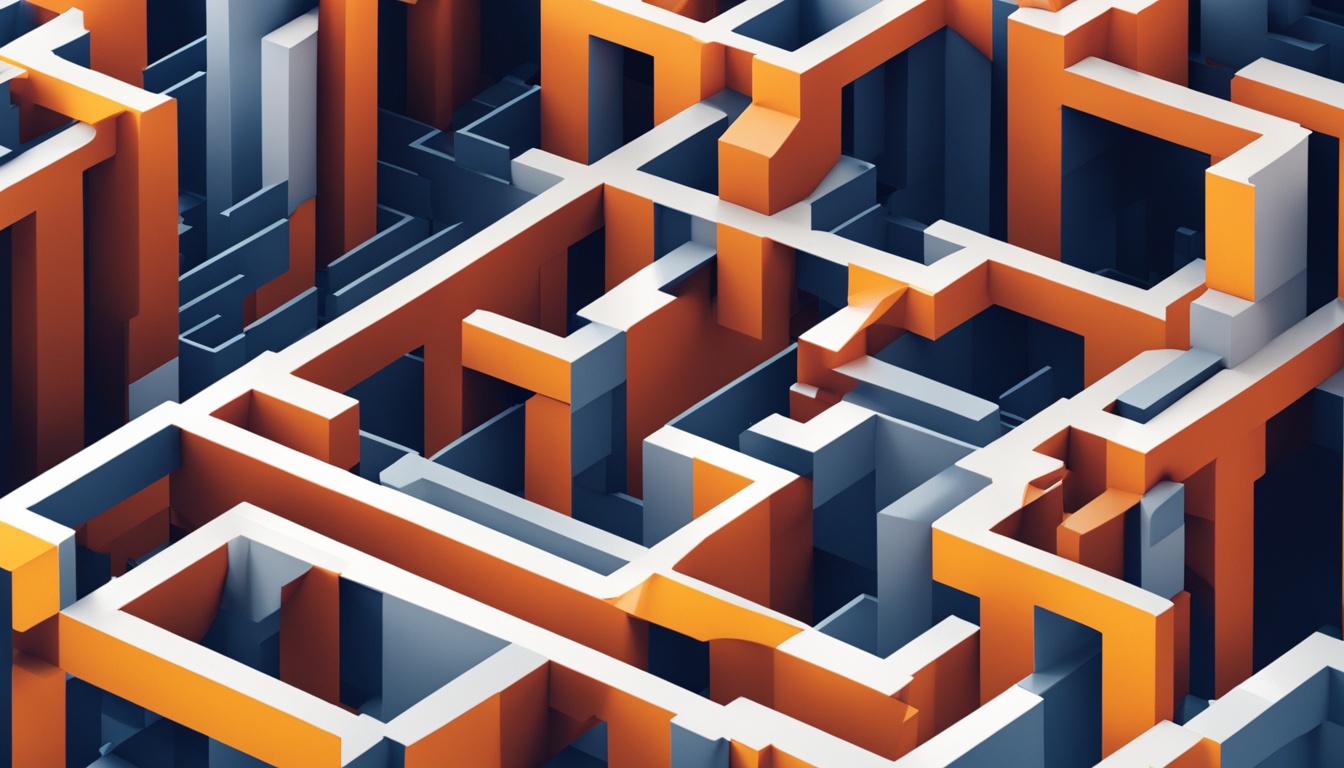The integration of SharePoint into knowledge management has transformed many organizations. By leveraging its document management capabilities, businesses organize their digital assets more efficiently. But, integrating SharePoint can present challenges that need addressing. Collaboration tools in SharePoint can streamline teamwork if used properly, avoiding common pitfalls. On the other hand, SharePoint’s content management features are powerful but complex, calling for a well-thought-out strategy to fully benefit from them.
Key Takeaways
- Recognizing complexity as a primary challenge in SharePoint administration.
- Balancing customization with user-friendliness to optimize SharePoint utilization.
- Understanding licensing costs to choose the most cost-efficient SharePoint plan.
- Improving search functions for efficient retrieval of documents within SharePoint.
- Optimizing SharePoint’s roll-out process to minimize implementation time.
- Employing cost-effective training methods to enhance SharePoint user adoption.
Understanding SharePoint’s Limits in Knowledge Management
In the realm of SharePoint information management, its role as a top intranet solution is well-recognized. Yet, this has not fully addressed its limitations as a comprehensive knowledge management system. Even with a strong SharePoint knowledge base, certain shortcomings in modern knowledge management are evident.
When businesses seek fast access to various information types, SharePoint’s restrictions become clear. Its structure, somewhat rigid, does not align with the fluid requirements of current knowledge management. This misalignment means the platform may fail to meet the immediate and intuitive access requirements of today’s businesses.
- Less streamlined integration with customer service platforms
- Limited adaptability to new information management practices
- Complex structure leading to information access challenges
Despite SharePoint’s capabilities in content management and teamwork, its performance in modern demands may be lacking.
| Feature | SharePoint Capability | Knowledge Management Need |
|---|---|---|
| Information Accessibility | Limited by structure | Requires flexible, intuitive access |
| Integration with New Technology | Not inherently compatible | Seamless connectivity desired |
| Data Insights | Basic analytics | Advanced, predictive analytics required |
| User Experience | Can be complex | Needs simplicity and engagement |
Indeed, SharePoint holds a key position in many organizations. However, its adaptability to the advanced needs of modern SharePoint intranet knowledge management falls short. An effective solution today must go beyond storage and retrieval. It must also foresee and meld with new trends in managing information.
Complex Configurations Undermining User Experience in SharePoint
SharePoint customization brings flexibility and control but also adds complexity, which may hinder user experience. Users often find themselves overwhelmed by a maze of unique settings and functions. This struggle can lead to less engagement and lower productivity.
Assessing the Effects of SharePoint’s Customization on User Engagement
SharePoint customization aims to meet business and user needs. Yet, when it is overdone, it leads to a complex user interface. Such interfaces deter user engagement. Complicated information architectures can hamper SharePoint’s search capabilities, making it hard for users to find what they need quickly.
Strategies for Simplifying SharePoint’s Complex Settings
To improve SharePoint user experience, simplifying its complex settings is key. Streamlining the environment to focus on core functionalities helps reduce user frustration. By emphasizing built-in features, utilizing standard SharePoint search tools, and ensuring easy navigation, we can make the platform more user-friendly. These steps are critical in driving higher adoption rates.
Employee Training and Resource Allocation
The critical role of SharePoint training in organizations cannot be overstated. It requires necessary resources for its execution. Strategic training promotes SharePoint user adoption and equips employees to fully utilize SharePoint’s capabilities.
Overcoming the Training Challenges with SharePoint
SharePoint’s complexity often leads to challenging and expensive training scenarios. Organizations must adopt innovative, practical strategies to boost SharePoint user adoption economically.
Training hurdles often involve understanding the technical aspects of SharePoint and its frequent updates. The information overload can deter employee engagement and adoption. Therefore, training sessions must be simplified and made approachable for all skill levels to address this issue.
Cost-Effective Training Approaches for SharePoint Users
To increase SharePoint user adoption affordably, consider in-house workshops run by experienced SharePoint users. They can present real-use scenarios for peer learning. Recording these sessions benefits future learners, creating a growing knowledge repository.
- Module-Based Learning: Break down SharePoint training into smaller, focused modules to make learning manageable and less daunting.
- Online Resource Libraries: Compiling a comprehensive digital library with guides, Q&As, and best practices for SharePoint use allows employees to learn at their own pace.
- Interactive Webinars and Q&A Sessions: Hosting regular webinars can help address immediate concerns and foster a collaborative learning environment.
These methods each have their advantages, focusing on making SharePoint training more effective and affordable. They ensure that employees are supported throughout their learning journey.
Cutting Costs on Licensing and Maintenance in SharePoint
Controlling SharePoint licensing costs is crucial for organizations aiming to manage their budgets wisely. By carefully assessing their needs, companies can choose the appropriate licensing levels. Opting for a subscription that matches the number of users and required features avoids extra costs. Thus, it’s advisable to select a plan that meets your team’s specific needs rather than the most extensive option.
When it comes to SharePoint operational costs, regular maintenance is key. Like maintaining a machine, SharePoint needs consistent checks to stay efficient. Setting up a schedule for cleaning and updates keeps the system smooth. This approach not only improves the user experience but also prevents the buildup of useless data, reducing the need for expensive IT fixes. By diligently caring for SharePoint, companies can cut down on both time and expenses linked to operating issues.
Below is a comparison table that clearly shows how adopting cost-saving strategies for SharePoint licensing and maintenance can be beneficial:
| Action | Impact on Licensing Costs | Impact on Operational Costs |
|---|---|---|
| User Assessment | Reduces excess license spending | N/A |
| Feature Requirement Analysis | Prevents overpaying for unnecessary features | N/A |
| Regular System Clean-Up | N/A | Decreases system downtime and IT support costs |
| Timely Updates Implementation | N/A | Prevents costly emergency maintenance |
A proactive stance in SharePoint management is fundamental for these savings. By anticipating maintenance and update needs, significant expenses in both licensing and operations can be avoided. This strategy ensures a strong, cost-effective SharePoint environment.
SharePoint Knowledge Management Customization and Maintenance Efforts
Enhancing knowledge management necessitates ongoing SharePoint customization and efficient handling of maintenance costs. Crucially, it involves minimizing the time spent on SharePoint admin tasks. These tasks can detract from the platform’s advantages if not properly managed.
Easing the Burden of SharePoint Admin Tasks
To reduce the workload of admin responsibilities, firms must streamline SharePoint admin tasks. This simplification facilitates quicker maintenance responses, making the platform more user-centric. Implementing strategic measures can significantly improve SharePoint’s role in knowledge management. It reduces both operational hurdles and expenses.
Best Practices for Efficient SharePoint Customization
SharePoint customization need not be overwhelming. By following established best practices, organizations can maintain and enhance their SharePoint environments effectively:
- Perform routine cleanups to prevent data clutter and system slowdown.
- Ensure timely system updates are done to maintain security and functionality.
- Limit the use of complex customizations that require in-depth knowledge of ASP.net, opting instead for out-of-the-box solutions where possible.
| Aspect | Recommended Action | Outcome |
|---|---|---|
| Data Cleanup | Schedule regular reviews and purges of outdated information. | Reduction in search time and improved system performance. |
| System Updates | Automate updates to apply the latest security patches and features. | Enhanced security and access to new functionalities. |
| Simplification | Employ less complex configurations leveraging native SharePoint capabilities. | Easier system management and better end-user adoption. |
Our aim is to create a SharePoint environment tailored to your organization’s unique needs. It should support knowledge management goals while being maintenance-friendly and cost-effective. Achieving this balance is crucial for leveraging SharePoint fully as a valuable organizational resource.
Improving SharePoint Implementation Time for Effective Knowledge Management
In today’s fast-paced business world, shortening SharePoint implementation time is crucial. It keeps productivity high and ensures a competitive advantage. Effective integration and swift rollout are key to unlock SharePoint’s full potential in knowledge management.
Streamlining the SharePoint Rollout Process
Streamlining the SharePoint rollout starts with strategic implementation planning. It involves engaging stakeholders and setting clear goals within achievable timelines. Focusing on detailed rollout phases ensures every step, from design to user training, is polished. This minimizes setbacks and supports a seamless transition.
Reducing Downtime During SharePoint Integration
The aim during SharePoint integration is to maintain business continuity. Minimizing downtime requires thorough preparation and embracing best practices like phased rollouts and pilot programs. These strategies help in early identification of issues, allowing for timely corrections. This approach avoids major disruptions to daily operations.
| Rollout Phase | Action Items | Expected Outcome |
|---|---|---|
| Discovery and Analysis | Engage stakeholders, assess needs, set objectives | Clear blueprint for SharePoint structure |
| Design and Deployment | Develop architecture, deploy core components | Functional SharePoint environment ready for user testing |
| Configuration and Testing | Configure features, conduct thorough testing | Optimized SharePoint setup with validated functionalities |
| Training and Support | Provide targeted user training, offer ongoing support | Empowered users capable of leveraging SharePoint effectively |
Adopting a structured approach greatly shortens SharePoint implementation time. Focusing on each rollout phase and smoothing out issues during integration boosts user adoption. This leads to a stronger knowledge management system.
Addressing SharePoint’s Ineffective Search Capabilities
The efficiency of knowledge management systems hinges on their information retrieval speed and accuracy. Sharepoint, despite its extensive features, faces criticism for its weak search capabilities. Identifying and improving these search functionalities is crucial. Doing so can significantly enhance productivity and user satisfaction.
Augmenting SharePoint Search Functions for Enhanced Access
To address SharePoint’s search limitations, expanding its search features is vital. Improvements may cover refining metadata, using managed properties, and creating result sources. These adjustments aim to customize the search experience based on organizational requirements. Moreover, integrating AI tools can predict user needs, offering more pertinent outcomes.
Alternatives to Increase Efficiency of SharePoint Searches
In some cases, implementing external solutions alongside SharePoint might prove advantageous. Seeking alternatives that offer better indexing and faceted searching can simplify the search experience. It can notably cut down the effort needed to find information. Either transitioning to these options or complementing SharePoint with such technologies can greatly enhance search efficiency. This allows for smoother navigation through extensive data repositories.
Optimizing Organization of SharePoint Knowledge Repositories
Optimal SharePoint content management is crucial for keeping a knowledge repository well-organized. Without this, users might struggle with effective knowledge organization. This leads to reduced productivity due to navigating through cluttered content. Therefore, adopting a structured content management approach is key.
Introducing smart categorization in SharePoint significantly enhances content findability and management. This strategy involves assigning relevant categories, tags, and metadata to documents. By doing so, each knowledge piece is accurately indexed and becomes easy to find. Here’s how to ensure your SharePoint content management is effective:
- Review existing content for relevancy and accuracy.
- Develop a taxonomy that mirrors your organization’s knowledge framework.
- Assign metadata to documents for enhanced searchability.
- Train employees to follow your organization’s categorization guidelines.
To provide deeper insight, here’s a table that compares vital SharePoint content management components. It highlights their roles in promoting efficient knowledge organization:
| Component | Description | Benefit |
|---|---|---|
| Metadata | Labels for sorting and retrieving documents. | Improves searchability and contextually filters content. |
| Categories | Groups related content into broad classifications. | Facilitates top-level organization and navigation. |
| Tags | Descriptive keywords or phrases for documents. | Sharpens search results for accurate information finding. |
| Content Types | Set document attributes and behaviors. | Guarantees consistency and meets compliance standards. |
The main goal of SharePoint content management is to simplify knowledge access for employees, fostering an environment of effective knowledge organization. To better understand SharePoint content management’s value, consider the benefits of categorizing information properly:
Focus on categorizing and structuring information turns SharePoint into an advanced knowledge management tool. This not only boosts user satisfaction but also streamlines business operations. Remember, maximizing SharePoint’s benefits requires continuous refinement and governance of its content management practices.
Ensuring Compatibility of SharePoint with Diverse Business Tools
The need for SharePoint compatibility with diverse business tools is more critical than ever in today’s digital ecosystems. Organizations are streamlining workflows to ensure data, communication, and project management work well together across different platforms. Integrating SharePoint with other software increases efficiency and enhances user experiences. This integration plays a key role in creating seamless digital environments.
Creating Seamless Integrations with SharePoint
Integrating business tools with SharePoint effectively builds a strong digital workplace. It involves evaluating SharePoint’s compatibility features. These features should complement and enhance the functionality of other tools such as CRM systems and software for managing projects. By emphasizing ease of use, these integrations can reduce the learning curve and boost adoption rates in various departments.
Bridging the Gap with SharePoint-compatible Solutions
Developing or finding SharePoint-compatible solutions is crucial for closing the gap between SharePoint and other essential business applications. These solutions should allow for efficient data exchange and automate processes. This way, users get a centralized hub for collaborative and personal tasks. Choosing SharePoint-compatible options simplifies complex technical challenges, leading to a nimble and efficient business operation.
| SharePoint Functionality | Business Tool Compatibility | Benefits of Integration |
|---|---|---|
| Document Management | CRM Systems | Consolidated customer data and documentation |
| Collaboration Features | Project Management Tools | Streamlined communication and project tracking |
| Intranet Capabilities | Self-Service Portals | Enhanced employee self-sufficiency and resource accessibility |
| Workflow Automation | Chatbots and AI Interfaces | Improved customer service and internal process efficiency |
Repositioning SharePoint as a Modern Knowledge Management Solution
In today’s fast-paced corporate world, the need for effective knowledge management platforms is crucial. Easy access to information, collaborative capabilities, and improved productivity are key benefits. Thus, updating SharePoint to include these modern features is essential for companies aiming to succeed in today’s information-driven market.
Transitioning from Legacy to Current Knowledge Management Systems
The digital era demands advanced knowledge management solutions that can manage the explosion of data and integrate it smoothly across platforms. Shifting from SharePoint to more advanced systems reflects a move towards meeting modern business needs. This includes focusing on user-friendly designs and incorporating artificial intelligence.
Utilizing Modern Features to Enhance SharePoint’s Capabilities
Enhancing SharePoint’s effectiveness with modern tools involves a significant change in how it’s perceived in knowledge management. Integrating artificial intelligence tools can substantially boost efficiency. It enables powerful analytics and insights, while ensuring smoother integration with intranet environments and customer relations management systems.
Integrating AI into SharePoint Knowledge Management
The introduction of artificial intelligence has transformed knowledge management systems. Integrating AI with SharePoint represents a major advancement. It provides features that go much further than traditional SharePoint capabilities. Intelligent automation and improved insights symbolize just a fraction of AI’s impact on this popular platform.
Enhancing SharePoint with Artificial Intelligence
Knowledge management tools enhanced with AI within SharePoint make for more intelligent, efficient workplaces. These tools include advanced data analysis, natural language processing, and machine learning. SharePoint alone lacks these abilities. By adding these sophisticated AI features, SharePoint evolves from a basic storage system to a vibrant, smart setup. It predicts and meets user needs, making processes smoother and boosting productivity.
Comparison of AI-enabled Knowledge Management Tools Versus SharePoint
Comparing AI-enabled knowledge management tools with standard SharePoint setups shows a stark difference. AI tools provide interactive and intelligent data management that SharePoint alone doesn’t. Users benefit from a knowledge base that dynamically adjusts to organizational changes in real time. To highlight the differences:
| Feature | SharePoint (Without AI) | AI-enabled SharePoint |
|---|---|---|
| Search and Retrieval | Basic keyword search | Contextual search using NLP |
| Data Analysis | Manual data analysis | Automated insights through AI |
| Content Management | Standard tagging and filing | Dynamic content organization |
| User Experience | User-driven interaction | AI-driven personalized experience |
| Workflow Automation | Limited and manual | Advanced automation capabilities |
By incorporating AI, SharePoint is significantly enhanced, becoming a powerhouse in knowledge management. With AI-driven improvements, organizations can cut down on time spent retrieving information, enhance data analysis accuracy, and encourage a collaborative, intuitive work environment. In essence, choosing to integrate AI with SharePoint places organizations at the cutting edge of knowledge management evolution. It ensures they stay competitive in the complex digital world.
Using SharePoint for Knowledge Management
SharePoint remains a key tool in knowledge management, despite some challenges. By integrating it with effective strategies, businesses can utilize it for storing and distributing knowledge. It’s important to consider both explicit and tacit knowledge for a successful system.
Assessing SharePoint’s Role in Today’s Knowledge Management
SharePoint is not just for document storage and collaboration. It plays a significant role in how knowledge is managed in modern environments. Understanding its use in content creation and sharing is crucial. It becomes a hub for accessing and leveraging organizational insights.
Solutions to Leverage SharePoint for Enhanced Knowledge Distribution
For better knowledge distribution via SharePoint, organizations can adopt several strategies. These strategies aim to improve how knowledge is shared, ensuring timely access for all members.
- Creating comprehensive knowledge repositories with metadata taxonomy for easier navigation and retrieval.
- Implementing social features to enable knowledge sharing and collaboration among peers.
- Ensuring that access permissions are precisely managed to secure sensitive information while promoting open access to general knowledge.
- Utilizing workflows to automate knowledge distribution processes, making them more efficient and consistent.
- Integrating with other systems and tools within the ecosystem to ensure that SharePoint does not exist in a silo.
| Feature | Function | Benefit |
|---|---|---|
| Metadata Taxonomy | Organizes content with tags and categories | Enhances discoverability and knowledge retrieval |
| Social Features | Social sharing, likes, and comments | Fosters a collaborative culture of knowledge sharing |
| Access Permissions | Controls user access to content | Balances security with knowledge availability |
| Workflow Automation | Streamlines knowledge distribution | Improves efficiency and reduces manual intervention |
| System Integration | Links SharePoint with other tools and platforms | Creates a unified knowledge ecosystem |
Focusing on enhanced knowledge distribution through SharePoint is crucial for any progressive organization. The outlined strategies and features provide a roadmap. They help make SharePoint an indispensable tool in the information era.
Conclusion
In exploring SharePoint for knowledge management, we’ve seen both its challenges and strengths. Acknowledging and addressing its limitations is crucial. This includes understanding its complex setup, enhancing search capabilities, and managing training and costs. Simplifying processes is central to boosting user adoption and efficiency in knowledge management.
The shift towards technology in business makes it essential for knowledge systems to evolve. Enhancing SharePoint requires simplifying its features and embracing AI. This makes an optimized knowledge system not just a goal, but a reality, with modern management practices.
Staying ahead with innovative strategies is vital for progress. Adapting SharePoint to meet today’s demands creates a more effective knowledge management system. Integrating it with the latest technologies can create an environment where information flourishes and helps achieve business goals.